How to open Windows 10 Group Policy Editor
How to open the Windows 10 Group Policy Editor? When we use computers, we can use various auxiliary functions to obtain more convenient Content service experience, what I want to introduce to you today is one of them, the Group Policy Editor. I believe that many friends have heard about this function and can’t wait to try it, but they don’t know how to do it. Open, the editor will bring you a detailed explanation of how to open the Group Policy Editor. Interested friends can take a look together.
Detailed explanation of Windows 10 Group Policy Editor
Method 1: Open by running
Open "Run" in the right-click start menu. Enter gpedit.msc and click OK. 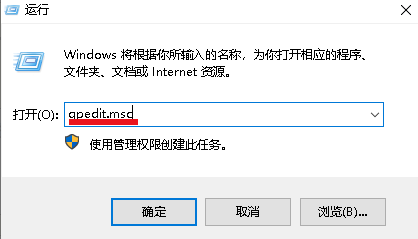
Method 2: Open through search
Enter "Edit Group Policy" in the taskbar search box, and then click the result to open it. 
Method 3: Open through command prompt
Type gpedit (or gpedit.msc) in the command prompt window and hit the Enter key. 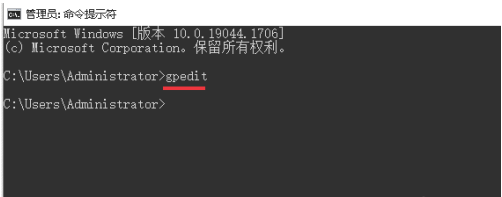
The above is the detailed content of How to open Windows 10 Group Policy Editor. For more information, please follow other related articles on the PHP Chinese website!

Hot AI Tools

Undresser.AI Undress
AI-powered app for creating realistic nude photos

AI Clothes Remover
Online AI tool for removing clothes from photos.

Undress AI Tool
Undress images for free

Clothoff.io
AI clothes remover

AI Hentai Generator
Generate AI Hentai for free.

Hot Article

Hot Tools

Notepad++7.3.1
Easy-to-use and free code editor

SublimeText3 Chinese version
Chinese version, very easy to use

Zend Studio 13.0.1
Powerful PHP integrated development environment

Dreamweaver CS6
Visual web development tools

SublimeText3 Mac version
God-level code editing software (SublimeText3)

Hot Topics
 1378
1378
 52
52



