
What should I do if the fonts on my Win11 computer become jagged? Some friends reported that when using the win11 system recently, the shape of the fonts is very strange and jagged. In this situation, it is very inconvenient for us to use the computer. Many friends want to know how to solve the problem of jagged computers. , the editor below has compiled tips for solving the problem of jagged fonts on Win11 computers. If you are interested, follow the editor and read on!

1. Open the Microsoft terminal, click the small arrow drop-down button in the upper right corner, and click [Settings] in the drop-down menu, as shown in the figure.
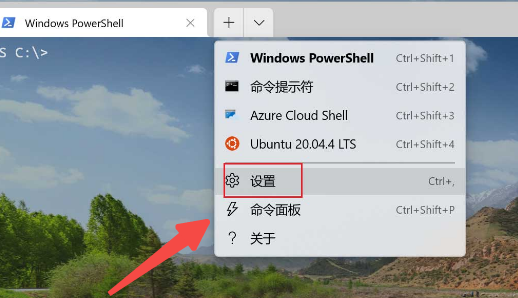
2. Click [Windows Powershell] in the middle of [Configuration File] on the left, and click the [Advanced] tab on the right, as shown in the figure.
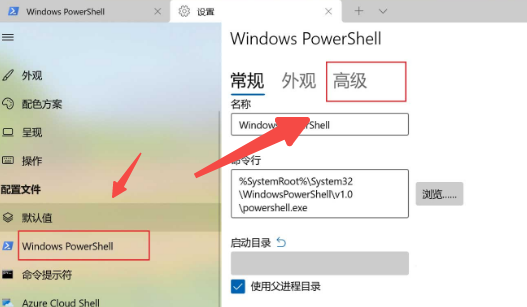
3. Find the [Text Anti-aliasing] option and click to set it as needed, as shown in the figure.
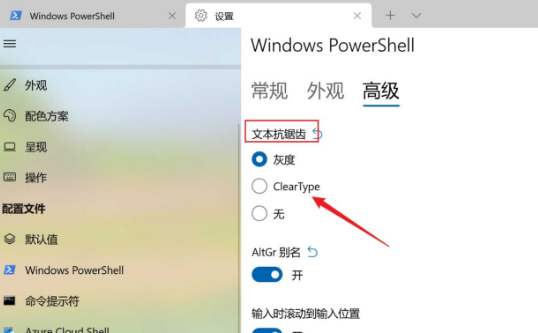
The above is the entire content of [How to deal with jagged fonts on Win11 computers - Tips for solving jagged fonts on Win11 computers]. More exciting tutorials are available on this site!
The above is the detailed content of What to do if Win11 computer fonts are jagged. For more information, please follow other related articles on the PHP Chinese website!




