
How to solve the problem of blurry screen after installing the graphics card driver in win7 system? As the usage of computers becomes higher and higher, we may sometimes encounter the problem of blurry screen after installing the graphics card driver in win7 system. If we encounter the problem of blurry screen after installing the graphics card driver in win7 system, how to deal with the installation of win7 system? What about the blurred screen after the graphics card is driven? Many friends don’t know how to operate in detail. The editor below has compiled the recovery tips for the corrupted screen after installing the graphics card driver in win7 system. If you are interested, follow the editor and take a look below!

1. When you cannot see the screen, you can press the power button to shut down, and then Turn it on again. Press the F8 key until the "Advanced Boot Menu" appears;
2. Select "Safe Mode" in the Advanced Boot Menu and enter the desktop. Before entering the desktop, the system may ask whether to perform a system restore to solve the problem. Usually Enter safe mode directly;
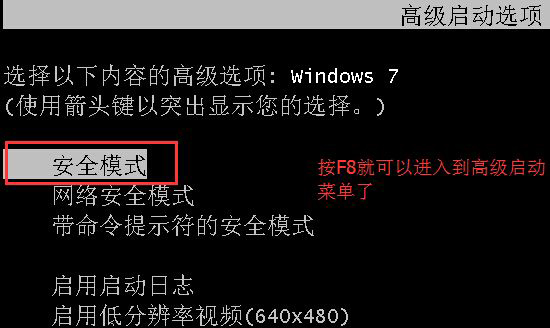
3. After entering safe mode, right-click the "Computer" icon, select Properties, and then select "Device Manager";
4. Find "Display Adapter" in the hardware list of Device Manager and expand it, right-click the item (graphics card) and select Uninstall;
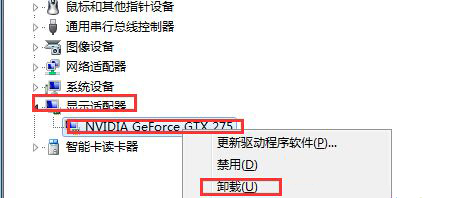
5. In the uninstall dialog box, check the "Delete the driver software for this device" option and select "OK";
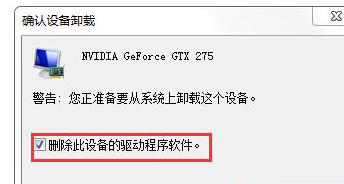
6. After the graphics card driver is deleted, restart the system and enter Normal mode. At this time, the screen is no longer blurred. In fact, the graphics card has no driver status;
7. Finally, you need to find a correct graphics card driver to install. You can choose to download it from the official website of the hardware brand.
The above is the entire content of [How to solve the problem of corrupted screen after installing the graphics card driver in win7 system - Recovering tips for corrupted screen after installing the graphics card driver in win7 system]. More exciting tutorials are available on this site!
The above is the detailed content of How to solve the problem of blurry screen after installing graphics card driver in win7 system. For more information, please follow other related articles on the PHP Chinese website!
 How to update graphics card driver
How to update graphics card driver
 The role of graphics card driver
The role of graphics card driver
 The difference between WeChat service account and official account
The difference between WeChat service account and official account
 How to use marginwidth
How to use marginwidth
 What is the difference between a demo machine and a real machine?
What is the difference between a demo machine and a real machine?
 What is the roaming folder for?
What is the roaming folder for?
 Solutions to unknown software exception exceptions in computer applications
Solutions to unknown software exception exceptions in computer applications
 What to do if postscript cannot be parsed
What to do if postscript cannot be parsed




