
The reasons why the wireless network always disconnects automatically: 1. The signal is unstable. Weak signals, interference, obstacles, etc. may cause the WiFi connection to be unstable; 2. Device setting problems. When the battery power is lower than a certain When the level is reached, the system will automatically turn off WiFi; 3. Router problems, the router firmware is old, outdated or malfunctioning, etc.; 4. Network congestion, when there are too many devices connected to the network, it will cause network congestion; 5. Viruses or malware , virus or malware attacks impact network connectivity and performance.
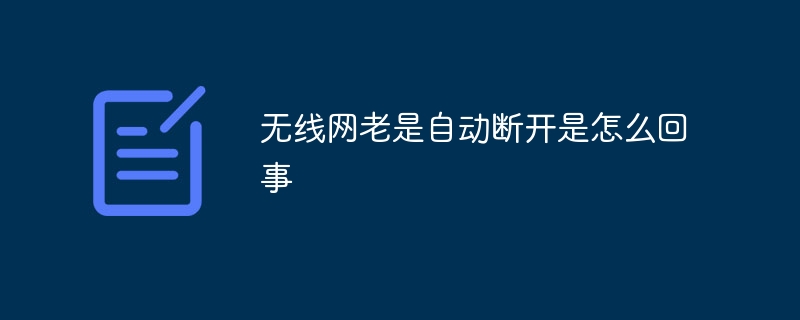
The operating environment of this tutorial: Windows 10 system, DELL G3 computer.
As technology becomes more and more developed, wireless networks have become an indispensable thing in our lives. As long as we are connected to a wireless network, we can access the Internet even without a mobile phone card, which is very convenient and fast. But have you ever encountered such a problem? The wireless network always automatically disconnects inexplicably. Today the editor has brought you related articles and tutorials, I hope it will be helpful to you.
Why does the wireless network always disconnect automatically?
1. Unstable signal
This is one of the most common reasons for Wi-Fi disconnection. Weak signals, interference, obstacles, etc. may cause Wi-Fi The connection is unstable. To solve this problem, you first need to move the router or change the channel with a better signal. At the same time, you can consider using a Wi-Fi signal amplifier to expand the signal coverage.
2. Device setting issues
Some devices may have problems with automatically disconnecting from Wi-Fi, such as the power management settings of laptops. On some computers, the system will automatically shut down when the battery power drops below a certain level Wi-Fi. This setting can be changed in system settings to maintain a Wi-Fi connection while on battery power.
3. Router problems
The router may have various problems that cause the Wi-Fi to disconnect. For example, the router firmware is old, outdated, or malfunctioning. At this time, you need to upgrade the firmware or replace the router to solve the problem.
4. Network congestion
When there are too many devices connected to the network, it will cause network congestion and make the Wi-Fi connection unstable. This is also the reason why Wi-Fi One of the reasons for automatic disconnection. The solution is to reduce the number of connected devices or replace the router with a higher level one.
5. Viruses or Malware
Sometimes a Wi-Fi disconnect may be due to a virus or malware attack on your computer. These software may affect network connectivity and performance, so viruses or malware need to be checked and removed promptly.
In addition to the above reasons, Wi-Fi disconnection may also be related to other factors. For example, computer hardware failure, operating system problems, power supply problems, etc. To solve these problems, you need to have a deeper understanding of your device
There are many ways to try to fix this problem. Here are some of the more common methods:
1. Restart your router and computer or mobile device: Restarting your device is a common solution to network problems. Try restarting the router first, waiting a few minutes before restarting the computer or mobile device, and then connecting to WiFi to see if that solves the problem.
2. Change WiFi Channel: A WiFi channel is the frequency that your wireless router uses to send and receive wireless signals. If your WiFi channel overlaps with other signals, it can cause connection issues. Changing the channel on the router settings page may help.
3. Disable battery optimization: On mobile devices, battery optimization features may be enabled to extend battery life. This may cause the device to automatically disconnect from WiFi when inactive. If this feature is enabled on your device, disable it and reconnect to WiFi.
4. Update device drivers: If your computer or mobile device has outdated WiFi drivers, it may cause WiFi to disconnect. Check if the driver of the device is updated. If so, try to update the driver and then reconnect to WiFi.
5. Change WiFi authentication type: If the authentication type of WiFi is incorrect, it may also cause connection problems. You can try to change the problem by changing the authentication type in your device's WiFi settings.
The above are several common methods to solve the problem of automatic WiFi disconnection. If these methods cannot solve the problem, it is recommended to try to contact the device manufacturer or network service provider for more help.
The above is the detailed content of Why does the wireless network keep disconnecting automatically?. For more information, please follow other related articles on the PHP Chinese website!
 Is wifi signal amplifier useful?
Is wifi signal amplifier useful?
 What does network access denied mean wifi?
What does network access denied mean wifi?
 Why does wifi have an exclamation mark?
Why does wifi have an exclamation mark?
 wifi shows no ip assigned
wifi shows no ip assigned
 How to set the computer to automatically connect to WiFi
How to set the computer to automatically connect to WiFi
 How to create virtual wifi in win7
How to create virtual wifi in win7
 WiFi shows no access to the Internet
WiFi shows no access to the Internet
 Why does wifi have an exclamation mark?
Why does wifi have an exclamation mark?




