How teambition works as a team
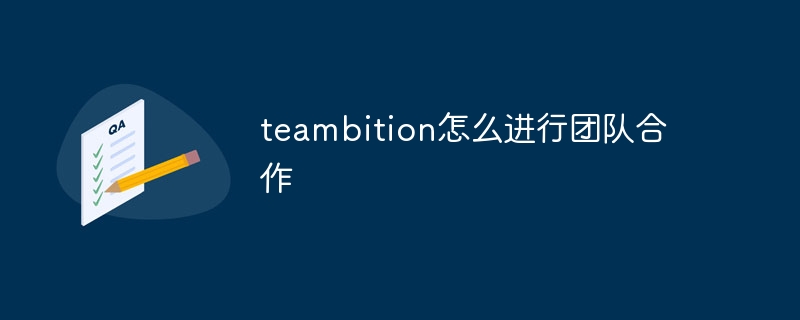
For teamwork in Teambition, you can follow the following steps:
Create a team: After logging in to Teambition, first create a team. Enter a team name and invite other members to join.
Create a project: Create a project in the team, give the project a name and set the project description, deadline and other related information.
Add task: Create a task in the project, specify the person responsible, deadline and task description. You can also set the task's priority, tags, and associated files.
Assign tasks: Assign tasks to team members. They will receive notifications about the task, where they can view task details and work.
Task Discussion: Discuss and comment below the task. Team members can use task discussions to exchange ideas, solve problems, and share progress.
Track progress: Based on the completion of tasks, you can check the progress and status of the project at any time. Use the task board or Gantt chart provided by Teambition to clearly understand the progress of the task.
File Sharing: Upload relevant files to tasks and share them with team members. This allows team members to access, edit and collaborate on files at any time.
Scheduling: Use Teambition’s built-in calendar function to schedule and track important time nodes, meetings, and deadlines in the project. This helps team members stay informed and organized about their work.
Continuous communication: Teambition provides real-time message notification function, team members can receive task updates, comments and reminders at any time. Maintaining good communication can help team members respond and handle work in a timely manner.
The above are the basic steps for teamwork in Teambition. Through proper task allocation, discussion, and tracking, team members can collaborate efficiently to complete project tasks and maintain good communication and information sharing.
The above is the detailed content of How teambition works as a team. For more information, please follow other related articles on the PHP Chinese website!

Hot AI Tools

Undresser.AI Undress
AI-powered app for creating realistic nude photos

AI Clothes Remover
Online AI tool for removing clothes from photos.

Undress AI Tool
Undress images for free

Clothoff.io
AI clothes remover

AI Hentai Generator
Generate AI Hentai for free.

Hot Article

Hot Tools

Notepad++7.3.1
Easy-to-use and free code editor

SublimeText3 Chinese version
Chinese version, very easy to use

Zend Studio 13.0.1
Powerful PHP integrated development environment

Dreamweaver CS6
Visual web development tools

SublimeText3 Mac version
God-level code editing software (SublimeText3)

Hot Topics
 1381
1381
 52
52


