What should I do if the switch does not respond to the TV?
Solution to the switch not responding to the TV: 1. Check whether the power supply of the switch and the TV are connected; 2. Check whether the TV HDMI cable interface is plugged in tightly; 3. Open the back cover of the Switch base and check the power cord and HDMI cable Whether it is plugged in tightly; 4. Check whether the Switch is turned on and put into the base; 5. Check whether the TV has switched the signal source.

The operating environment of this tutorial: switch16.0.3 system, switch Nintendo game console.
Switch is currently the hottest game console, the dream of countless boys. There are excellent games like Zelda in it. We can even connect it to the TV. Some friends find that there is no response when connected to the TV. The switch does not respond to the TV. It is nothing more than negligence in operation. The following summarizes the common problems. Question, I hope it can be helpful to everyone.
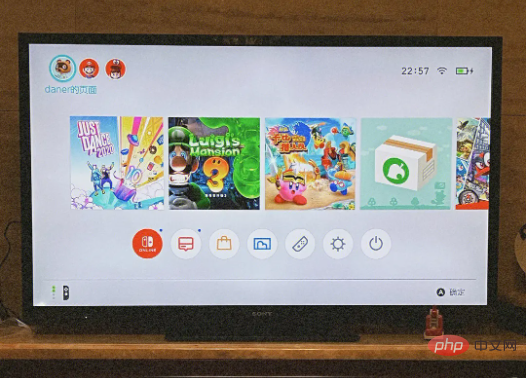
It is recommended to check in order:
Are the power cords of the switch and TV connected?
TV HDMI Is the cable interface plugged in tightly?
The back cover of the Switch base is opened, and the power cord and HDMI cable are plugged in tightly?
Is the Switch put into the base while it is powered on?
All cable connections After that, the small green light in the lower left corner of the original base will light up. If the light doesn't light up, it means the wires must not be connected properly.
Is the TV turned on? Remove the left and right handles of the Switch and press the home button to wake up the host.
Is the TV switched to the signal source?
Is the signal source switched correctly? (Generally, TVs have two HDMI interface, when selecting a signal source, if the first one does not respond, select the second one)
What should I do if I cannot find the HDMI interface of the TV?
As long as the TV is not very old, it must have an HDMI interface!!! But you didn’t find it. Generally, the interface is either under the TV, on the side, or on the back. The wall-mounted TV must be removed Look at the back!!! If it is an old TV without HDMI, it must have a vga or av interface. Buy a converter and connect it to play normally!
If you follow the above complete process, there is still no response. , it is likely to be a quality problem. You need to contact the seller, record the video of the operation just now, and send it there. Regardless of returns/exchanges, go through the normal after-sales process.
The above is the detailed content of What should I do if the switch does not respond to the TV?. For more information, please follow other related articles on the PHP Chinese website!

Hot AI Tools

Undresser.AI Undress
AI-powered app for creating realistic nude photos

AI Clothes Remover
Online AI tool for removing clothes from photos.

Undress AI Tool
Undress images for free

Clothoff.io
AI clothes remover

AI Hentai Generator
Generate AI Hentai for free.

Hot Article

Hot Tools

Notepad++7.3.1
Easy-to-use and free code editor

SublimeText3 Chinese version
Chinese version, very easy to use

Zend Studio 13.0.1
Powerful PHP integrated development environment

Dreamweaver CS6
Visual web development tools

SublimeText3 Mac version
God-level code editing software (SublimeText3)

Hot Topics
 1376
1376
 52
52
 What are the differences between the Japanese and Hong Kong versions of switch?
Jun 20, 2023 pm 02:06 PM
What are the differences between the Japanese and Hong Kong versions of switch?
Jun 20, 2023 pm 02:06 PM
Differences between the Japanese version of the switch and the Hong Kong version: 1. There are major differences in the charger. The Japanese version and the national standard charging port are common, and the Hong Kong version uses a British triangle plug; 2. The Japanese version uses point card payment, while the Hong Kong version uses Alipay; 3. , The after-sales warranty for the Hong Kong version needs to be mailed back to the HK after-sales point, while the Japanese version needs to be mailed to the designated after-sales point in Japan.
 What should I do if the switch does not respond to the TV?
Jul 03, 2023 am 11:15 AM
What should I do if the switch does not respond to the TV?
Jul 03, 2023 am 11:15 AM
Solution for the switch not responding to the TV: 1. Check whether the power supply of the switch and the TV are connected; 2. Check whether the TV HDMI cable interface is plugged in tightly; 3. Open the back cover of the Switch base and check whether the power cord and HDMI cable are plugged in tightly; 4. Check whether the Switch is turned on and put into the base; 5. Check whether the TV has switched the signal source.
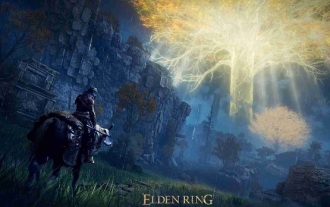 Can Elden's Ring be played on switch?
Mar 11, 2024 am 11:31 AM
Can Elden's Ring be played on switch?
Mar 11, 2024 am 11:31 AM
Can Elden's Ring be played on the switch? As a very charming action RPG game, many friends may not know whether it can be played smoothly on the switch platform. The answer is that it cannot be played at the moment. accomplish. Can Ring of Elden be played on switch? Answer: It cannot be played on switch. This highly anticipated Souls series role-playing action game has been officially released. Players can purchase it on PC, PS4/5 and Xbox Series eX|S/XboxOne and experience it immediately. Many friends who own a switch may still be eager to enjoy this game on the NS, but unfortunately, there is no switch version of the game. According to the official website configuration requirements, the game configuration is relatively high, and sw
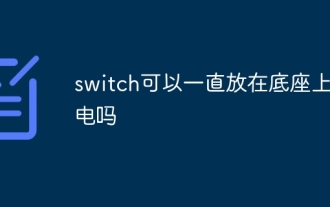 Can the switch be charged on the base all the time?
Jul 06, 2023 pm 04:51 PM
Can the switch be charged on the base all the time?
Jul 06, 2023 pm 04:51 PM
The switch cannot be charged on the base all the time. The hazards are: 1. Shortening the battery life and battery life; 2. Cause the memory to burn out.
 Does switch32g have enough memory?
Jun 20, 2023 pm 02:28 PM
Does switch32g have enough memory?
Jun 20, 2023 pm 02:28 PM
The memory of switch32g is not enough. The reasons are as follows: 1. If you buy digital games and want to buy DLC screenshots and store them in the handheld machine, it is not enough. 2. When downloading digital games, 32G memory can store about 2 to 3 games, which is not enough. The need to play games; 3. Digital games and their DLC are generally maintained on 5G. Except for the space occupied by the built-in system, downloading games is more difficult for players.
 What is the difference between switch lite and switch
Jun 28, 2023 pm 02:13 PM
What is the difference between switch lite and switch
Jun 28, 2023 pm 02:13 PM
The differences between switch lite and switch are: 1. Different sizes; 2. Different screen sizes and body weights; 3. Different handles whether they are detachable and different handle functions; 4. Different battery life; 5. Different handle button designs; 6. Can Support different games; 6. Different colors.
 Is the default option required in the switch statement?
Nov 25, 2020 pm 04:03 PM
Is the default option required in the switch statement?
Nov 25, 2020 pm 04:03 PM
The default option is not required in the switch statement. The switch statement will first look for the case value that meets the conditions as the program entry after execution. If all cases are not satisfied, it will look for the default entry. If not found, it will exit the entire statement; default is just a backup entry, and it does not matter whether it is present or not.
 It is reported that Sega has a Nintendo Switch 2 development kit, and 'FF7: R' looks like a PS5 game when running on the Switch 2
Sep 10, 2023 pm 05:33 PM
It is reported that Sega has a Nintendo Switch 2 development kit, and 'FF7: R' looks like a PS5 game when running on the Switch 2
Sep 10, 2023 pm 05:33 PM
According to news from this website on September 2, Reddit forum user TheRealImAHeroToo broke the news that Sega has had a Switch2 development kit for some time. The new console will have new camera functions and can be backward compatible with some tested games. SquareEnix has a new PS5 development kit, and "Final Fantasy 7: Remake" looks like a PS5 game when running on Switch 2. The whistleblower's account has been deleted and he said he will no longer leak information because the risk is too high. This website noticed that the whistleblower also mentioned: Another Sega Sonic game "Persona 6" will be released next year, which may not be released next year. The theme is "Black and White"; there is another one that has not been announced yet. of "Female"



