How many gigabytes is 4k60 frames per minute?
4k60 frames per minute is 0.732G. We need to understand the compression and bitrate settings of the video. Based on these conditions, the approximate video file size can be calculated, but the actual video file size may vary due to different settings of compression and bitrate. The file size of the video may also vary depending on factors such as the content type and dynamic range of the video. There will be changes.
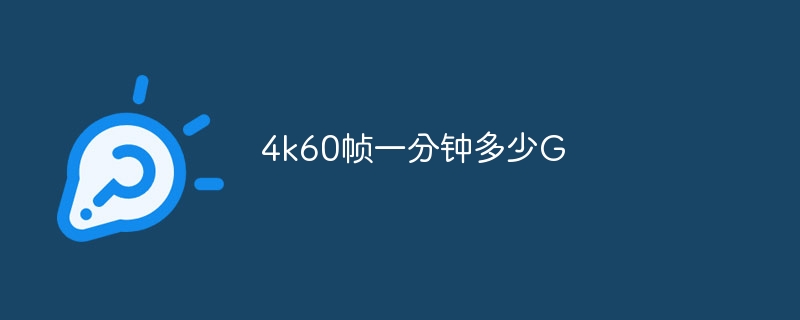
#The operating environment of this tutorial: Windows 10 system, dell g3 computer.
4K is a video resolution, which refers to a video with 4000 horizontal pixels. And "60 frames" means that the video plays 60 independent pictures (frames) per second. Therefore, "4K60 frames" refers to a video that plays 4,000 horizontal pixels per second and plays 60 independent frames per second.
To answer the question "How many gigabytes per minute for 4K60 frames?", we need to consider the compression and bit rate of the video.
Video compression is a technique to reduce the size of video files. Common video compression standards include H.264 and H.265. These standards use different algorithms to reduce video file size while maintaining high video quality.
Bit rate refers to the data transfer rate used when transmitting or storing video data. It represents the number of bits transmitted per second. The higher the bitrate, the better the video quality, but the size of the video file will also increase accordingly.
For 4K60 frame video, the size of the video file may vary greatly depending on different settings of compression and bitrate.
If we assume that the video uses the common H.264 compression standard and is encoded with a higher bit rate, such as 100 Mbps of data transmitted per second, the video file size can be calculated according to the following formula Estimation:
Video file size (GB) = Video bitrate (Mbps) x Video duration (seconds) / 8 / 1024
Assuming that the video duration is 60 seconds, the video file size can be The estimate is:
Video file size (GB) = 100 Mbps x 60 seconds/8/1024 ≈ 0.732 GB
So, based on this assumption, the file size of 4K60 frame video is approximately 0.732 GB.
However, it should be noted that the above estimate is only a rough reference. Actual video file size may vary due to different settings for compression and bitrate. Additionally, the file size of a video can vary based on factors such as the video's content type and dynamic range.
To sum up, to answer the question "How many gigabytes per minute for 4K60 frames", we need to understand the compression and bitrate settings of the video. Based on these conditions, the approximate video file size can be calculated. However, this is just an estimate and actual video file sizes may vary.
The above is the detailed content of How many gigabytes is 4k60 frames per minute?. For more information, please follow other related articles on the PHP Chinese website!

Hot AI Tools

Undresser.AI Undress
AI-powered app for creating realistic nude photos

AI Clothes Remover
Online AI tool for removing clothes from photos.

Undress AI Tool
Undress images for free

Clothoff.io
AI clothes remover

AI Hentai Generator
Generate AI Hentai for free.

Hot Article

Hot Tools

Notepad++7.3.1
Easy-to-use and free code editor

SublimeText3 Chinese version
Chinese version, very easy to use

Zend Studio 13.0.1
Powerful PHP integrated development environment

Dreamweaver CS6
Visual web development tools

SublimeText3 Mac version
God-level code editing software (SublimeText3)

Hot Topics
 1377
1377
 52
52
 Does hdr affect game frame rate?
Mar 16, 2023 pm 05:14 PM
Does hdr affect game frame rate?
Mar 16, 2023 pm 05:14 PM
hdr will affect the number of game frames, but the specific impact depends on the game implementation; if hdr is not turned on at all, the color depth of the rendering object can be 8 bits, the most common one is r8g8b8a8 format; if hdr is turned on, some rendering objects in the middle of the pipeline The accuracy must be improved.
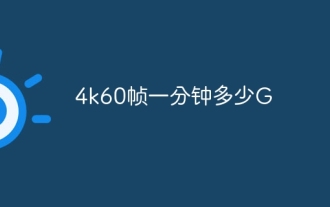 How many gigabytes is 4k60 frames per minute?
Jul 03, 2023 am 11:51 AM
How many gigabytes is 4k60 frames per minute?
Jul 03, 2023 am 11:51 AM
4k60 frames is 0.732G per minute. We need to understand the compression and bitrate settings of the video. Based on these conditions, the approximate video file size can be calculated, but the actual video file size may vary due to different settings of compression and bitrate. The file size of the video may also vary depending on factors such as the content type and dynamic range of the video. There will be changes.
 How to optimize game frames in win7
Jan 12, 2024 pm 02:03 PM
How to optimize game frames in win7
Jan 12, 2024 pm 02:03 PM
When we play games, the number of frames of the game is very critical to the smoothness and operational experience of the game. Although upgrading the configuration is the best way, we can also optimize the game's frame rate by changing the graphics card settings. Let's take a look at the specific methods below. Win7 game frame number optimization tutorial: 1. Right-click a blank space on the desktop and open "NVIDIA Control Panel". 2. Select "Configure Surround, PhysX". 3. Check the icon position, and then pull the slider below to the performance position. 4. You can also click "Manage 3D Settings" 5. Turn off vertical synchronization, as shown in the figure. 6. Turn off triple buffering. 7. After the above optimization, we can get higher frame rates when playing games!
 How to change the frame rate of your iPhone camera
Apr 28, 2023 am 08:40 AM
How to change the frame rate of your iPhone camera
Apr 28, 2023 am 08:40 AM
How to Change the Camera’s Video Frame Rate on iPhone and iPad Switching to a different frame rate for video recording is much easier than you think. No matter what iPhone or iPad model you have, you can follow these steps. Go to Settings from your iPhone or iPad's home screen. In the settings menu, scroll down and tap "Camera" to access your device's camera settings. Here, select “Record Video” located just below the format, as shown in the screenshot below. You will now be able to select the frame rate as well as the resolution at which you want to capture the video. Likewise, you can also change the frame rate of slow-motion videos. Click "Record Slow Motion" to access these settings. Choose your desired frame rate and resolution
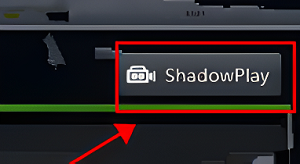 Where can I check the frame rate of NVIDIA graphics card? GeForce Experience setup tutorial
Mar 13, 2024 pm 03:37 PM
Where can I check the frame rate of NVIDIA graphics card? GeForce Experience setup tutorial
Mar 13, 2024 pm 03:37 PM
Many users may need to see the frame number when playing games or watching videos on the computer. So how does the computer display the frame number? If you are using an NVIDIA graphics card, you can try the built-in GeForceExperience program to set the display frame rate. How to check the frame rate of NVIDIA graphics card? 1. First open "GEFORCEERPERIENCE" and click the "shadowplay" button on the far right. 2. Click the button on the left to activate "shadowplay". 3. Finally, select “shadowplay” in the preferences
 What does frame rate mean?
Aug 23, 2022 pm 01:48 PM
What does frame rate mean?
Aug 23, 2022 pm 01:48 PM
The frame rate is the frequency (rate) at which a bitmap image in units of frames appears continuously on the display; the frame rate can also be called the frame frequency and is expressed in Hertz (Hz). The frame rate per second indicates the number of times the graphics processor can update per second when processing the field. A high frame rate can result in smoother and more realistic animations; the more frames per second (frame rate), the more action is displayed. It will become smoother.
 What is the difference between high and low frame rates?
May 16, 2023 am 10:40 AM
What is the difference between high and low frame rates?
May 16, 2023 am 10:40 AM
The difference between high and low frame rates is: 1. Videos with a high frame rate will look smooth, while videos with a low frame rate will have a sense of frustration; 2. Different scenes will require different frame rates. If it is too low, it will seriously affect viewing. If it is too high, the video file will be too large; 3. Low frame rate and high frame rate have their own advantages, which need to be judged according to the scene and cannot be generalized.
 How to set the frame rate on NetEase mumu - How to set the frame rate on NetEase mumu
Mar 05, 2024 pm 07:58 PM
How to set the frame rate on NetEase mumu - How to set the frame rate on NetEase mumu
Mar 05, 2024 pm 07:58 PM
Many players like to use NetEase mumu software, but do you know how to set the frame rate of NetEase mumu? Below, the editor will bring you the method of setting the frame rate of NetEase mumu. Users who are interested in this can take a look below. Find NetEase mumu in the application, click to open, click NetEase mumu's menu bar, select Preferences in the drop-down menu, switch the preference interface to "Advanced Settings", drag the frame rate slider on the interface, and set specific settings. Frame rate If you want to display the frame rate, select the "Frame rate display" button, and it is best to click Save below.



