Why is there no sound from the computer?
Reasons why the computer has no sound: 1. Turn down or mute the volume. You can check and adjust it in the volume settings; 2. The audio output device is set incorrectly. You can enter the audio settings of the operating system to select and set it. ; 3. Driver problem, you can check whether the audio device is working properly, and try to update or reinstall the driver; 4. Speaker or headphone failure, you can try to connect other speakers or headphones to test whether there is sound output; 5. Hardware failure , you can ask professionals to repair your computer.
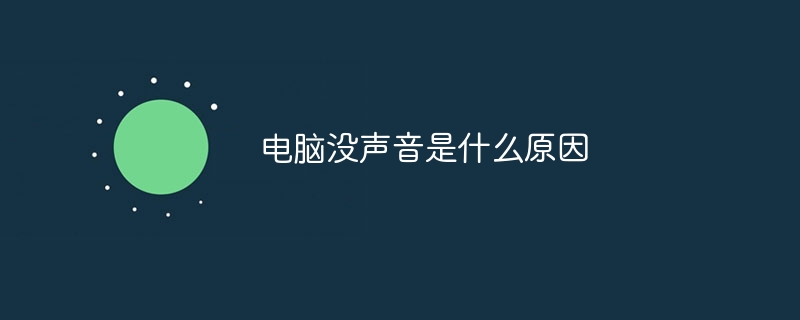
#The operating environment of this tutorial: Windows 10 system, dell g3 computer.
No sound from the computer may be caused by many reasons. The following will introduce some common reasons and corresponding solutions.
Turn down or mute the volume: First, please make sure that the volume of your computer has not been turned down or muted. You can check the volume adjustment button on the taskbar or keyboard, or enter the volume settings of the operating system to check and adjust it.
Audio output device setting error: If your computer has multiple audio output interfaces (such as speakers, headphone jacks, etc.), please confirm your audio output device Already connected correctly and set as default device. You can enter the audio settings of the operating system to make selections and settings.
Driver problem: If you encounter the problem of no sound after installing a new device or updating the system, it may be because the device driver is not installed correctly or There is an error. You can check if the audio device is working properly by opening Device Manager and try updating or reinstalling the driver.
Speaker or Headphone Failure: If you have eliminated operating system and driver issues and there is still no sound, there may be a problem with the speakers or headphones themselves. You can try connecting other speakers or headphones to test whether there is sound output. If not, the speakers or headphones may need to be repaired or replaced.
Hardware Failure: In rare cases, no sound may be caused by a failure in the computer hardware. This could include a fault with the sound card or motherboard. If you've tried the above solutions without success, you may need to call in a professional to repair your computer.
Summary
If you don’t know much about computer hardware and software or are not sure how to operate it, it is recommended that you contact the professional technical support team Or take your computer to a professional repair shop for consultation and repair.
The above is the detailed content of Why is there no sound from the computer?. For more information, please follow other related articles on the PHP Chinese website!

Hot AI Tools

Undresser.AI Undress
AI-powered app for creating realistic nude photos

AI Clothes Remover
Online AI tool for removing clothes from photos.

Undress AI Tool
Undress images for free

Clothoff.io
AI clothes remover

AI Hentai Generator
Generate AI Hentai for free.

Hot Article

Hot Tools

Notepad++7.3.1
Easy-to-use and free code editor

SublimeText3 Chinese version
Chinese version, very easy to use

Zend Studio 13.0.1
Powerful PHP integrated development environment

Dreamweaver CS6
Visual web development tools

SublimeText3 Mac version
God-level code editing software (SublimeText3)

Hot Topics
 1378
1378
 52
52
 Why is there no sound in WeChat voice? Solution to No Sound in WeChat Voice
Mar 06, 2024 pm 08:13 PM
Why is there no sound in WeChat voice? Solution to No Sound in WeChat Voice
Mar 06, 2024 pm 08:13 PM
WeChat is a popular instant messaging software that supports multiple communication methods such as text, voice, and video. Users can stay in touch with friends, family and colleagues around the world through WeChat, share daily life moments, and obtain instant information. At the same time, WeChat also provides a wealth of functions such as public accounts and mini programs to meet the diverse needs of users in life, work, entertainment, etc. Simple, convenient and practical, WeChat has become an indispensable part of modern people's lives. The lack of sound in WeChat voice has a big impact on us. There may be many reasons. Here are some possible reasons and their solutions. Why is there no sound in WeChat voice? Solution to No Sound in WeChat Voice 1. Mute the mobile phone: First check whether the mobile phone is set to silent state. If it is muted, just unmute it.
 Collection of solutions to the silent problem of Win11 headphones
Jan 05, 2024 pm 04:37 PM
Collection of solutions to the silent problem of Win11 headphones
Jan 05, 2024 pm 04:37 PM
What should I do if the headphones are plugged into my Win11 computer but there is no sound from the headphones? First of all, we need to make sure that the headset is good, and then check whether the headset and the computer are connected properly. This article is the solution to the problem of no sound from Win11 headset brought to you by this site. Method 1: 1. First, press the [Win+X] key combination on the keyboard, or right-click the [Windows Start Logo] on the taskbar, and then select [Settings] in the menu item that opens; 2. Settings window, Click [System] on the left sidebar, and click [Sound (Volume Level, Output, Input, Sound Device)] on the right side; 3. The current path is: System > Sound, under Output, select [Headphones]; Method 2: 1. First , press the [Win] key, or click [Win] on the taskbar
 Audio quality issues in vocal speech recognition
Oct 08, 2023 am 08:28 AM
Audio quality issues in vocal speech recognition
Oct 08, 2023 am 08:28 AM
Audio quality issues in voice speech recognition require specific code examples. In recent years, with the rapid development of artificial intelligence technology, voice speech recognition (Automatic Speech Recognition, referred to as ASR) has been widely used and researched. However, in practical applications, we often face audio quality problems, which directly affects the accuracy and performance of the ASR algorithm. This article will focus on audio quality issues in voice speech recognition and give specific code examples. audio quality for voice speech
 Speaker variation problem in voice gender recognition
Oct 08, 2023 pm 02:22 PM
Speaker variation problem in voice gender recognition
Oct 08, 2023 pm 02:22 PM
Speaker variation problem in voice gender recognition requires specific code examples. With the rapid development of speech technology, voice gender recognition has become an increasingly important field. It is widely used in many application scenarios, such as telephone customer service, voice assistants, etc. However, in voice gender recognition, we often encounter a challenge, that is, speaker variability. Speaker variation refers to differences in the phonetic characteristics of the voices of different individuals. Because individual voice characteristics are affected by many factors, such as gender, age, voice, etc.
 Why is there no sound from the wireless microphone?
Sep 20, 2023 pm 05:23 PM
Why is there no sound from the wireless microphone?
Sep 20, 2023 pm 05:23 PM
The reason why the wireless microphone does not produce sound may be a power problem, channel setting problem, signal interference, microphone failure, receiver problem or volume setting problem, etc. Detailed introduction: 1. Power supply problem. Wireless microphones usually require battery power or charging. If the power supply is insufficient or the battery is not installed correctly, the microphone may not work properly. Check whether the power of the microphone is turned on and make sure the battery is inserted and installed. Correct, if it is a rechargeable microphone, you can try to connect the microphone to the charger for charging; 2. Channel setting issues, wireless microphones, etc.
 Why is there no sound when plugging in headphones in Windows 10 computer?
Jul 15, 2023 pm 06:25 PM
Why is there no sound when plugging in headphones in Windows 10 computer?
Jul 15, 2023 pm 06:25 PM
When we use win10 computers, we occasionally need to use headphones. However, some friends have encountered the situation of no sound when plugging headphones into win10 computers in their daily work or life. Why does this happen? What happens when there is no sound when plugging headphones into win10 computers? There are many reasons for no sound or noise from headphones, including software and hardware problems. Let’s take a look at the solution to the problem of no sound when plugging in headphones on a win10 computer. Why is there no sound when headphones are plugged into my Windows 10 computer? The specific solution is as follows: Enter "Control Panel" in the search box and click to open. Click "Hardware and Sound" in the pop-up dialog box. Select "Realtek High Definition Audio Manager". Click the "Jack Settings" button in the lower right corner; click
 How to solve the problem of no sound from computer microphone
Feb 23, 2024 pm 04:17 PM
How to solve the problem of no sound from computer microphone
Feb 23, 2024 pm 04:17 PM
Solution: 1. Check whether the microphone is muted. Right-click the sound icon in the lower right corner, select the "Sound" option, and in the "Recording" tab, check whether the microphone is muted; 2. Check whether the microphone driver is normal; 3. Check whether the microphone hardware is normal. You can try to test the microphone in the recording tool; 4. Check whether the computer sound settings are correct. In the "Sound" option, make sure the microphone is selected as the default recording device and the volume is set appropriately; 5. Check whether other programs are occupying the microphone.
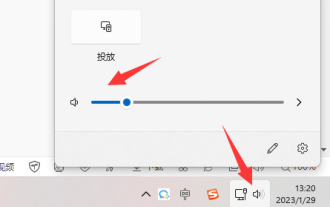 How to solve the problem of win11 sound card driver is normal but silent
Dec 25, 2023 pm 06:47 PM
How to solve the problem of win11 sound card driver is normal but silent
Dec 25, 2023 pm 06:47 PM
Sometimes we find that our computer has no sound, but there is no problem after checking the sound card driver. This may be due to the sound not being turned on, the sound playback device being faulty, or the sound card itself being damaged, which needs to be checked and resolved one by one. What should I do if the win11 sound card driver is normal but there is no sound? 1. The sound is not turned on 1. First, make sure that the computer sound is turned on and not muted. 2. In addition, the sounds of software, web pages, etc. must also be confirmed to be turned on. 2. Sound playback device failure 1. Make sure your computer has a sound playback device, such as headphones, speakers, etc. 2. If there is still no sound, check again to see if they are damaged. You can try connecting to a mobile phone or other computer. 3. In addition, if you are using traditional headphones, the interface may be plugged in wrongly. Try another one.



