What are the commonly used software in offices?
Commonly used office software: 1. Office series office software, such as word, excel, ppt, etc.; 2. PDF browsing and editing software; 3. Mind mapping software; 4. Network disk storage software; 5. Cloud notes Software; 6. List planning software; 7. Adobe series software, such as PS, AI, PR, PE, etc.; 8. Office navigation.
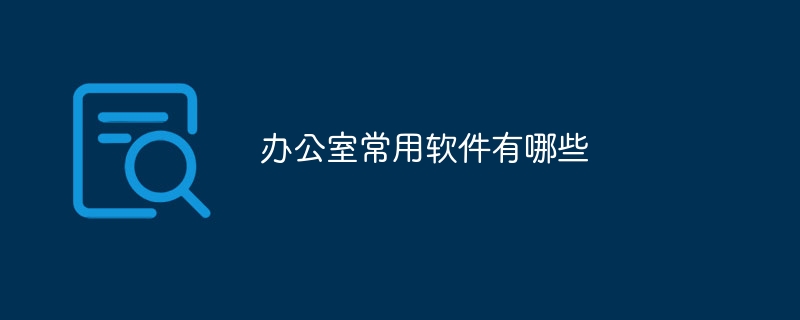
Commonly used office software
1.office series office software
office is a must-have for office work A software that allows you to use word, excel, ppt and other programs after installing office. You can choose to install Microsoft office2021 or office365, or you can choose domestic wps software.
2.pdf browsing and editing software
PDF files are commonly used files in offices. Although they can be opened and browsed using a browser, the user experience is poor and editing is not supported. The editor recommends that you install and use professional PDF software, such as Adobe Acrobat DC.
3. Mind mapping software
Using mind mapping software can help us better inspire us, help us think about problems, and improve work efficiency. There are many mind mapping software, some are free online, and the one that is more commonly used is xmind.
4. Network disk storage software
Every student who uses a computer to work will have some data stored. Before the emergence of network disk, everyone used U disk and mobile hard disk. With the network disk, it has brought us great convenience. As long as we are connected to the Internet, we can store it at any time, download it and use it at any time, and it can be used on mobile phones and computers, which greatly improves our work efficiency. At present, the most complete function and the best to use is Baidu Cloud Disk, and Baidu Cloud Disk membership also supports automatic synchronization and backup of data, which greatly improves data security.
5. Cloud note-taking software
Everyone must develop the habit of taking notes at any time. A good memory is not as good as a bad pen. In the past, I used a notebook to take notes, but now I can just use a mobile phone or computer to record some thoughts, memos, work, etc. at any time. I believe everyone has had a situation where they remembered what they wanted to do some time ago, but now they can’t remember it at all. Using cloud notes to record at any time can prevent us from forgetting something, and we don’t have to spend time thinking about what we have forgotten, which improves efficiency. For cloud note-taking software, you can use your phone’s memo, Youdao Cloud Notes, Evernote, etc.
6. List planning software
Only with planned work can we complete tasks better and more efficiently. We should develop a habit of summarizing the day's work performance and how to improve it every night, and make arrangements for the next day's work plan. Only complete tasks in order and according to the plan according to the importance and urgency of the tasks. If you cannot complete the tasks, you can make timely adjustments or seek help. In addition to daily plans, we also need weekly plans, monthly plans, annual plans, etc. so that we can develop better. Checklist planning software has the option of ticking lists.
7. Adobe series software
The Adobe series software contains a lot of software, and it can be said that most people will use some of them, such as ps, ai, pr, pe, etc.
8. Office Navigation (recommended! Treasure website)
Office Navigation is an easy-to-use workplace and office website navigation website. It contains a large number of high-quality websites and software, which can be used very effectively. Greatly improve everyone's work efficiency. Whether you need to use online tools, download commonly used software, or search for resources, you can easily find useful websites.
The above is the detailed content of What are the commonly used software in offices?. For more information, please follow other related articles on the PHP Chinese website!

Hot AI Tools

Undresser.AI Undress
AI-powered app for creating realistic nude photos

AI Clothes Remover
Online AI tool for removing clothes from photos.

Undress AI Tool
Undress images for free

Clothoff.io
AI clothes remover

Video Face Swap
Swap faces in any video effortlessly with our completely free AI face swap tool!

Hot Article

Hot Tools

Notepad++7.3.1
Easy-to-use and free code editor

SublimeText3 Chinese version
Chinese version, very easy to use

Zend Studio 13.0.1
Powerful PHP integrated development environment

Dreamweaver CS6
Visual web development tools

SublimeText3 Mac version
God-level code editing software (SublimeText3)

Hot Topics
 1387
1387
 52
52


