How to turn on the fps display in win11
How to turn on the fps display in win11?The game frame rate, also called FPS, the higher the game frame rate, the smoother the game and the better the gaming experience. In this tutorial, the editor will bring you the skills to open the built-in FPS in win11. Friends in need, let’s take a look at how to operate it.

win11 opens the built-in fps skills
1. First, we click on the start menu to enter the setting interface;

2. Next we click the game in the left column;
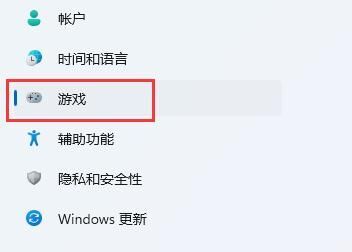
3. Then we click the Xbox Game Bar option under the game on the upper right ;
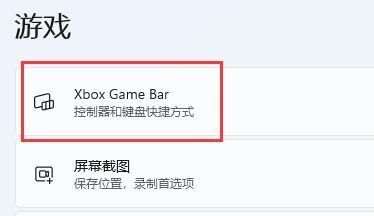
4. After entering this interface, you can turn on the switch as shown in the figure below. (If it’s already opened, you don’t need to worry about it);

5. After opening the game tool, you need to press and hold Win G on the keyboard at the same time to bring up the Xbox Game Bar;

6. After opening, find the performance panel in the interface, and then click the legend button on the upper right to stabilize it;
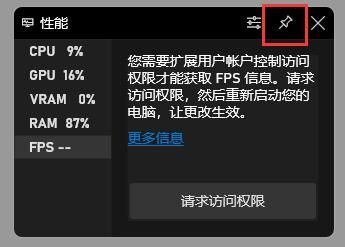
7. If you have not obtained the fps management rights, you need to click fps, then click to select the request for access restrictions, and finally restart the computer to turn on the fps display.
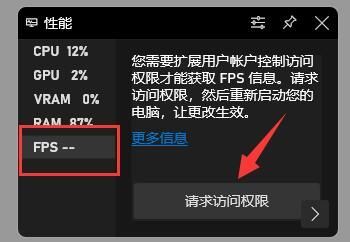
The above is the detailed content of How to turn on the fps display in win11. For more information, please follow other related articles on the PHP Chinese website!

Hot AI Tools

Undresser.AI Undress
AI-powered app for creating realistic nude photos

AI Clothes Remover
Online AI tool for removing clothes from photos.

Undress AI Tool
Undress images for free

Clothoff.io
AI clothes remover

AI Hentai Generator
Generate AI Hentai for free.

Hot Article

Hot Tools

Notepad++7.3.1
Easy-to-use and free code editor

SublimeText3 Chinese version
Chinese version, very easy to use

Zend Studio 13.0.1
Powerful PHP integrated development environment

Dreamweaver CS6
Visual web development tools

SublimeText3 Mac version
God-level code editing software (SublimeText3)

Hot Topics
 1382
1382
 52
52


