 Java
Java
 javaTutorial
javaTutorial
 How to solve the database connection pool initialization timeout exception in Java development
How to solve the database connection pool initialization timeout exception in Java development
How to solve the database connection pool initialization timeout exception in Java development
The use of database connection pools is a common technical requirement in Java development. Managing database connections through connection pools can improve system performance and concurrent processing capabilities. However, in actual applications, we sometimes encounter the problem of database connection pool initialization timeout exception. This article will introduce the cause and solution of this problem.
1. Cause of the problem
The database connection pool initialization timeout exception is usually caused by waiting for the number of connections to reach the maximum value and being unable to obtain available database connections when the database connection pool is initialized. This situation usually occurs in the following situations:
- The initial number of connections in the connection pool during initialization is too small to meet the concurrency requirements of the system.
- The maximum number of connections in the connection pool during initialization is too small to meet the high concurrency requirements of the system.
- The other parameter settings of the database connection pool configuration are unreasonable, causing the connection pool to fail to initialize normally.
2. Solution
- Adjust the initial number of connections and the maximum number of connections
First, we need to adjust the initial number of connections in the connection pool and the maximum number of connections. Normally, we can increase the value of the initial number of connections and the maximum number of connections to meet the concurrency requirements of the system. However, an excessively high number of connections may also cause excessive load on the database, so reasonable adjustments need to be made based on specific application scenarios.
- Adjust the connection timeout time
The connection timeout time refers to the waiting time to obtain a database connection. If the waiting time exceeds the connection timeout time, the database connection pool initialization will be thrown. Timeout exception. We can solve this problem by adjusting the connection timeout.
In some common database connection pool implementations, the waiting time can be controlled by setting the parameters of the connection timeout. For example, in Tomcat's JDBC connection pool, the connection timeout can be adjusted by setting the maxWait parameter. Properly setting the connection timeout can solve the database connection pool initialization timeout exception to a certain extent.
- Use an appropriate database connection pool implementation
Different database connection pool implementations have different strategies for handling initialization timeout exceptions. Some connection pool implementations will provide specific configuration parameters to solve this problem, such as the initializationFailTimeout parameter of the HikariCP connection pool. Therefore, choosing a suitable database connection pool implementation is an important factor in solving this problem.
- Regularly check the database connection pool configuration
Finally, we need to regularly check whether the database connection pool configuration is reasonable. The configuration parameters of the connection pool include the number of connections, connection timeout, maximum waiting time, etc., which need to be adjusted according to actual application requirements. In addition, you also need to pay attention to the release of database connections to ensure that the number of connections is not occupied because the connections are not released.
Summary:
For the problem of database connection pool initialization timeout exception, we can solve it by increasing the number of connections, adjusting the connection timeout, choosing an appropriate connection pool implementation, and regularly checking configuration parameters. solve. In application development, reasonable adjustment of the configuration of the database connection pool is an important step in improving system performance, and reasonable adjustments need to be made according to specific application requirements. By appropriately adjusting the connection pool configuration, we can effectively solve the problem of database connection pool initialization timeout exception and improve system stability and performance.
The above is the detailed content of How to solve the database connection pool initialization timeout exception in Java development. For more information, please follow other related articles on the PHP Chinese website!

Hot AI Tools

Undresser.AI Undress
AI-powered app for creating realistic nude photos

AI Clothes Remover
Online AI tool for removing clothes from photos.

Undress AI Tool
Undress images for free

Clothoff.io
AI clothes remover

AI Hentai Generator
Generate AI Hentai for free.

Hot Article

Hot Tools

Notepad++7.3.1
Easy-to-use and free code editor

SublimeText3 Chinese version
Chinese version, very easy to use

Zend Studio 13.0.1
Powerful PHP integrated development environment

Dreamweaver CS6
Visual web development tools

SublimeText3 Mac version
God-level code editing software (SublimeText3)

Hot Topics
 1384
1384
 52
52
 Windows cannot initialize the device driver for this hardware (code 37) fix
Apr 14, 2023 pm 01:22 PM
Windows cannot initialize the device driver for this hardware (code 37) fix
Apr 14, 2023 pm 01:22 PM
When Windows detects that a device's driver is incompatible or corrupt, it cannot initialize it. The device stops working and when the user investigates, a "Windows cannot initialize the device driver for this hardware (Code 37)" error message appears in the Device Status pane. Solving this problem is easy and you can do it easily. Fix 1 – Scan your computer You can scan your device for any hardware changes. Windows will eventually check and detect any driver changes. 1. You just need to right-click on the "Windows Key" and click on "Device Manager". 2. When Device Manager appears on your system, click Actions on the menu bar. 3. Here,
 FIX: Windows cannot initialize the device driver for this hardware
Apr 13, 2023 pm 01:19 PM
FIX: Windows cannot initialize the device driver for this hardware
Apr 13, 2023 pm 01:19 PM
Error code 37 means that Windows has detected a problem with the device driver and cannot start the hardware device. This means that the software device driver is not installed correctly on your system, or the hardware you are trying to use is not compatible with Windows. You already know that drivers are crucial for the smooth functioning of your device, so if you are going to use a hardware device, you need to resolve this error immediately. In this article, we will show you various ways to bypass this error. What causes Windows error code 37? When you get Windows cannot initialize the device driver for this hardware. (Code 37) message, it can be caused by several issues, including: Compatibility Issues – When you add a hard
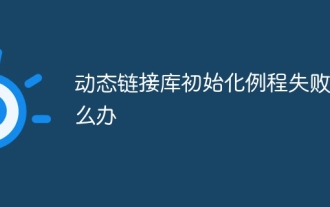 What to do if the dynamic link library initialization routine fails
Dec 29, 2023 am 10:30 AM
What to do if the dynamic link library initialization routine fails
Dec 29, 2023 am 10:30 AM
Solution: 1. Reinstall the application; 2. Repair or reinstall the DLL; 3. System restore or checkpoint recovery; 4. Scan using System File Checker (SFC); 5. Check startup items and services; 6. Use Tools; 7. Check official documentation or forums; 8. Consider security software; 9. Check the event viewer; 10. Seek expert help, etc.
 How to initialize the computer in win7
Jan 07, 2024 am 11:53 AM
How to initialize the computer in win7
Jan 07, 2024 am 11:53 AM
The win7 system is a very excellent high-performance system. During the continuous use of win7, many friends are asking how to initialize the computer in win7! Today, the editor will bring you how to restore the factory settings of a win7 computer. Related information on how to initialize the computer in win7: Detailed instructions with pictures and text. Steps: 1. Open the "Start Menu" and enter. 2. Click to enter the settings at the bottom of the left side. 3. In the Win10 update and recovery settings interface, select. 4. Click below "Remove all content and reinstall Windows". 5. You can see the following "Initialization" settings, and then click. 6. Enter the "Your computer has multiple drives" setting option. There are two options here, you can choose according to the situation.
 How to configure connection pool for Golang database connection?
Jun 06, 2024 am 11:21 AM
How to configure connection pool for Golang database connection?
Jun 06, 2024 am 11:21 AM
How to configure connection pooling for Go database connections? Use the DB type in the database/sql package to create a database connection; set MaxOpenConns to control the maximum number of concurrent connections; set MaxIdleConns to set the maximum number of idle connections; set ConnMaxLifetime to control the maximum life cycle of the connection.
 Methods to solve Java network connection timeout exception (SocketTimeoutException)
Aug 18, 2023 am 09:40 AM
Methods to solve Java network connection timeout exception (SocketTimeoutException)
Aug 18, 2023 am 09:40 AM
Methods to solve Java network connection timeout exception (SocketTimeoutException) In the process of using Java for network programming, we often encounter the problem of network connection timeout. One of the common exceptions is SocketTimeoutException. This exception can occur during the establishment of a connection or while waiting for a response from the server after sending a request. In order to solve this exception, we need some way to adjust the timeout of the network connection. 1. Use URLC
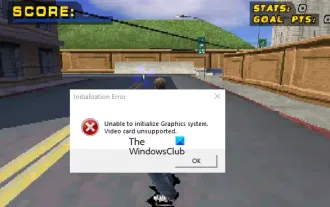 Fix Unable to initialize graphics system error on PC
Mar 08, 2024 am 09:55 AM
Fix Unable to initialize graphics system error on PC
Mar 08, 2024 am 09:55 AM
Many gamers have encountered the frustrating issue of the game failing to initialize the graphics system. This article will delve into the common reasons behind this problem and find simple yet effective solutions that will get you back on the board and beating the level in no time. So, if you are getting Unable to initialize graphics system error message in Rollercoaster Tycoon, Assassin’s Creed, Tony Hawk’s Pro Skater, etc., then follow the solutions mentioned in this article. Initialization error Unable to initialize the graphics system. Graphics cards are not supported. Fix the Unable to initialize the graphics system error message To resolve the Unable to initialize the graphics system error in games like Rollercoaster Tycoon, Assassin's Creed, Tony Hawk's Pro Skater, etc., you can try the following workarounds: Update your graphics card driver in Compatibility Mode
 How to reset win7 network settings
Dec 26, 2023 pm 06:51 PM
How to reset win7 network settings
Dec 26, 2023 pm 06:51 PM
The win7 system is a very excellent high-performance system. Recently, many friends of the win7 system are looking for how to initialize the network settings in win7. Today, the editor will bring you the details of win7 computer network initialization. Let’s take a look at the tutorial. Detailed tutorial on how to initialize network settings in win7: Graphical steps: 1. Click the "Start" menu, find and open the "Control Panel", and then click "Network and Sharing Center". 2. Then find and click "Change Adapter Device". 3. Next, in the window that opens, right-click "Local Area Connection" and then click "Properties". 4. After opening it, find "Internet Protocol Version (TCP/IPv4)" and double



