 Operation and Maintenance
Operation and Maintenance
 Nginx
Nginx
 Nginx cache cleaning configuration practice, optimize website content update
Nginx cache cleaning configuration practice, optimize website content update
Nginx cache cleaning configuration practice, optimize website content update
Nginx缓存清理配置实战,优化网站内容更新
引言:
在现代互联网环境下,网站的内容更新速度越来越快,用户对新鲜内容的需求也越来越迫切。为了提高网站的用户体验,减少服务器的负载,网站管理员通常会使用缓存来加速网站的访问速度。Nginx作为一款高性能的Web服务器,具备强大的缓存功能,可以有效地缓存静态资源。然而,缓存过期后如何及时清理,以保证用户能够及时看到最新内容,是一个需要解决的问题。本文将给出Nginx缓存清理的实战配置,帮助网站管理员优化网站内容更新。
一、Nginx缓存配置
-
Nginx缓存路径设置
首先,在nginx.conf配置文件中找到http块,将以下配置添加到其中:http { ... proxy_cache_path /path/to/cache levels=1:2 keys_zone=cache_zone:10m max_size=10g inactive=60m; server { ... } }Copy after login以上代码中:
/path/to/cache为缓存文件的路径,根据实际情况进行设置。levels=1:2表示缓存文件系统的层级结构,可根据实际需求进行调整。keys_zone=cache_zone:10m指定了缓存文件的内存空间,10m表示10兆字节。max_size=10g是缓存文件的最大容量,10g表示10千兆字节。inactive=60m表示缓存文件在60分钟没有被访问后,将被删除。缓存配置
在需要进行缓存的服务中,添加以下配置:location / { proxy_cache cache_zone; proxy_cache_valid 200 302 5m; proxy_cache_valid 404 1m; proxy_pass http://backend; }Copy after login以上代码中:
proxy_cache cache_zone;指定了使用之前设置的缓存区域。proxy_cache_valid 200 302 5m;表示对于状态码为200和302的响应,缓存有效时间为5分钟。proxy_cache_valid 404 1m;表示对于状态码为404的响应,缓存有效时间为1分钟。proxy_pass http://backend;指定了反向代理的后端服务器地址。
二、Nginx缓存清理配置
为了保证用户能够及时看到最新的内容,缓存清理是必不可少的。Nginx提供了许多方法来清理缓存,本文将介绍几种常用的方法。
手动清理
可以手动删除缓存文件来清理Nginx缓存。首先,进入到缓存文件所在的目录,执行以下命令:rm -rf /path/to/cache/*
Copy after login以上命令将删除该目录下的所有缓存文件。
使用Nginx提供的模块
Nginx提供了ngx_cache_purge模块,可以通过配置项proxy_cache_purge来清理缓存。首先,在nginx.conf配置文件的http块中添加以下配置:http { ... proxy_cache_path /path/to/cache levels=1:2 keys_zone=cache_zone:10m max_size=10g inactive=60m; server { ... location ~ /purge(/.*) { allow all; proxy_cache_purge cache_zone $1$is_args$args; } } }Copy after login以上配置中,
~ /purge(/.*)表示匹配以/purge/开头的路径。在需要清理缓存的地方,发送一个带有/purge/路径的GET请求即可,例如:curl -X GET http://your-domain.com/purge/your/path
Copy after login以上命令将清除your/path对应的缓存。
使用Lua脚本
Nginx还支持使用Lua脚本来清理缓存。首先,需要在Nginx中安装lua-nginx-module模块。接着,在nginx.conf配置文件中添加以下配置:http { ... proxy_cache_path /path/to/cache levels=1:2 keys_zone=cache_zone:10m max_size=10g inactive=60m; server { ... location ~ /purge(/.*) { set $key $1$is_args$args; access_by_lua_file /path/to/purge.lua; } } }Copy after login以上配置中,
access_by_lua_file指令会指定一个Lua脚本文件来处理清理缓存的逻辑。在/purge.lua文件中,添加以下代码:local cache_zone = ngx.shared.cache_zone ngx.req.read_body() local key = ngx.var.key ngx.say("Purging cache for key: " .. key) cache_zone:delete(key)Copy after login以上代码中,
ngx.shared.cache_zone表示从Nginx中获取之前定义的缓存区域。ngx.var.key表示从Nginx中获取清理缓存的路径,然后使用cache_zone:delete(key)来删除对应的缓存。
结论:
通过以上实战配置,我们可以清理Nginx缓存,保证用户能够及时看到最新的内容。使用缓存能够显著提高网站的访问速度和用户体验,但是缓存过期后要及时清理,以免给用户提供过时的内容。无论是手动清理、使用Nginx提供的模块还是使用Lua脚本,选择适合自己的方法来处理缓存清理是非常重要的,以便提高网站的性能和可用性。
参考资料:
- Nginx documentation, ngx_http_proxy_module
- Nginx documentation, ngx_cache_purge_module
- OpenResty documentation, lua-nginx-module
The above is the detailed content of Nginx cache cleaning configuration practice, optimize website content update. For more information, please follow other related articles on the PHP Chinese website!

Hot AI Tools

Undresser.AI Undress
AI-powered app for creating realistic nude photos

AI Clothes Remover
Online AI tool for removing clothes from photos.

Undress AI Tool
Undress images for free

Clothoff.io
AI clothes remover

Video Face Swap
Swap faces in any video effortlessly with our completely free AI face swap tool!

Hot Article

Hot Tools

Notepad++7.3.1
Easy-to-use and free code editor

SublimeText3 Chinese version
Chinese version, very easy to use

Zend Studio 13.0.1
Powerful PHP integrated development environment

Dreamweaver CS6
Visual web development tools

SublimeText3 Mac version
God-level code editing software (SublimeText3)

Hot Topics
 1389
1389
 52
52
 Nginx Performance Tuning: Optimizing for Speed and Low Latency
Apr 05, 2025 am 12:08 AM
Nginx Performance Tuning: Optimizing for Speed and Low Latency
Apr 05, 2025 am 12:08 AM
Nginx performance tuning can be achieved by adjusting the number of worker processes, connection pool size, enabling Gzip compression and HTTP/2 protocols, and using cache and load balancing. 1. Adjust the number of worker processes and connection pool size: worker_processesauto; events{worker_connections1024;}. 2. Enable Gzip compression and HTTP/2 protocol: http{gzipon;server{listen443sslhttp2;}}. 3. Use cache optimization: http{proxy_cache_path/path/to/cachelevels=1:2k
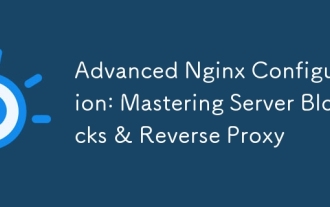 Advanced Nginx Configuration: Mastering Server Blocks & Reverse Proxy
Apr 06, 2025 am 12:05 AM
Advanced Nginx Configuration: Mastering Server Blocks & Reverse Proxy
Apr 06, 2025 am 12:05 AM
The advanced configuration of Nginx can be implemented through server blocks and reverse proxy: 1. Server blocks allow multiple websites to be run in one instance, each block is configured independently. 2. The reverse proxy forwards the request to the backend server to realize load balancing and cache acceleration.
 Multi-party certification: iPhone 17 standard version will support high refresh rate! For the first time in history!
Apr 13, 2025 pm 11:15 PM
Multi-party certification: iPhone 17 standard version will support high refresh rate! For the first time in history!
Apr 13, 2025 pm 11:15 PM
Apple's iPhone 17 may usher in a major upgrade to cope with the impact of strong competitors such as Huawei and Xiaomi in China. According to the digital blogger @Digital Chat Station, the standard version of iPhone 17 is expected to be equipped with a high refresh rate screen for the first time, significantly improving the user experience. This move marks the fact that Apple has finally delegated high refresh rate technology to the standard version after five years. At present, the iPhone 16 is the only flagship phone with a 60Hz screen in the 6,000 yuan price range, and it seems a bit behind. Although the standard version of the iPhone 17 will have a high refresh rate screen, there are still differences compared to the Pro version, such as the bezel design still does not achieve the ultra-narrow bezel effect of the Pro version. What is more worth noting is that the iPhone 17 Pro series will adopt a brand new and more
 How to check nginx version
Apr 14, 2025 am 11:57 AM
How to check nginx version
Apr 14, 2025 am 11:57 AM
The methods that can query the Nginx version are: use the nginx -v command; view the version directive in the nginx.conf file; open the Nginx error page and view the page title.
 How to configure cloud server domain name in nginx
Apr 14, 2025 pm 12:18 PM
How to configure cloud server domain name in nginx
Apr 14, 2025 pm 12:18 PM
How to configure an Nginx domain name on a cloud server: Create an A record pointing to the public IP address of the cloud server. Add virtual host blocks in the Nginx configuration file, specifying the listening port, domain name, and website root directory. Restart Nginx to apply the changes. Access the domain name test configuration. Other notes: Install the SSL certificate to enable HTTPS, ensure that the firewall allows port 80 traffic, and wait for DNS resolution to take effect.
 How to start nginx server
Apr 14, 2025 pm 12:27 PM
How to start nginx server
Apr 14, 2025 pm 12:27 PM
Starting an Nginx server requires different steps according to different operating systems: Linux/Unix system: Install the Nginx package (for example, using apt-get or yum). Use systemctl to start an Nginx service (for example, sudo systemctl start nginx). Windows system: Download and install Windows binary files. Start Nginx using the nginx.exe executable (for example, nginx.exe -c conf\nginx.conf). No matter which operating system you use, you can access the server IP
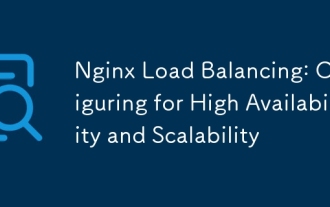 Nginx Load Balancing: Configuring for High Availability and Scalability
Apr 03, 2025 am 12:12 AM
Nginx Load Balancing: Configuring for High Availability and Scalability
Apr 03, 2025 am 12:12 AM
Nginx can achieve high availability and scalability by configuring load balancing. 1) Define upstream server groups, 2) Select appropriate load balancing algorithms such as polling, weighted polling, minimum connection or IP hashing, 3) Optimize configuration and monitor and adjust server weights to ensure optimal performance and stability.
 How to check whether nginx is started
Apr 14, 2025 pm 01:03 PM
How to check whether nginx is started
Apr 14, 2025 pm 01:03 PM
How to confirm whether Nginx is started: 1. Use the command line: systemctl status nginx (Linux/Unix), netstat -ano | findstr 80 (Windows); 2. Check whether port 80 is open; 3. Check the Nginx startup message in the system log; 4. Use third-party tools, such as Nagios, Zabbix, and Icinga.



