 Web Front-end
Web Front-end
 uni-app
uni-app
 Implementation Guide for UniApp to Implement Takeaway Ordering and Delivery Tracking
Implementation Guide for UniApp to Implement Takeaway Ordering and Delivery Tracking
Implementation Guide for UniApp to Implement Takeaway Ordering and Delivery Tracking
UniApp Implementation Guide for Implementing Takeout Ordering and Delivery Tracking
Introduction:
With the rapid development of the takeout market, more and more people choose to order takeout and deliver it through mobile APP. It has brought more business opportunities and challenges to the catering industry. As a cross-platform development framework, UniApp can develop multi-platform applications quickly and efficiently. This article will introduce how to use UniApp to implement takeout ordering and delivery tracking functions, and attach relevant code examples.
1. Requirements Analysis
- User login: Users need to log in to the APP through their mobile phone number or third-party account.
- Takeaway ordering: Users can select and place orders for their favorite meals through the APP.
- Shopping Cart Management: Users can add multiple meals to the shopping cart, and adjust and delete quantities.
- Order payment: Users can pay for orders through the APP.
- Order query: Users can query their orders, including historical orders and uncompleted orders.
- Delivery tracking: Users can check the location and delivery progress of the delivery person in real time.
2. Technology selection
- Front-end development: UniApp framework, Vue.js framework.
- Back-end development: Node.js, Express framework.
- Database: MongoDB.
3. Implementation steps
- Create UniApp project
Run the following command in the command line to create a UniApp project:
$ uni-create-project myApp
- Writing front-end pages
Create corresponding pages in the pages directory of UniApp, including login page, order page, shopping cart page, order page and delivery tracking page. At the same time, create the corresponding Vue file and write the code for the front-end page. - Implement user login function
On the login page, users can enter their mobile phone number and password to log in. Send a login request to the backend by calling the uni.request() function.
uni.request({
url: 'http://yourbackend.com/login',
data: {
phone: '手机号',
password: '密码'
},
success: (res) => {
if (res.data.code === 200) {
// 登录成功
uni.showToast({
title: '登录成功',
icon: 'success',
duration: 2000
})
// 将登录状态保存到本地缓存
uni.setStorageSync('token', res.data.token)
} else {
// 登录失败
uni.showToast({
title: '登录失败',
icon: 'none',
duration: 2000
})
}
})- Implementing takeout ordering function
On the ordering page, users can slide to select the dishes, quantity and remarks, and then click the confirm order button. Send an order request to the backend by calling the uni.request() function.
uni.request({
url: 'http://yourbackend.com/order',
method: 'POST',
header: {
'Authorization': 'Bearer ' + uni.getStorageSync('token')
},
data: {
food: '订购的菜品',
quantity: '订购的数量',
remark: '备注信息'
},
success: (res) => {
if (res.data.code === 200) {
// 下单成功
uni.showToast({
title: '下单成功',
icon: 'success',
duration: 2000
})
} else {
// 下单失败
uni.showToast({
title: '下单失败',
icon: 'none',
duration: 2000
})
}
}
})- Implement shopping cart management function
On the shopping cart page, users can view the list of meals in the shopping cart, and adjust and delete the quantity. Send the shopping cart operation request to the backend by calling the uni.request() function.
// 增加购物车中的餐品数量
uni.request({
url: 'http://yourbackend.com/cart/add',
method: 'POST',
header: {
'Authorization': 'Bearer ' + uni.getStorageSync('token')
},
data: {
food: '菜品名称',
quantity: '数量'
},
success: (res) => {
if (res.data.code === 200) {
// 添加成功
uni.showToast({
title: '添加成功',
icon: 'success',
duration: 2000
})
} else {
// 添加失败
uni.showToast({
title: '添加失败',
icon: 'none',
duration: 2000
})
}
}
})
// 删除购物车中的餐品
uni.request({
url: 'http://yourbackend.com/cart/delete',
method: 'POST',
header: {
'Authorization': 'Bearer ' + uni.getStorageSync('token')
},
data: {
food: '菜品名称'
},
success: (res) => {
if (res.data.code === 200) {
// 删除成功
uni.showToast({
title: '删除成功',
icon: 'success',
duration: 2000
})
} else {
// 删除失败
uni.showToast({
title: '删除失败',
icon: 'none',
duration: 2000
})
}
}
})- Implement order payment function
On the order page, users can choose the payment method and complete the payment of the order. Payment is made by calling the uni.requestPayment() function.
uni.requestPayment({
provider: 'wxpay',
orderInfo: '支付订单的信息',
success: (res) => {
// 支付成功
uni.showToast({
title: '支付成功',
icon: 'success',
duration: 2000
})
},
fail: (res) => {
// 支付失败
uni.showToast({
title: '支付失败',
icon: 'none',
duration: 2000
})
}
})- Implement order query function
On the order page, users can query their historical orders and uncompleted orders. Send an order query request to the backend by calling the uni.request() function.
uni.request({
url: 'http://yourbackend.com/orders',
method: 'GET',
header: {
'Authorization': 'Bearer ' + uni.getStorageSync('token')
},
success: (res) => {
if (res.data.code === 200) {
// 查询成功
const orders = res.data.orders
// TODO: 处理订单数据
} else {
// 查询失败
uni.showToast({
title: '查询失败',
icon: 'none',
duration: 2000
})
}
}
})- Implement delivery tracking function
On the delivery tracking page, users can view the location and delivery progress of the delivery person in real time. Obtain the location information of the delivery person by accessing the map API.
// 获取配送员的位置信息
uni.getLocation({
success: (res) => {
const latitude = res.latitude
const longitude = res.longitude
// TODO: 显示配送员位置
},
fail: (res) => {
uni.showToast({
title: '获取位置信息失败',
icon: 'none',
duration: 2000
})
}
})4. Summary
This article introduces how to use the UniApp framework to implement takeout ordering and delivery tracking functions, and attaches relevant code examples. Through UniApp's cross-platform features, we can quickly develop multi-platform takeout ordering applications to provide users with more convenient takeout ordering services. At the same time, it also brings more business opportunities and competitiveness to the catering industry. I believe that through the guide in this article, readers can quickly get started developing takeout ordering and delivery tracking functions, and provide users with a better experience.
The above is the detailed content of Implementation Guide for UniApp to Implement Takeaway Ordering and Delivery Tracking. For more information, please follow other related articles on the PHP Chinese website!

Hot AI Tools

Undresser.AI Undress
AI-powered app for creating realistic nude photos

AI Clothes Remover
Online AI tool for removing clothes from photos.

Undress AI Tool
Undress images for free

Clothoff.io
AI clothes remover

AI Hentai Generator
Generate AI Hentai for free.

Hot Article

Hot Tools

Notepad++7.3.1
Easy-to-use and free code editor

SublimeText3 Chinese version
Chinese version, very easy to use

Zend Studio 13.0.1
Powerful PHP integrated development environment

Dreamweaver CS6
Visual web development tools

SublimeText3 Mac version
God-level code editing software (SublimeText3)

Hot Topics
 1377
1377
 52
52
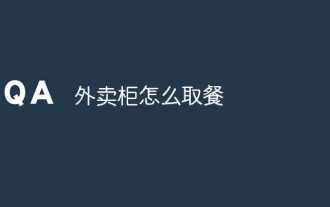 How to pick up food from the takeaway cabinet
Apr 08, 2024 pm 03:46 PM
How to pick up food from the takeaway cabinet
Apr 08, 2024 pm 03:46 PM
1. When the takeaway arrives at the pickup point, customers will receive a pickup notification via text message, phone call or app. 2. Go to the designated dining cabinet according to the time instructions in the notice. 3. Use WeChat to scan the QR code on the cabinet, or enter the last four digits of the orderer's mobile phone number on the cabinet screen to open the cabinet door and take out the takeout.
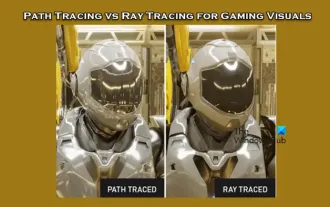 Path tracing and ray tracing for game visual effects
Feb 19, 2024 am 11:36 AM
Path tracing and ray tracing for game visual effects
Feb 19, 2024 am 11:36 AM
The decision to use path tracing or ray tracing is a critical choice for game developers. Although they both perform well visually, there are some differences in practical applications. Therefore, game enthusiasts need to carefully weigh the advantages and disadvantages of both to determine which technology is more suitable for achieving the visual effects they want. What is ray tracing? Ray tracing is a complex rendering technique used to simulate the propagation and interaction of light in virtual environments. Unlike traditional rasterization methods, ray tracing generates realistic lighting and shadow effects by tracing the path of light, providing a more realistic visual experience. This technology not only produces more realistic images, but also simulates more complex lighting effects, making scenes look more realistic and vivid. its main concepts
 How to start preview of uniapp project developed by webstorm
Apr 08, 2024 pm 06:42 PM
How to start preview of uniapp project developed by webstorm
Apr 08, 2024 pm 06:42 PM
Steps to launch UniApp project preview in WebStorm: Install UniApp Development Tools plugin Connect to device settings WebSocket launch preview
 Which one is better, uniapp or mui?
Apr 06, 2024 am 05:18 AM
Which one is better, uniapp or mui?
Apr 06, 2024 am 05:18 AM
Generally speaking, uni-app is better when complex native functions are needed; MUI is better when simple or highly customized interfaces are needed. In addition, uni-app has: 1. Vue.js/JavaScript support; 2. Rich native components/API; 3. Good ecosystem. The disadvantages are: 1. Performance issues; 2. Difficulty in customizing the interface. MUI has: 1. Material Design support; 2. High flexibility; 3. Extensive component/theme library. The disadvantages are: 1. CSS dependency; 2. Does not provide native components; 3. Small ecosystem.
 What are the disadvantages of uniapp
Apr 06, 2024 am 04:06 AM
What are the disadvantages of uniapp
Apr 06, 2024 am 04:06 AM
UniApp has many conveniences as a cross-platform development framework, but its shortcomings are also obvious: performance is limited by the hybrid development mode, resulting in poor opening speed, page rendering, and interactive response. The ecosystem is imperfect and there are few components and libraries in specific fields, which limits creativity and the realization of complex functions. Compatibility issues on different platforms are prone to style differences and inconsistent API support. The security mechanism of WebView is different from native applications, which may reduce application security. Application releases and updates that support multiple platforms at the same time require multiple compilations and packages, increasing development and maintenance costs.
 What basics are needed to learn uniapp?
Apr 06, 2024 am 04:45 AM
What basics are needed to learn uniapp?
Apr 06, 2024 am 04:45 AM
uniapp development requires the following foundations: front-end technology (HTML, CSS, JavaScript) mobile development knowledge (iOS and Android platforms) Node.js other foundations (version control tools, IDE, mobile development simulator or real machine debugging experience)
 Which is better, uniapp or native development?
Apr 06, 2024 am 05:06 AM
Which is better, uniapp or native development?
Apr 06, 2024 am 05:06 AM
When choosing between UniApp and native development, you should consider development cost, performance, user experience, and flexibility. The advantages of UniApp are cross-platform development, rapid iteration, easy learning and built-in plug-ins, while native development is superior in performance, stability, native experience and scalability. Weigh the pros and cons based on specific project needs. UniApp is suitable for beginners, and native development is suitable for complex applications that pursue high performance and seamless experience.




