How to implement camera taking function in uniapp
如何在uniapp中实现相机拍照功能
现在的手机功能越来越强大,几乎每个手机都配备了高像素的相机。在UniApp中实现相机拍照功能,可以为你的应用程序增添更多的交互性和丰富性。本文将针对UniApp,介绍如何使用uni-app插件来实现相机拍照功能,并提供代码示例供参考。
一、安装uni-app插件
首先,我们需要安装一个uni-app的插件,该插件可以方便地在uni-app中使用相机功能。打开HBuilderX,点击插件市场,然后搜索并安装“uniapp-camera”插件。
二、编写代码
1.在需要使用相机拍照功能的页面中,添加一个按钮,用于触发相机拍照的动作。
<template>
<view>
<button @click="takePhoto">拍照</button>
<image v-if="photoUrl" :src="photoUrl"></image>
</view>
</template>2.在Page配置中,引入uniapp-camera插件。
{
"usingComponents": {
"camera": "@hbuilderx/plugin-uniapp-camera/uniapp-camera"
}
}3.在页面的methods中,添加takePhoto方法,用于触发相机拍照功能。
methods: {
takePhoto() {
uni.navigateTo({
url: 'plugin://uniapp-camera/camera',
success(res) {
const photoUrl = res.photo
this.photoUrl = photoUrl
}
})
}
}4.添加data属性,用于保存拍照后的照片的地址。
data() {
return {
photoUrl: ''
}
}三、运行并测试
完成以上代码编写后,我们可以点击运行按钮来编译并运行这个uni-app项目。在手机上安装运行后,点击“拍照”按钮,即可弹出相机界面,进行拍照操作。拍照完成后,会返回到原页面,并且显示拍摄的照片。
总结
通过以上步骤,我们成功地在uni-app中实现了相机拍照功能。使用uni-app插件可以简化我们在uni-app中使用相机的代码开发,提高开发效率。
需要注意的是,uni-app插件“uniapp-camera”只能在使用HBuilderX进行开发的环境下使用,无法在其他开发环境中使用。另外,由于各个手机品牌的差异,拍照功能在不同的手机上可能会有不同的表现,需要进行一定的兼容性测试。
希望本文对你在uni-app中实现相机拍照功能有所帮助,如果有其他问题,欢迎留言交流。
The above is the detailed content of How to implement camera taking function in uniapp. For more information, please follow other related articles on the PHP Chinese website!

Hot AI Tools

Undresser.AI Undress
AI-powered app for creating realistic nude photos

AI Clothes Remover
Online AI tool for removing clothes from photos.

Undress AI Tool
Undress images for free

Clothoff.io
AI clothes remover

AI Hentai Generator
Generate AI Hentai for free.

Hot Article

Hot Tools

Notepad++7.3.1
Easy-to-use and free code editor

SublimeText3 Chinese version
Chinese version, very easy to use

Zend Studio 13.0.1
Powerful PHP integrated development environment

Dreamweaver CS6
Visual web development tools

SublimeText3 Mac version
God-level code editing software (SublimeText3)

Hot Topics
 1378
1378
 52
52
 How to set photo watermark on Xiaomi Mi 14?
Mar 18, 2024 am 11:00 AM
How to set photo watermark on Xiaomi Mi 14?
Mar 18, 2024 am 11:00 AM
In order to make the photos taken more personalized and unique, Xiaomi Mi 14 provides photo watermark settings. By setting photo watermarks, users can add patterns, text and logos to the photos they take, so that each photo can better record precious moments and memories. Next, we will introduce how to set a photo watermark in Xiaomi 14 to make your photos more personalized and vivid. How to set photo watermark on Xiaomi Mi 14? 1. First click “Camera”. 2. Then click "Settings". 3. Then find the watermark, and then you can start shooting.
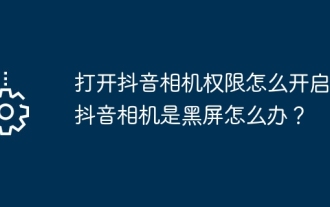 How to enable Douyin camera permission? What should I do if the screen on TikTok camera is black?
Mar 22, 2024 am 10:42 AM
How to enable Douyin camera permission? What should I do if the screen on TikTok camera is black?
Mar 22, 2024 am 10:42 AM
As one of the most popular short video platforms in the world, Douyin allows many users to record their lives and showcase their talents here. When using Douyin to shoot works, we need to enable camera permissions to ensure normal use of Douyin's shooting function. So, how to open Douyin camera permission? This article will introduce in detail how to open Douyin Camera permissions and solve the black screen problem encountered when opening Douyin Camera. 1. How to enable Douyin camera permission? 1. Open the phone settings and find the "Privacy" or "Permission Management" option. 2. In the privacy settings, find "App Permissions" or "App Management". 3. Find Douyin APP and click to enter Douyin’s permission setting interface. 4. In the permission setting interface, find the "Camera" permission and make sure it is turned on. 5. If necessary, you can also
 How to set Apple camera watermark
Feb 25, 2024 pm 04:37 PM
How to set Apple camera watermark
Feb 25, 2024 pm 04:37 PM
How to set an Apple camera watermark? You can also have an exclusive watermark when shooting with the camera in an Apple phone, but most users don’t know how to set the camera watermark. Next, the editor brings you a graphic tutorial on how to set the Apple camera watermark. , interested users come and take a look! Apple mobile phone tutorial: How to set the Apple camera watermark 1. First open the shortcut command in the Apple mobile phone and select the [iPhone Camera Watermark] icon in the lower left corner; 2. Then jump to the album to select the photo that needs to be added with a watermark, and click the [iPhone Camera Watermark] icon in the upper right corner. Add]; 3. Then select the required Apple phone model; 4. Finally, go to the page below and select the required watermark style to complete the setting.
 Fireworks shooting mode on iPhone is popular! The original camera was set up like this, and the movie blew up the circle of friends
Feb 12, 2024 pm 07:00 PM
Fireworks shooting mode on iPhone is popular! The original camera was set up like this, and the movie blew up the circle of friends
Feb 12, 2024 pm 07:00 PM
News on February 9th, with the sound of firecrackers and the blooming of fireworks, I wish everyone a happy New Year's Eve. It's time to set off fireworks again, and many people will take out their mobile phones to take a few photos and share them on their WeChat Moments. If you are using a domestic smartphone, the photos will basically be optimized by AI to make the fireworks more effective. How do users holding iPhones take photos of fireworks? Tonight, the entry #iPhone Shooting Fireworks Mode# was on the hot search list on Weibo, attracting many netizens to watch. In fact, the so-called iPhone "Fireworks Mode" is to take photos simultaneously in video mode. First, open the camera that comes with the iPhone, switch to "Video" mode, click on the parameters in the upper right corner, and adjust the resolution to 4K and the frame rate to 60fp
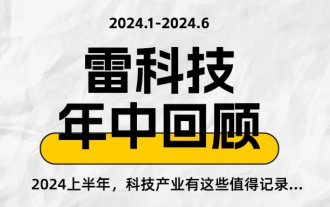 This time, Xiaomi's gun is aimed at Polaroid
Jul 24, 2024 pm 12:10 PM
This time, Xiaomi's gun is aimed at Polaroid
Jul 24, 2024 pm 12:10 PM
On July 19, Xiaomi held a new product launch conference in Beijing. At the meeting, Lei Jun not only talked about his journey of building a car, but also brought a number of blockbuster new products such as XiaomiMIX Flip, XiaomiMIX Fold4, Xiaomi Band 9, and Redmi K70 Extreme Edition. In Xiaolei's expectation, Xiaomi MIX Flip, as Xiaomi's first small folding screen mobile phone, is a high-probability event that attracts a lot of attention. Unexpectedly, the first thing to become popular was the accessory that debuted at the same time as MIXFlip - the MIXFlip portable camera set, which has a sense of "reversing the sky". Recently, social platforms have been filled with a large number of posts related to Xiaomi Polaroid. If you don’t follow the digital circle, you may be wondering: when will Xiaomi start making it too?
 How to start preview of uniapp project developed by webstorm
Apr 08, 2024 pm 06:42 PM
How to start preview of uniapp project developed by webstorm
Apr 08, 2024 pm 06:42 PM
Steps to launch UniApp project preview in WebStorm: Install UniApp Development Tools plugin Connect to device settings WebSocket launch preview
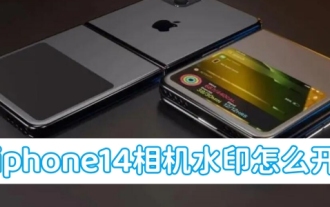 How to enable camera watermark on iphone 14
Feb 25, 2024 pm 04:46 PM
How to enable camera watermark on iphone 14
Feb 25, 2024 pm 04:46 PM
How to turn on the iPhone 14 camera watermark? iPhone 14 allows you to add watermarks to photos taken, but most users don’t know where to turn on the iPhone 14 camera watermark. Next, the editor brings users a graphic tutorial on how to turn on the iPhone 14 camera watermark. Interested users come and take a look! Apple mobile phone usage tutorial How to turn on the iPhone 14 camera watermark 1. First, open the search engine and enter [Shortcut Command], and click the [iPhone Camera Watermark] function as shown in the picture below; 2. Then enter the shortcut command page and click [As shown by the arrow in the picture below] Get shortcuts]; 3. Then jump to the latest page and click on the red border at the bottom; 4. Then on the shortcut tool page, click [i
 How to remove watermark from cute photos? Tutorial on how to turn off the watermark on faceu's cute photos!
Mar 15, 2024 pm 08:20 PM
How to remove watermark from cute photos? Tutorial on how to turn off the watermark on faceu's cute photos!
Mar 15, 2024 pm 08:20 PM
1. How to remove the watermark from cute photos? Tutorial on how to turn off the watermark on faceu’s cute photos! 1. Open the Faceu app on your phone and click on the shooting icon. 2. After entering the shooting interface, select the three-dot icon. 3. Then in the pop-up panel, click Camera Settings. 4. After jumping to the page, select watermark settings. 5. Finally, on the watermark setting page, click to turn off the watermark.




