What is the offsetwidth attribute commonly used for?
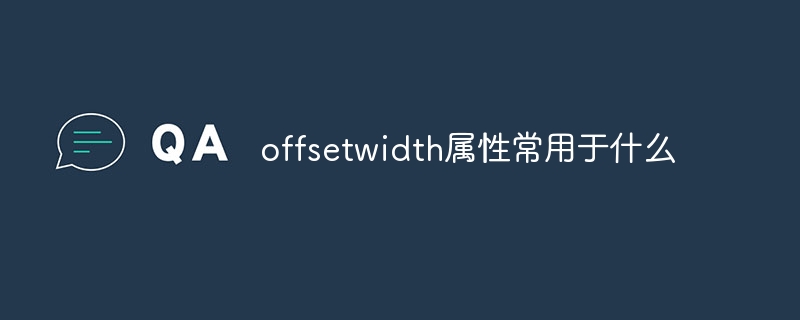
The offsetWidth attribute is often used in the following situations:
Dynamic calculation layout: By getting the offsetWidth attribute of the element, you can get the actual position of the element on the page Width, which is useful in dynamically calculated layouts. For example, when you need to adaptively adjust the position or size of other elements based on the size of the container, you can use the offsetWidth attribute to get the width of the container, and calculate and adjust accordingly.
Element size calculation: If you need to get the actual width of an element, including borders and padding, then offsetWidth is a very convenient attribute. You can get the width value of an element by reading the offsetWidth property, and then use this value for other processing, such as calculating the position or size of other elements.
Page scroll control: In some cases, you may need to check whether an element on the page overflows and displays a vertical scroll bar. By getting the offsetWidth property of an element, you can determine whether the content of the element exceeds its visible area, and further decide whether to display scroll bars or take other processing methods.
It should be noted that offsetWidth is a read-only property and cannot be modified. Moreover, during the browser rendering process, obtaining attribute values such as offsetWidth may cause page reflow (reflow). Therefore, in cases where performance requirements are high, frequent operations of obtaining such attribute values should be minimized.
The above is the detailed content of What is the offsetwidth attribute commonly used for?. For more information, please follow other related articles on the PHP Chinese website!

Hot AI Tools

Undresser.AI Undress
AI-powered app for creating realistic nude photos

AI Clothes Remover
Online AI tool for removing clothes from photos.

Undress AI Tool
Undress images for free

Clothoff.io
AI clothes remover

Video Face Swap
Swap faces in any video effortlessly with our completely free AI face swap tool!

Hot Article

Hot Tools

Notepad++7.3.1
Easy-to-use and free code editor

SublimeText3 Chinese version
Chinese version, very easy to use

Zend Studio 13.0.1
Powerful PHP integrated development environment

Dreamweaver CS6
Visual web development tools

SublimeText3 Mac version
God-level code editing software (SublimeText3)

Hot Topics
 1393
1393
 52
52
 1205
1205
 24
24


