What is a regular expression tool?
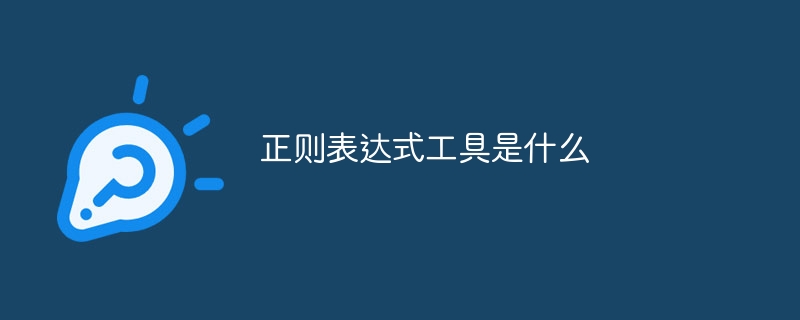
Regular expression tools are software or online services used to create, edit, test, and apply regular expressions. They provide a user-friendly interface that enables users to easily build and debug regular expression patterns and perform search, replace, or extract operations in text.
Regular expression tools usually have the following functions:
Write and edit regular expressions: Provide a text editor or graphical interface for users to enter and modify regular expressions style mode.
Regular expression syntax tips: Depending on the selected regular expression language, the tool can automatically provide syntax tips and code completion to help users write the correct pattern.
Test regular expression: The tool allows the user to enter a test text and match it according to the regular expression pattern, display the matching results and visually mark the matches.
Extract matches: Tools usually provide an extractor to extract specific parts or data from text that match a regular expression pattern.
Replace text: The tool can perform a replace operation, using regular expression patterns to locate and replace matches in text.
Error checking and debugging: If the user's regular expression has errors or does not meet expectations, the tool can provide error checking and debugging functions to help users find and fix the problem.
Support different regular expression languages: Regular expression tools usually support multiple common regular expression languages, such as JavaScript, Python, Perl, etc.
Common regular expression tools include online tools (such as Regex101, RegExr), text editor plug-ins (such as Sublime Text, regular expression search and replacement functions in Visual Studio Code) As well as dedicated software applications (such as RegexBuddy, PowerGREP, etc.), etc.
The above is the detailed content of What is a regular expression tool?. For more information, please follow other related articles on the PHP Chinese website!

Hot AI Tools

Undresser.AI Undress
AI-powered app for creating realistic nude photos

AI Clothes Remover
Online AI tool for removing clothes from photos.

Undress AI Tool
Undress images for free

Clothoff.io
AI clothes remover

AI Hentai Generator
Generate AI Hentai for free.

Hot Article

Hot Tools

Notepad++7.3.1
Easy-to-use and free code editor

SublimeText3 Chinese version
Chinese version, very easy to use

Zend Studio 13.0.1
Powerful PHP integrated development environment

Dreamweaver CS6
Visual web development tools

SublimeText3 Mac version
God-level code editing software (SublimeText3)

Hot Topics
 1378
1378
 52
52


