app testing tools
App testing tools: 1. Appium; 2. Airtest; 3. uiautomator2; 4. Monkey; 5. MonkeyRunner; 6. Maxim; 7. UICrawler; 8. GT; 9. Perfdog; 10. SoloPi; 11. QNET; 12. Fiddler; 13. Charles; 14. TestIn; 15. Tencent Utest; 16. Baidu MTC; 17. Alibaba MQC, etc.

1. APP automated testing tool
①Appium
Official website: http://appium.io/
GitHub address: https://github.com/appium/appium
Introduction:
Appium is an open source, cross-platform automated testing tool. Supports automated native, mobile web and hybrid apps on iOS, Android and Windows desktop platforms. Developers can write test scripts in any language compatible with WebDriver, such as Java, OC, JS, PHP, Python, Ruby, C#, Clojure and Perl. It is one of the tools that must be mastered for UI automation testing.
②Airtest
Official website: http://airtest.netease.com/
Introduction:
Airtest is a UI automation testing tool launched by NetEase Games , suitable for games and applications, supported platforms are Windows, Android and iOS. Airtest provides cross-platform APIs, including installing applications, simulating input, assertions, etc. Based on image recognition technology to locate UI elements, you can perform automated testing without embedding any code. And after the test script is run, a detailed HTML test report can be automatically generated.
③uiautomator2 (python)
GitHub address: https://github.com/openatx/uiautomator2
Introduction:
uiautomator2 is a program that can use Python Library for UI automation on Android devices. Its bottom layer is based on Google uiautomator. The uiautomator library provided by Google can obtain any control attribute of any APP on the screen and perform any operation on it.
2. APP stability testing tool
①Monkey
Address: https://developer.android.google.cn/studio/test/monkey
Introduction:
Monkey is a program that runs on an emulator or device and generates a stream of pseudo-random user events (such as clicks, taps, or gestures) as well as many system-level events. Use Monkey to stress test applications under development in a random and repeatable manner.
②MonkeyRunner
Address: https://developer.android.google.cn/studio/test/monkeyrunner
Introduction:
monkeyrunner tool provides An API for writing programs that control Android devices or emulators from outside Android code. Using monkeyrunner, you can write a Python program to install an Android app or test package, run it, send keystrokes to it, take a screenshot of its interface, and store the screenshot to your workstation. The monkeyrunner tool is primarily used for testing applications and devices at the feature/framework level and running unit test suites, but feel free to use it for other purposes as well.
③Maxim
GitHub address: https://github.com/zhangzhao4444/Maxim
Introduction:
Maxim is a secondary development based on monkey , compared to the native monkey, relatively smart. In addition to retaining the existing functions of native monkey, it can deeply traverse controls, customize black and white lists, set the execution time, and add anti-sleep/anti-suspended death mechanisms, anti-jump/anti-accidental click status bar and drop-down status bar, etc.
④UICrawler
GitHub address: https://github.com/lgxqf/UICrawler
Introduction:
App UI traversal & Monkey tool based on Appium , supports Android and iOS mobile apps, or applications such as H5 or WeChat. Version v2.3 already supports Appium 1.16.0, Java-client 7.3.0.
3. APP performance testing tool
①GT
Official website: https://gt.qq.com/
Introduction:
Tencent's open source APP portable debugging platform supports iOS and Android. Run directly on the mobile phone, you can quickly perform performance tests on the APP (CPU, memory, traffic, battery, frame rate/fluency, etc.), view development logs, view crash logs, capture network data packets, and internal APP Parameter debugging, real machine code time consumption statistics, etc.
②Perfdog
Official website: https://perfdog.qq.com/
Introduction:
A full mobile platform iOS/Android developed by Tencent Game Department Performance testing and analysis tool platform. The mobile phone does not need to be ROOT/jailbroken, and the mobile phone hardware, games and applications do not need to be modified in any way. It is extremely simple to plug and play.
PerfDog supports iOS and Android, supports all applications on mobile platforms (games, APP applications, browsers, mini programs, mini games, H5, background system processes, etc.), Android emulators, cloud real machines, etc. test. PerfDog can be opened multiple times on a PC, and a single PC can test multiple mobile phones at the same time. It is currently free to try, whoever uses it will enjoy it.
③SoloPi
GitHub address: https://github.com/alipay/SoloPi
Introduction:
SoloPi is a wireless, non-intrusive Android automation tools. In addition to the three main functions of the public beta version: recording and playback, performance testing, and multiple controls on one machine, SoloPi also provides functions such as data mocking, performance compression, network simulation, and smart monkey, which can save valuable time for test developers.
4. APP Weak Network Test & Packet Capture Tool
①QNET
Official website: https://wetest.qq.com/product/qnet
Introduction:
QNET is an App weak network testing tool launched by Tencent's wetest service platform. This tool does not require a ROOT phone or a data cable. It provides users with fast and convenient testing in the form of an independent app. Reliable, fully functional weak network simulation service (2G network, extremely poor network, continuous packet loss, normal network, 4G network, 100% packet loss, etc.). In addition, QNET also supports TCP/UDP network protocol packet capture.
②Fiddler
Official website: https://www.telerik.com/fiddler
Introduction:
Fiddler is a well-known and powerful Packet capture tool. By setting up a proxy, all http(s) communications between the client and the server can be recorded. You can analyze captured requests, set breakpoints, tamper with requests and return data, and also set network packet loss and delay for weak network simulation, etc.
③Charles
Official website: https://www.charlesproxy.com/
Introduction:
Charles is an HTTP proxy/HTTP monitor/reverse A proxy that can view all HTTP and SSL/HTTPS traffic between its computer and the Internet. It can analyze intercepted requests and responses, support modification of request parameters, and support weak network simulation.
5. APP Compatibility Test Tool
①TestIn
Official website: https://www.testin.cn/
Introduction:
Testin is one of the earliest platforms in China to enter the field of cloud testing. The types and quantities of terminals are relatively comprehensive. Provide remote real machine testing, standard/depth/traversal compatibility testing, automated testing, on-site testing experts, etc. Supports Android and iOS systems. However, currently only a small number of services are free, and the vast majority of services are paid items.
②Tencent Utest
Official website: https://utest.21kunpeng.com/home
Introduction:
Tencent’s cloud testing service platform , with more than 3,000 real machine labs, covering 99% of mainstream models on the market. With ten years of experience in terminal testing services, it provides a variety of service methods such as compatibility testing, automated testing, cloud real machines, and device sharing.
③Baidu MTC
Official website: http://mtc.baidu.com/
Introduction:
Baidu MTC is a mobile phone subsidiary of Baidu Open Platform Cloud Test Center. More than 1500 popular models are available. The types of testing services provided include compatibility testing, performance testing, and functional testing. And provides a script recording tool, similar to Testin. Baidu MTC's services are currently mainly paid services.
④Ali MQC
Official website: https://www.aliyun.com/product/mqc
Introduction:
Ali MQC is a subsidiary of Alibaba mobile testing platform. Provides a large number of popular models, supporting Android and iOS systems. Provide compatibility testing, functional testing, performance testing and stability testing.
6. APP Security Testing Tool
①OWASP ZAP
Official website: https://owasp.org/www-project-zap/
Introduction:
OWASP ZAP is currently the most popular free APP mobile security testing tool, managed and maintained by hundreds of volunteers around the world. The tool supports multiple scripting language types, is easy to install, and can automatically find security vulnerabilities during the development and testing phases of the APP.
②Drozer
GitHub address: https://github.com/FSecureLABS/drozer
Introduction:
Drozer is an open source maintained by the MWR security team software, which is a security audit and attack framework for the Android platform. Security personnel can complete some basic security testing functions through some modules provided by drozer itself. They can also implement their own modules according to needs, and can even use the framework provided by drozer to implement some automated audit functions.
③MobSF
GitHub address: https://github.com/MobSF/Mobile-Security-Framework-MobSF
Introduction:
MobSF is a An automated mobile app security testing tool, suitable for iOS and Android, which can skillfully perform dynamic and static analysis and Web API testing. Can be used for rapid security analysis of Android and iOS apps.
④QARK
GitHub address: https://github.com/linkedin/qark
Introduction:
QARK is a static code analysis tool designed to Identifying potential security vulnerabilities and concerns in Java-based Android applications. QARK also attempts to provide dynamically generated ADB (Android Debug Bridge) commands to help verify potential vulnerabilities it detects. It can even dynamically create a custom test application in the form of a ready-to-use APK to identify potential issues.
The above is the detailed content of app testing tools. For more information, please follow other related articles on the PHP Chinese website!

Hot AI Tools

Undresser.AI Undress
AI-powered app for creating realistic nude photos

AI Clothes Remover
Online AI tool for removing clothes from photos.

Undress AI Tool
Undress images for free

Clothoff.io
AI clothes remover

AI Hentai Generator
Generate AI Hentai for free.

Hot Article

Hot Tools

Notepad++7.3.1
Easy-to-use and free code editor

SublimeText3 Chinese version
Chinese version, very easy to use

Zend Studio 13.0.1
Powerful PHP integrated development environment

Dreamweaver CS6
Visual web development tools

SublimeText3 Mac version
God-level code editing software (SublimeText3)

Hot Topics
 1385
1385
 52
52
 How to perform real-name authentication on Jingdong Mall APP
Mar 19, 2024 pm 02:31 PM
How to perform real-name authentication on Jingdong Mall APP
Mar 19, 2024 pm 02:31 PM
How to get real-name authentication on Jingdong Mall APP? Jingdong Mall is an online shopping platform that many friends often use. Before shopping, it is best for everyone to conduct real-name authentication so that they can enjoy complete services and get a better shopping experience. The following is the real-name authentication method for JD.com, I hope it will be helpful to netizens. 1. Install and open JD.com, and then log in to your personal account; 2. Then click [My] at the bottom of the page to enter the personal center page; 3. Then click the small [Settings] icon in the upper right corner to go to the setting function interface; 4. Select [Account and Security] to go to the account settings page; 5. Finally, click the [Real-name Authentication] option to fill in the real-name information; 6. The installation system requires you to fill in your real personal information and complete the real-name authentication
 How to decrypt app resources in cocos2d-LUA reverse engineering
May 16, 2023 pm 07:11 PM
How to decrypt app resources in cocos2d-LUA reverse engineering
May 16, 2023 pm 07:11 PM
Let's take the Dashen apk as an example. Through the previous analysis of the app decryption Lua script, we can decrypt the Lua script of the Dashen apk. Now let's decrypt its resources (configuration files and pictures, etc.). Let’s take a more important configuration file as an example. Before decryption: the file header also has a signature value: fuckyou!. Seeing this, we first thought about whether it was also encrypted with xxtea. We used the above method to decrypt it with xxtea first, and then decompressed it. We found that it was still garbled, and an error occurred during the operation. Obviously, we have to deny what we just said. conjecture. We continue to decrypt the configuration file step by step. Think about it for a moment, the file header is: fuckyou! If you want to decrypt files, you will inevitably need to process
 Microsoft improves Windows 11's Smart App Control, but you might not be able to use it
Apr 17, 2023 pm 04:40 PM
Microsoft improves Windows 11's Smart App Control, but you might not be able to use it
Apr 17, 2023 pm 04:40 PM
Microsoft launched SmartAppControl, a Windows 11 security feature, earlier this year. At the time, Microsoft described it as a protection tool that "blocks untrusted or potentially dangerous applications." What was unique about the tool at the time was that it determined whether it should run on a Windows 11 device. SmartAppControl initially runs in evaluation mode; it is in this mode that the application decides whether it should be opened. Microsoft did reveal that users can enable Smart App Control in the App and Browser Controls section of the Windows Security app. According only to Microsoft, SmartAppC
 Steps and precautions for registering a Hong Kong Apple ID (enjoy the unique advantages of the Hong Kong Apple Store)
Sep 02, 2024 pm 03:47 PM
Steps and precautions for registering a Hong Kong Apple ID (enjoy the unique advantages of the Hong Kong Apple Store)
Sep 02, 2024 pm 03:47 PM
Apple's products and services have always been loved by users around the world. Registering a Hong Kong Apple ID will bring more convenience and privileges to users. Let’s take a look at the steps to register a Hong Kong Apple ID and what you need to pay attention to. How to register a Hong Kong Apple ID When using Apple devices, many applications and functions require using Apple ID to log in. If you want to download applications from Hong Kong or enjoy the preferential content of the Hong Kong AppStore, it is very necessary to register a Hong Kong Apple ID. This article will detail the steps on how to register a Hong Kong Apple ID and what you need to pay attention to. Steps: Select language and region: Find the "Settings" option on your Apple device and enter
 How to cancel the data package on China Unicom app How to cancel the data package on China Unicom
Mar 18, 2024 pm 10:10 PM
How to cancel the data package on China Unicom app How to cancel the data package on China Unicom
Mar 18, 2024 pm 10:10 PM
The China Unicom app can easily meet everyone's needs. It has various functions to solve your needs. If you want to handle various services, you can easily do it here. If you don't need it, you can unsubscribe in time here. It is effective. To avoid subsequent losses, many people sometimes feel that the data is not enough when using mobile phones, so they buy additional data packages. However, they don’t want it next month and want to unsubscribe immediately. Here, the editor explains We provide a method to unsubscribe, so that friends who need it can come and use it! In the China Unicom app, find the "My" option in the lower right corner and click on it. In the My interface, slide the My Services column and click the "I have ordered" option
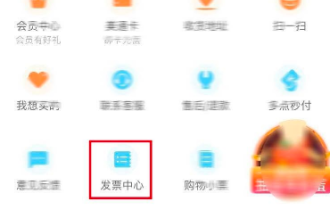 How to issue invoices with multipoint app
Mar 14, 2024 am 10:00 AM
How to issue invoices with multipoint app
Mar 14, 2024 am 10:00 AM
As a shopping voucher, invoices are crucial to our daily lives and work. So when we usually use Duodian app for shopping, how can we easily issue invoices in Duodian app? Below, the editor of this website will bring you a detailed step-by-step guide for opening invoices on multi-point apps. Users who want to know more must not miss it. Come and follow the text to learn more! In the [Invoice Center], click [Multi-Point Supermarket/Free Shopping], select the order that needs to be invoiced on the completed order page, click Next to fill in the [Invoice Information], [Recipient Information], and click Submit after confirming that they are correct. After a few minutes, enter the receiving mailbox, open the email, click on the electronic invoice download address, and finally download and print the electronic invoice.
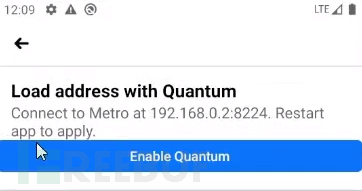 How to use deep linking to backdoor Facebook APP
May 19, 2023 pm 02:49 PM
How to use deep linking to backdoor Facebook APP
May 19, 2023 pm 02:49 PM
Recently, the author discovered a deep link vulnerability in the Facebook Android APP. Using this vulnerability, the Facebook Android APP installed on the user's mobile phone can be converted into a backdoor program (Backdoor) to achieve backdooring. In addition, this vulnerability can also be used to repackage the Facebook APP and send it to specific target victims for installation and use. Let’s take a look at the author’s discovery process of this vulnerability, and how to construct it through Payload and finally transform it into a security risk in the actual production environment of Facebook APP. When I usually do public testing when discovering vulnerabilities, I will first carefully understand the application mechanism of the target system. In my last blog, I have shared how to parse Face
 Blackmagic\'s pro-level video app lands on Android, but your phone probably can\'t run it
Jun 25, 2024 am 07:06 AM
Blackmagic\'s pro-level video app lands on Android, but your phone probably can\'t run it
Jun 25, 2024 am 07:06 AM
Blackmagic Design has finally brought its well-praised Blackmagic Camera app to Android. The professional video camera app is free to download, and it offers complete manual controls. These controls aim to make it easier for you to take pro-level cin



