 Operation and Maintenance
Operation and Maintenance
 Linux Operation and Maintenance
Linux Operation and Maintenance
 Configure Linux systems to support industrial robots and automated production development
Configure Linux systems to support industrial robots and automated production development
Configure Linux systems to support industrial robots and automated production development
Configuring Linux systems to support industrial robots and automated production development
With the rapid development of industrial robots and automated production, more and more companies are beginning to use Linux systems to support their production development. Linux system has good stability, flexibility and customizability, which makes it an ideal choice. This article will describe how to configure a Linux system to support industrial robots and automated production development, and provide some code examples.
- Install Linux system
First, you need to choose a suitable Linux distribution and install it on your computer. Common choices include Ubuntu, Fedora, and CentOS. The installation process will differ for different distributions, you can refer to the official documentation or online tutorials. - Update system
After installing the Linux system, you need to update the system in time to maintain the latest security and functionality. Open a terminal and run the following command to update your system:
sudo apt update
sudo apt upgrade
- Install the necessary packages
Next, you need Install some necessary software packages to support industrial robots and automated production development. Here are some commonly used software packages:
-
ROS (Robotic Operating System): An open source platform for robot development. Run the following command to install ROS:
sudo apt install ros-melodic-desktop-full
-
Gazebo: An open source tool for simulating robotic environments. Run the following command to install Gazebo:
sudo apt install gazebo9
-
Python and pip: used to write and manage Python scripts. Run the following commands to install them:
sudo apt install python3 python3-pip
- MATLAB: A popular numerical computing software for industrial automation development. You can download MATLAB from the official website and install it by following its installation instructions.
- Configuring ROS
After installing ROS, you need to configure it some. Open a terminal and run the following command to configure ROS's environment variables:
echo "source /opt/ros/melodic/setup.bash" >> ~/.bashrc
source ~/ .bashrc
Next, you can create a ROS workspace to organize your project code. Open a terminal and run the following command:
mkdir -p ~/catkin_ws/src
cd ~/catkin_ws/
catkin_make
- Writing and Running ROS Node
In ROS, a node is an independent process used to perform specific tasks. The following is a simple sample code for creating a ROS node and publishing messages:
First, create a Python file named "talker.py" and copy and paste the following code into In the file:
#!/usr/bin/env python
import rospy
from std_msgs.msg import String
def talker():
pub = rospy.Publisher('chatter', String, queue_size=10)
rospy.init_node('talker', anonymous=True)
rate = rospy.Rate(10)
while not rospy.is_shutdown():
hello_str = "hello world %s" % rospy.get_time()
rospy.loginfo(hello_str)
pub.publish(hello_str)
rate.sleep()
if __name__ == '__main__':
try:
talker()
except rospy.ROSInterruptException:
passSave the file and run the following command to make it executable:
chmod x talker.py
Next, open a terminal and run the following command to start ROS node:
roscore
In another terminal, run the following command to run the "talker.py" node:
rosrun
In this way, you create a ROS node and start publishing messages on the "chatter" topic.
The above is a simple example, you can write and run more complex ROS nodes according to your own needs.
Summary
Configuring a Linux system to support industrial robots and automated production development is a relatively simple process. You just need to choose a suitable Linux distribution, install the necessary software packages, and perform some basic configuration. Additionally, ROS provides a powerful platform to develop and manage robotic applications. I hope this article is helpful to you and can provide guidance for your industrial robot and automated production development.
The above is the detailed content of Configure Linux systems to support industrial robots and automated production development. For more information, please follow other related articles on the PHP Chinese website!

Hot AI Tools

Undresser.AI Undress
AI-powered app for creating realistic nude photos

AI Clothes Remover
Online AI tool for removing clothes from photos.

Undress AI Tool
Undress images for free

Clothoff.io
AI clothes remover

AI Hentai Generator
Generate AI Hentai for free.

Hot Article

Hot Tools

Notepad++7.3.1
Easy-to-use and free code editor

SublimeText3 Chinese version
Chinese version, very easy to use

Zend Studio 13.0.1
Powerful PHP integrated development environment

Dreamweaver CS6
Visual web development tools

SublimeText3 Mac version
God-level code editing software (SublimeText3)

Hot Topics
 1377
1377
 52
52
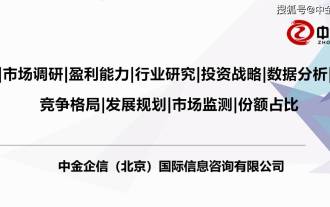 Industrial robot market analysis and development trend forecast in 2024
Jan 18, 2024 am 11:27 AM
Industrial robot market analysis and development trend forecast in 2024
Jan 18, 2024 am 11:27 AM
2024 Industrial Robot Industry Application Field Market Analysis and Industry Development Trend Forecast Report Publisher: CICC Enterprise Trust International Consulting "2024-2030 Industrial Robot Industry Market Research and Strategic Planning Investment Forecast Report" CICC Enterprise Trust International Consulting related report recommendations (2023-2024 ) "Industrial Robot Project Proposal - Prepared by CICC Enterprises" "Individual Champion Market Share - Industrial Robot Market Share Certification Report (2024 Edition)" "Released by CICC Enterprises - "In-depth Investigation into the Market Development of the Industrial Robot Industry and Investment Strategy Feasibility Report (2023 Edition)》《2023-2029 China's Industrial Robot Special Lubricants/Grease Market Development Analysis and Future Investment Potential Feasibility Report》《2023-202
 Comprehensive comparison and business layout summary of listed companies in the industrial robot industry in 2023
Aug 17, 2023 pm 11:41 PM
Comprehensive comparison and business layout summary of listed companies in the industrial robot industry in 2023
Aug 17, 2023 pm 11:41 PM
——Rewrite the title: Comprehensive comparison of listed companies in the industrial robot industry in 2023: Comprehensive comparison of major listed companies in the industry in terms of business layout, performance and business planning: Robot (300024); New Star (002527); Eston (002747) ; Inovance Technology (300124); Evert (688165), etc. The core data of this article: summary of listed companies; business layout of listed companies; performance of listed companies; business planning of listed companies 1. Summarizes the situation of listed companies in the industrial robot industry Industrial Robots The core components of the industry, such as robot control systems, reducers and servo systems, play an important role in the cost structure of industrial robots. Midstream robot manufacturing companies typically engage in vertical integration to
 Configure Linux systems to support intelligent robot and automation equipment development
Jul 05, 2023 am 11:46 AM
Configure Linux systems to support intelligent robot and automation equipment development
Jul 05, 2023 am 11:46 AM
Configuring Linux systems to support the development of intelligent robots and automation equipment Intelligent robots and automation equipment play an important role in the field of modern technology. They can help people complete heavy, dangerous or repetitive work and improve production efficiency and work quality. As a developer, to support the development of these applications, you need to configure the Linux system to correctly run and manage these intelligent robots and automation equipment. This article will introduce how to configure a Linux system to support the development of intelligent robots and automation equipment, and attach
 Configure Linux systems to support image processing and computer vision development
Jul 04, 2023 pm 10:13 PM
Configure Linux systems to support image processing and computer vision development
Jul 04, 2023 pm 10:13 PM
Configuring Linux systems to support image processing and computer vision development In today's digital age, image processing and computer vision play important roles in various fields. In order to do image processing and computer vision development, we need to make some configurations on our Linux system. This article will show you how to configure your Linux system to support these applications and provide some code examples. 1. Install Python and corresponding libraries Python is a widely used programming language suitable for image processing and computing.
 How to configure highly available container orchestration platform monitoring on Linux
Jul 06, 2023 pm 07:17 PM
How to configure highly available container orchestration platform monitoring on Linux
Jul 06, 2023 pm 07:17 PM
How to configure high-availability container orchestration platform monitoring on Linux With the development of container technology, container orchestration platforms are used by more and more enterprises as an important tool for managing and deploying containerized applications. In order to ensure the high availability of the container orchestration platform, monitoring is a very important part. It can help us understand the operating status of the platform in real time, quickly locate problems, and perform fault recovery. This article will introduce how to configure high-availability container orchestration platform monitoring on Linux and provide relevant code examples. 1. Choose appropriate monitoring tools
 Configuring Linux systems to support distributed database development
Jul 04, 2023 am 08:24 AM
Configuring Linux systems to support distributed database development
Jul 04, 2023 am 08:24 AM
Configuring Linux systems to support distributed database development Introduction: With the rapid development of the Internet, the amount of data has increased dramatically, and the requirements for database performance and scalability are also getting higher and higher. Distributed databases emerged as a solution to this challenge. This article will introduce how to configure a distributed database environment under Linux system to support distributed database development. 1. Install the Linux system First, we need to install a Linux operating system. Common Linux distributions include Ubuntu, CentOS, D
 How to configure automated deployment tools (such as Ansible) on Linux
Jul 07, 2023 pm 05:37 PM
How to configure automated deployment tools (such as Ansible) on Linux
Jul 07, 2023 pm 05:37 PM
How to configure automated deployment tools (such as Ansible) on Linux Introduction: In the process of software development and operation and maintenance, we often encounter situations where applications need to be deployed to multiple servers. Manual deployment is undoubtedly inefficient and error-prone, so configuring an automated deployment tool is essential. This article will introduce how to configure Ansible, a commonly used automated deployment tool, on Linux to achieve fast and reliable application deployment. 1. Install Ansible. Open the terminal and use the following command.
 Configure Linux systems to support big data processing and analysis
Jul 04, 2023 pm 08:25 PM
Configure Linux systems to support big data processing and analysis
Jul 04, 2023 pm 08:25 PM
Configuring Linux systems to support big data processing and analysis Summary: With the advent of the big data era, the demand for big data processing and analysis is increasing. This article describes how to configure applications and tools on a Linux system to support big data processing and analysis, and provides corresponding code examples. Keywords: Linux system, big data, processing, analysis, configuration, code examples Introduction: Big data, as an emerging data management and analysis technology, has been widely used in various fields. To ensure big data processing and analysis



