How to implement Baidu map positioning in uniapp
How to implement Baidu map positioning in UniApp
Introduction:
UniApp is a development framework based on Vue.js that can be used to quickly develop cross-platform applications. In today's digital age, map positioning has become an important part of many applications. This article will teach you how to use Baidu map positioning function in UniApp and provide corresponding code examples.
1. Preparation work
Before we start, we need to do some preparation work. First, you need to register a developer account on Baidu Developer Platform and create an application. Then, obtain the AK (Access Key) from Baidu Open Platform, which is the necessary credential to use Baidu Map API. Save this AK in the project's global variable for later use in the code.
2. Install plug-ins
UniApp provides many plug-ins that can simplify the process of using Baidu Maps in our applications. We can install plug-ins through the HBuilderX plug-in market or in the manifest.json file in the project root directory.
The following is the sample code:
// main.js
// 注册百度地图插件
import bMap from '@/uni_modules/baidu_map/baidu_map.js'
Vue.use(bMap)
// App.vue
<template>
<view class="uni-app">
<baidu-map style="width: 100%; height: 100%;" ref="baiduMap"></baidu-map>
</view>
</template>
<script>
export default {
// 页面加载完成后初始化地图
onReady() {
this.initMap()
},
methods: {
initMap() {
// 获取百度地图API的AK
let ak = uni.getStorageSync('ak') // 假设在storage中保存了AK
// 创建地图上下文
let bMap = this.$refs.baiduMap
bMap.init({
ak: ak
}).then(res => {
// 初始化成功,可以进行其他操作
this.getLocation()
}).catch(err => {
console.error(err)
})
},
getLocation() {
// 获取当前位置信息
let bMap = this.$refs.baiduMap
bMap.geolocation().then(res => {
console.log(res)
}).catch(err => {
console.error(err)
})
}
}
}
</script>In this sample code, we first register the Baidu map plug-in in main.js. Then, in the App.vue template, we used the Baidu map component and set the style to fill the entire page. In the onReady life cycle hook function, we call the initMap method to initialize the map. In the initMap method, we first obtain the AK previously saved in storage and reference the Baidu map component through the refs attribute. We then call its init method and pass in the AK to initialize the map. If the initialization is successful, we can start other operations. In this example, we call the getLocation method to obtain the current location information. In the getLocation method, we again referenced the Baidu map component through the refs attribute and called its geolocation method to obtain the current location.
3. Run the test
After completing the above code, we can run the UniApp project and test the Baidu map positioning function. If everything goes well, you should be able to see the location information fetched on the console.
Conclusion:
Through the introduction of this article, you have learned the basic steps of using Baidu map positioning function in UniApp, and understood the corresponding code examples. Hope this helps you when developing your application. Of course, Baidu Map API also provides many other useful functions, such as geocoding, reverse geocoding, route planning, etc., which you can further explore and apply to your projects. Good luck with your development!
The above is the detailed content of How to implement Baidu map positioning in uniapp. For more information, please follow other related articles on the PHP Chinese website!

Hot AI Tools

Undresser.AI Undress
AI-powered app for creating realistic nude photos

AI Clothes Remover
Online AI tool for removing clothes from photos.

Undress AI Tool
Undress images for free

Clothoff.io
AI clothes remover

AI Hentai Generator
Generate AI Hentai for free.

Hot Article

Hot Tools

Notepad++7.3.1
Easy-to-use and free code editor

SublimeText3 Chinese version
Chinese version, very easy to use

Zend Studio 13.0.1
Powerful PHP integrated development environment

Dreamweaver CS6
Visual web development tools

SublimeText3 Mac version
God-level code editing software (SublimeText3)

Hot Topics
 1378
1378
 52
52
 How to add a new location in Baidu Maps
Mar 20, 2024 pm 01:46 PM
How to add a new location in Baidu Maps
Mar 20, 2024 pm 01:46 PM
If you want to add a new location on Baidu Maps, you may need to go through some complicated steps. But don’t worry, next I will explain in detail how to add a new place on Baidu Maps, making it easier for you to share your location information or help others find their destination. How to add a new location on Baidu Map 1. First open the Baidu Map APP and enter the main page; 2. Then enter the main page as shown below and click the [Report] button on the right; 3. Then jump to the reporting function page , select the [Add Location] service below; 4. Then enter the information in the [Other Information] box in the Add Location area; 5. Finally enter the corresponding information and click [Submit] at the bottom to complete.
 How to pay for a taxi in "Baidu Map"
Mar 26, 2024 pm 09:20 PM
How to pay for a taxi in "Baidu Map"
Mar 26, 2024 pm 09:20 PM
In daily travel, we often need to take a taxi, and now Baidu Maps also provides a taxi service, which is convenient and fast. However, many people still don’t know how to pay after taking a taxi on Baidu Maps. Below, we will introduce in detail how to pay for taxis on Baidu Maps. How to pay for a taxi on Baidu Map 1. First open the Baidu Map APP and enter the main page; 2. Then jump to the page shown in the picture below and click [Taxi] on the right; 3. Then enter the taxi function page in the picture below , select [Personal Center]; 4. Then on the Personal Center page, find [Payment Management]; 5. Finally, on the payment management function page, select the payment method you want to activate and click [Go to Activate].
 How to view 3D real-time street view on Baidu Maps How to view 3D real-time street view
Mar 28, 2024 pm 03:20 PM
How to view 3D real-time street view on Baidu Maps How to view 3D real-time street view
Mar 28, 2024 pm 03:20 PM
Baidu Map Navigation mobile version free download is a very professional mobile map navigation software. The navigation function in the software is very powerful. As long as you want to go, you can find the most accurate travel plan. It is very convenient to go wherever you want to go. At the same time, you can also use other navigation functions. You can download and use the voice packs of various celebrities for free. Various navigation modes can be used online to protect everyone's travel safety. You can also scan the code to take a bus more conveniently. It is a must-have travel navigation assistant. , don’t worry about getting lost, now the editor will carefully introduce to Baidu Map partners how to view 3D real-time street view online. 1. Open Baidu Maps and click More in the common function bar. 2. Then search to find the 3D real scene. 3. Then enter the 3D viewing interface. 4. Such as
 Moore Threads signed a strategic cooperation with Baidu Maps to create a new generation of digital twin maps
Jul 25, 2024 am 12:31 AM
Moore Threads signed a strategic cooperation with Baidu Maps to create a new generation of digital twin maps
Jul 25, 2024 am 12:31 AM
This website reported on July 24 that recently, Moore Thread and Baidu Maps signed a strategic cooperation agreement. Both parties will leverage their respective advantages in technology and products to jointly promote technological innovation in digital twin maps. According to the cooperation agreement, the two parties will focus on the construction of the digital twin map project, taking advantage of Baidu Map's map engine advantages, digital twin technology advantages, map big data application advantages, and the 3D graphics rendering and AI computing technology advantages of Moore's thread full-featured GPU to actively carry out In-depth and extensive continuous cooperation will jointly promote the application and large-scale implementation of digital twin map solutions. According to the official introduction of Moore Thread, map data is a key asset of the country, and digital twin maps especially highlight its importance in high-load rendering scenarios, which has a significant impact on the rendering performance and performance of GPUs.
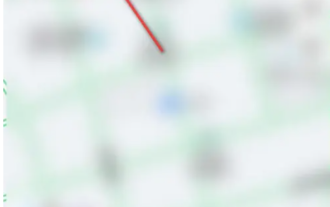 "Baidu Map" How to issue invoices for taxi rides
Mar 25, 2024 pm 04:36 PM
"Baidu Map" How to issue invoices for taxi rides
Mar 25, 2024 pm 04:36 PM
With the popularity of online taxi hailing, more and more people choose to use Baidu Maps to hail taxis. However, for users who need to reimburse or issue invoices, how to issue an invoice after taking a taxi on Baidu Map is a more important issue. This article will introduce you how to issue an invoice after taking a taxi on Baidu Maps. How to invoice Baidu Map Taxi 1. First open the Baidu Map APP and enter the [Avatar] in the upper left corner of the main page; 2. Then enter the personal center function page and select the [Taxi] function as shown below; 3. Then Go to the taxi function page and click the [Personal Center] button on the right; 4. Then in the personal center area, select [Invoicing]; 5. Then on the invoicing page, click [Travel Service Invoicing]; 6. Press the order On the invoicing function page, check the
 How to start preview of uniapp project developed by webstorm
Apr 08, 2024 pm 06:42 PM
How to start preview of uniapp project developed by webstorm
Apr 08, 2024 pm 06:42 PM
Steps to launch UniApp project preview in WebStorm: Install UniApp Development Tools plugin Connect to device settings WebSocket launch preview
 Genshin Impact How can Kongying Tavern be in the same game as the game? How can the map of Kongying Tavern be synchronized with the mobile version?
Aug 01, 2024 pm 01:54 PM
Genshin Impact How can Kongying Tavern be in the same game as the game? How can the map of Kongying Tavern be synchronized with the mobile version?
Aug 01, 2024 pm 01:54 PM
The latest version of the mobile version of Kongying Tavern Genshin Impact Map is a unique map auxiliary software specially created for Genshin Impact fans. This software provides detailed information on the major game maps of different areas in Genshin Impact. The fairly powerful editing and annotation function allows players to solve various types of problems in Genshin Impact online. How to synchronize the Kongying Tavern map with the Genshin Impact mobile version? 1. First, you need to download the latest version and run it in the form of a floating window after installation. 2. Then open Genshin Impact and enter the game. When you open the game map, you can see many marks. 3. Players can select the resource tags they want to display on the left. 4. Then you only need to go to the marked location and perform corresponding operations to obtain the desired resource props. 5. Finally, you can click on the upper right corner
 Which one is better, uniapp or mui?
Apr 06, 2024 am 05:18 AM
Which one is better, uniapp or mui?
Apr 06, 2024 am 05:18 AM
Generally speaking, uni-app is better when complex native functions are needed; MUI is better when simple or highly customized interfaces are needed. In addition, uni-app has: 1. Vue.js/JavaScript support; 2. Rich native components/API; 3. Good ecosystem. The disadvantages are: 1. Performance issues; 2. Difficulty in customizing the interface. MUI has: 1. Material Design support; 2. High flexibility; 3. Extensive component/theme library. The disadvantages are: 1. CSS dependency; 2. Does not provide native components; 3. Small ecosystem.




