 Web Front-end
Web Front-end
 uni-app
uni-app
 UniApp implementation guide for geographical location selection and address search
UniApp implementation guide for geographical location selection and address search
UniApp implementation guide for geographical location selection and address search
UniApp is a cross-platform development framework developed based on Vue.js. It is characterized by writing once and running on multiple terminals. It can develop applications for multiple platforms such as iOS, Android, and H5 at the same time. In many location-related applications, location selection and address search are very important functions. This article will guide you through the implementation guide of geographical location selection and address search through UniApp, and provide relevant code examples.
Geographical location selection
Geographical location selection means that the user determines location information by selecting a location on the map. In UniApp, you can use the uni.chooseLocation API to implement location selection.
First, we need to add positioning permissions in the manifest.json file of the uni-app project. Add the "location" permission in the "permissions" field of the file.
{
"permissions": {
"location": {
"desc": "你的位置信息将用于地理位置选择功能"
}
}
}Next, in the page that needs to use geographical location selection, we can use the following code to implement the geographical location selection function.
uni.chooseLocation({
success: function(res) {
console.log(res.address); // 详细地址
console.log(res.latitude); // 纬度
console.log(res.longitude); // 经度
},
fail: function(error) {
console.log(error);
}
});uni.chooseLocation The method accepts a success and a fail parameter, which are used to handle the successful selection of the geographical location and the failure of the selection respectively. . After successfully selecting the geographical location, we can obtain the detailed address, latitude, longitude and other information through the res parameter.
Address search
Address search means that users search for relevant address information by entering keywords. In UniApp, you can use the uni.getLocation API to implement address search.
First of all, we also need to add positioning permissions in the manifest.json file.
{
"permissions": {
"location": {
"desc": "你的位置信息将用于地址搜索功能"
}
}
}Next, in the pages where address search is required, we can implement the address search function through the following code.
uni.getLocation({
type: 'gcj02',
success: function(res) {
let latitude = res.latitude;
let longitude = res.longitude;
uni.chooseLocation({
success: function(res) {
console.log(res);
}
});
},
fail: function(error) {
console.log(error);
}
});The above code first obtains the current user's latitude and longitude information through uni.getLocation, and then uses the uni.chooseLocation method to let the user choose an address.
Summary
Through the guide in this article, we learned how to implement the location selection and address search functions in UniApp. We first need to add positioning permissions, and then use the uni.chooseLocation method to implement geographical location selection, and the uni.getLocation method to implement address search. Through these two methods, we can easily implement the functions of geographical location selection and address search in UniApp.
I hope this article will be helpful for everyone to learn the geographical location selection and address search functions in UniApp. The above code examples are for reference only, and the specific implementation needs to be adjusted according to project requirements. I wish you all success in UniApp development!
The above is the detailed content of UniApp implementation guide for geographical location selection and address search. For more information, please follow other related articles on the PHP Chinese website!

Hot AI Tools

Undresser.AI Undress
AI-powered app for creating realistic nude photos

AI Clothes Remover
Online AI tool for removing clothes from photos.

Undress AI Tool
Undress images for free

Clothoff.io
AI clothes remover

AI Hentai Generator
Generate AI Hentai for free.

Hot Article

Hot Tools

Notepad++7.3.1
Easy-to-use and free code editor

SublimeText3 Chinese version
Chinese version, very easy to use

Zend Studio 13.0.1
Powerful PHP integrated development environment

Dreamweaver CS6
Visual web development tools

SublimeText3 Mac version
God-level code editing software (SublimeText3)

Hot Topics
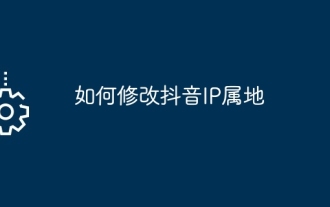 How to modify Douyin IP location
May 04, 2024 pm 04:36 PM
How to modify Douyin IP location
May 04, 2024 pm 04:36 PM
Yes, you can modify the Douyin IP location as follows: Open Douyin and edit your profile. Modify the city information and select the city or region you want to display. Log out and log back in for the changes to take effect.
 Does Amap require mobile phone registration?
May 05, 2024 pm 05:12 PM
Does Amap require mobile phone registration?
May 05, 2024 pm 05:12 PM
Yes, for security, personalized services and account management, Amap requires registration with a mobile phone number. The registration steps include: Open the Amap app, click "My" and "Login/Register", select a mobile phone number to register, enter the mobile phone number to get the verification code, set a password to complete the registration.
 How to post pictures and videos on Weibo
May 03, 2024 am 01:15 AM
How to post pictures and videos on Weibo
May 03, 2024 am 01:15 AM
The steps for posting pictures and videos at the same time on Weibo are as follows: Select related or complementary pictures and videos. Open the Weibo client and click the Publish button. Select the "Pictures & Videos" tab. Add pictures and videos (up to 9 pictures and 1 video). Enter text and add relevant information. Just publish it.
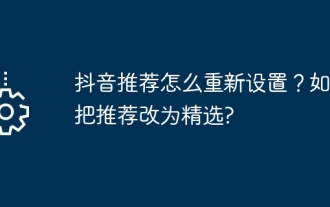 How to reset Douyin recommendations? How to change recommendation to featured?
May 08, 2024 pm 03:52 PM
How to reset Douyin recommendations? How to change recommendation to featured?
May 08, 2024 pm 03:52 PM
As a social platform focusing on short videos, Douyin’s recommendation algorithm is one of its core functions. It can recommend relevant video content based on users' interests and behaviors. Sometimes users may want to reset the recommendation algorithm to get content more in line with their preferences. So, how to reset Douyin recommendations? How to change Douyin recommendation to featured? This article will answer both questions for you. 1. How to reset Douyin recommendations? 1. Open Douyin APP and enter your personal homepage. 2. Click the "Settings" icon in the upper right corner to enter the settings page. 3. On the settings page, find the "Recommended Management" option and click to enter. 4. On the recommendation management page, you can see your interest tags and interest preferences. You can select or deselect different
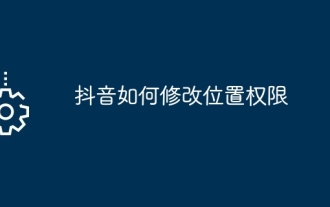 How to modify location permissions on TikTok
May 03, 2024 pm 11:24 PM
How to modify location permissions on TikTok
May 03, 2024 pm 11:24 PM
Steps to modify Douyin location permissions: 1. Open the Douyin app and click "Me". 2. Click the "three horizontal bars icon" in the upper right corner. 3. Select Settings. 4. Find "Privacy Settings" and click on it. 5. Click "Location Services". 6. Select Allow targeting or Only ask when using, as appropriate. 7. After modification, you need to restart the Douyin application to take effect.
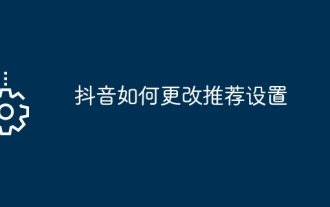 How to change recommendation settings on TikTok
May 04, 2024 am 12:06 AM
How to change recommendation settings on TikTok
May 04, 2024 am 12:06 AM
Douyin recommendations can be changed by changing the "Content Preferences" settings, including adjusting recommended video types, following interested creators, blocking disliked content, setting video language, geographical location restrictions, following hot topics and clearing search/browsing history .
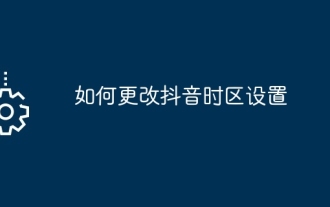 How to change TikTok time zone settings
May 04, 2024 am 01:57 AM
How to change TikTok time zone settings
May 04, 2024 am 01:57 AM
Douyin time zone settings cannot be changed, the time zone will be automatically set based on the current geographical location.
 How to set up your own store on Douyin map positioning? What should I do if I don't have a location for my own store?
Apr 27, 2024 pm 01:50 PM
How to set up your own store on Douyin map positioning? What should I do if I don't have a location for my own store?
Apr 27, 2024 pm 01:50 PM
As a popular short video application, Douyin not only provides users with a platform to express themselves and share their lives, but also provides businesses with a good opportunity to promote and attract traffic. By setting the map positioning of stores on Douyin, merchants can make it easier for customers to find their stores. So, how to set the map positioning of your store on Douyin? What should I do if I can’t find the location of my store on Douyin? Next, I will answer these two questions in detail for you. 1. How to set up your own store on Douyin map positioning? To set the map positioning of your store on Douyin, you can follow the following steps: 1. Open Douyin APP, enter the "Me" page, click the "three" icon in the upper right corner to enter settings. 2. On the settings page, find and click





