12306 Why can't I log in and it shows that I have registered?
The reasons why 12306 cannot log in and show that it has been registered: 1. It may be a problem with the 12306 server. You can try logging in again at another time; 2. The system version is incompatible; 3. The mobile phone network may not be smooth. It is recommended to try reconnecting; 4. If there is a problem with downloading, delete it and try downloading again. If none of the above are true, shut down and restart the phone and try.
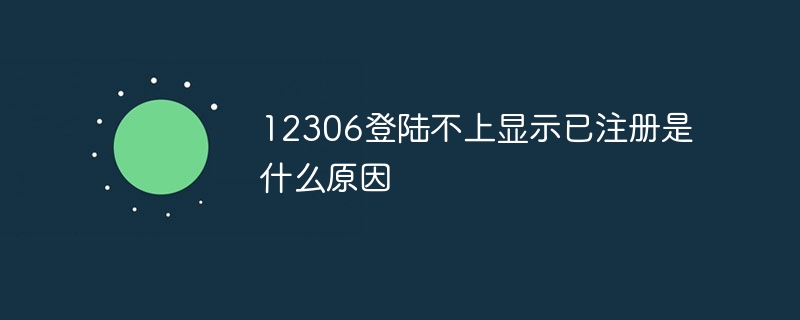
The operating environment of this tutorial: Hongmeng 3.0.0.215 system, 12306 version 5.6.0.8, Huawei P50 Pro mobile phone.
12306 is a very common online ticket purchasing software. We can buy high-speed rail tickets, airplane tickets, bus tickets, etc. through it. I don’t know if you have ever encountered such a situation, that is, you cannot log in to 12306 and it shows that you have registered. How should we solve this situation? Today the editor has brought you relevant tutorials, I hope it will be helpful to you.
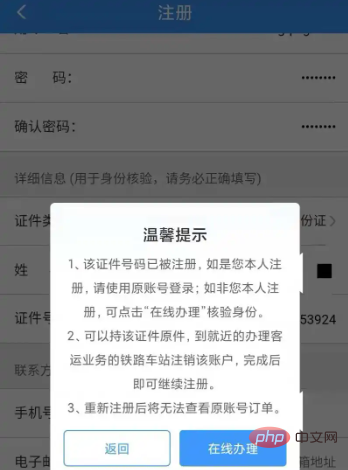
The reason why 12306 shows that it is registered but cannot be logged in is:
1. It may be a problem with the 12306 server. You can change the time. Try logging in again.
2. The system version is incompatible.
3. Maybe the mobile phone network is not smooth. It is recommended to try reconnecting.
4. If there is a problem with the download, delete it and try to download it again; if none of the above are true, try shutting down and restarting the phone.
12306 It shows that you have registered but cannot log in. Solution
It shows that the user already exists, then you can choose to reset the password and try again. If the problem persists after resetting the password, If that doesn't work, or if you can't reset your password, you can try logging out of your account or retrieving your account.
Steps to reset password: Find and click "Forgot Password?" on the login interface, and then choose one of the three methods: face recognition, mobile phone number, and email to reset a new password.
How to cancel your account: If you cannot log in to your account, you can only use your ID card to go to the railway station window to ask staff to help you cancel your account. However, it should be noted that the account that has been canceled and re-registered cannot view the historical orders of the original account.
Steps to retrieve account:
1. Open 12306app, enter the main page, find and click "My";
2. Click If the avatar is "not logged in", click "Register";
3. Enter the identity information according to the prompts. After filling in, check "Agree..." and click "Next";
4. After the "This ID number has been registered" page pops up, click "Online processing";
5. After jumping to the ID verification window, check "Read..." and click "Start verification" to complete Face verification;
6. After returning to the registration page, check the filled in information and click "Next";
7. Follow the prompts to complete the SMS verification. Click "Send Registration SMS" on the page, jump to the SMS application interface, and send the SMS content 999 to 12306;
8. After obtaining the verification code, copy the verification code and return to the information verification interface;
9. Paste the verification code into the corresponding location and click "Complete Registration".
The above is the detailed content of 12306 Why can't I log in and it shows that I have registered?. For more information, please follow other related articles on the PHP Chinese website!

Hot AI Tools

Undresser.AI Undress
AI-powered app for creating realistic nude photos

AI Clothes Remover
Online AI tool for removing clothes from photos.

Undress AI Tool
Undress images for free

Clothoff.io
AI clothes remover

Video Face Swap
Swap faces in any video effortlessly with our completely free AI face swap tool!

Hot Article

Hot Tools

Notepad++7.3.1
Easy-to-use and free code editor

SublimeText3 Chinese version
Chinese version, very easy to use

Zend Studio 13.0.1
Powerful PHP integrated development environment

Dreamweaver CS6
Visual web development tools

SublimeText3 Mac version
God-level code editing software (SublimeText3)

Hot Topics
 1387
1387
 52
52
 12306 Why can't I log in and it shows that I have registered?
Jul 04, 2023 pm 01:27 PM
12306 Why can't I log in and it shows that I have registered?
Jul 04, 2023 pm 01:27 PM
The reasons why 12306 cannot log in and show that it has been registered: 1. It may be a problem with the 12306 server. You can try logging in again at another time; 2. The system version is incompatible; 3. The mobile network may not be smooth. It is recommended to try reconnecting; 4. If there is a problem with downloading, delete it and try downloading again. If none of the above are the case, try shutting down and restarting the phone.
 12306 is out of tickets. Will there still be manual ticket sales?
Sep 11, 2023 pm 04:23 PM
12306 is out of tickets. Will there still be manual ticket sales?
Sep 11, 2023 pm 04:23 PM
12306 has no tickets and there will be manual ticket sales. Detailed introduction: 1. The fact that the tickets on the 12306 website are sold out does not mean that the demand for train tickets has disappeared. The demand for manual ticket sales still exists; 2. Although the tickets on the 12306 website have been sold out, people can go to the ticket window of the train station to buy trains. 3. The existence of manual ticket sales also has its unique advantages. Compared with online ticket purchasing, manual ticket sales can provide more personalized services; 4. Even if the tickets on the 12306 website are sold out, people still have the opportunity to purchase train tickets in the subsequent period.
 Which company developed the 12306 system?
Sep 13, 2023 pm 05:19 PM
Which company developed the 12306 system?
Sep 13, 2023 pm 05:19 PM
The 12306 system was developed by China Railway Corporation. Its development purpose is to solve many problems existing in traditional ticket purchasing methods. Tickets can be purchased online through the Internet without waiting in line, which greatly improves the convenience and efficiency of ticket purchasing. Development involves multiple technical fields, including network communications, database management, user interface design, etc. In terms of system architecture, 12306 adopts a distributed architecture to share the pressure of user requests through server clusters to ensure the stability and reliability of the system.
 12306 Why does face recognition always fail?
Oct 30, 2023 pm 04:45 PM
12306 Why does face recognition always fail?
Oct 30, 2023 pm 04:45 PM
12306 Face recognition always fails because of hardware problems, software problems, network problems and other reasons. The solutions are as follows: 1. For hardware problems, check whether the camera is working properly and make sure the camera is facing your face to avoid the angle being too large or too small; 2. For software problems, try using other browsers or update the operating system to the latest version. ; 3. Network problems, make sure the network environment is good, try to refresh the web page, or try another network environment; 4. For other reasons, make sure the face is well lit, try to perform face recognition during off-peak periods, etc.
 Can 12306 be paid via WeChat?
Mar 02, 2023 pm 03:26 PM
Can 12306 be paid via WeChat?
Mar 02, 2023 pm 03:26 PM
12306 can be paid via WeChat, just select the required payment method on the payment submission page. Specific operations: 1. Open the Railway 12306 software, enter the starting point, destination and time, and click "Check Tickets"; 2. Select the train you want to take; 3. Select a seat, add passengers, and click "Submit Order"; 4. Confirm the ride information and click "Pay Now"; 5. Click "Go to Pay"; 6. Set the payment method to "WeChat Pay", click "Submit Payment" and follow the prompts to pay.
 12306 Why is the order information missing?
Jul 04, 2023 am 11:22 AM
12306 Why is the order information missing?
Jul 04, 2023 am 11:22 AM
The 12306 order information is missing because tickets older than 30 days cannot be seen on the 12306 official website and app. The official website can only help users retain ticket purchase order information within one month, and those that exceed one month will be "cleared".
 12306 From what time to what time you cannot book tickets?
Aug 25, 2023 pm 04:15 PM
12306 From what time to what time you cannot book tickets?
Aug 25, 2023 pm 04:15 PM
The 12306 website is unable to book tickets from 1 a.m. to 5 a.m. every day, from 6 a.m. to 7 a.m., and from 11 p.m. to 2 a.m. on the last day of each month. Detailed introduction: 1. From 1 am to 5 am every day, the website performs system maintenance and data updates; 2. From 6 am to 7 am every day, the system update is to repair and optimize the functions of the website and improve users Experience; 3. On the last day of each month, system maintenance and data cleaning are performed to remove invalid data and optimize system performance to provide better services.
 12306 Can I use Alipay Huabei to buy tickets?
Mar 06, 2023 pm 02:20 PM
12306 Can I use Alipay Huabei to buy tickets?
Mar 06, 2023 pm 02:20 PM
You can use Alipay Huabei to buy tickets at 12306. Payment steps: 1. Click "Submit Order" on the Railway 12306 order submission page and click "Pay Now"; 2. In the payment interface, click "Select other 9 payment methods"; 3. In the displayed payment methods, check Select "Alipay"; 4. In the pop-up window, click "Payment Method" and select "Huabei", then click "Pay Now".



