Why the source file or disk cannot be read
The source file or disk cannot be read. Reasons: 1. File or disk damage; 2. Virus infection; 3. Operating system error; 4. Hardware failure; 5. File system error.
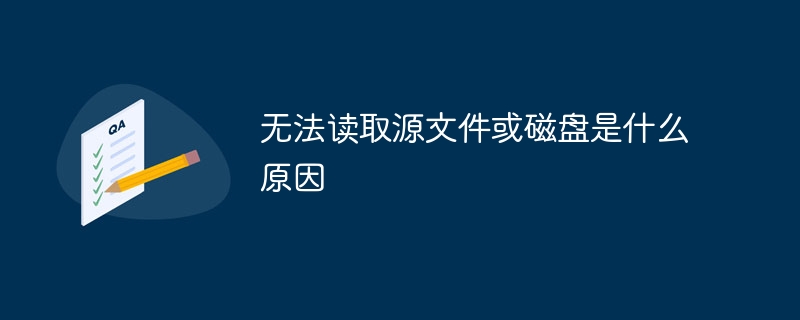
Unable to read the source file or disk means that when trying to open or view a file or disk, the computer or device prompts an error and cannot read or view the file or disk. Access to the file or disk. This situation may cause inconvenience to users and may result in data loss or corruption. So, what is the reason why the source file or disk cannot be read?
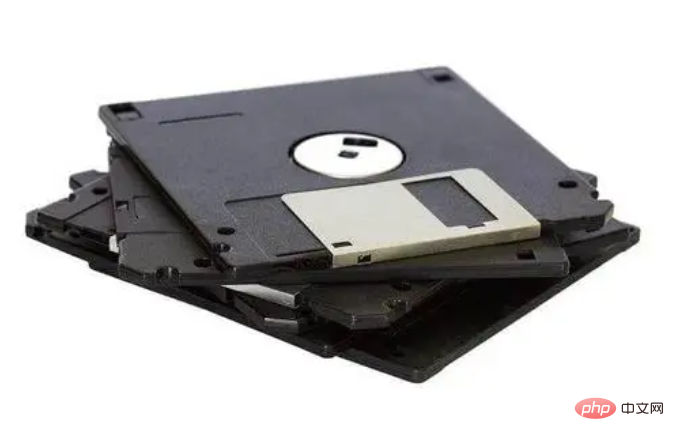
1. File or disk corruption: This is one of the most common reasons. File or disk corruption can occur due to various reasons such as hardware failure, software errors, power failure, etc. When a file or disk is damaged, the computer or device cannot read the information on it.
2. Virus infection: A virus refers to a type of malware in a computer system that can invade a computer system through various means, including network attacks, email attachments, etc. If your computer or device is infected with a virus, it can cause files or disks to become corrupted and become unreadable.
3. Operating System Errors: The operating system is the intermediary between the computer hardware and software. If there is an error in the operating system, it may cause the file or disk to become unreadable. This can be due to various reasons such as software errors, driver failures, hardware failures, etc.
4. Hardware failure: Hardware failure is also one of the reasons why the source file or disk cannot be read. Hardware failure may be caused by hardware aging, short circuit, line failure and other reasons.
5. File system errors: A file system is the way a computer operating system uses to manage files and directories. If a file system error occurs, it may render the file or disk unreadable. This may be due to various reasons such as sudden shutdown of the computer or device, disk error, disk formatting error, etc.
When faced with the situation that the source file or disk cannot be read, we can take the following measures to try to solve the problem:
1. Check whether the file or disk is damaged, and you can try to use another computer or device read.
2. Run a virus scan to make sure your computer or device is not infected by viruses.
3. Try to fix the file system error. You can fix the disk error by using Disk Utility.
4. If the above measures do not solve the problem, you may need to seek professional help for troubleshooting.
In short, the inability to read the source file or disk may be caused by a variety of reasons, and we need to take appropriate measures to troubleshoot according to the specific situation.
The above is the detailed content of Why the source file or disk cannot be read. For more information, please follow other related articles on the PHP Chinese website!

Hot AI Tools

Undresser.AI Undress
AI-powered app for creating realistic nude photos

AI Clothes Remover
Online AI tool for removing clothes from photos.

Undress AI Tool
Undress images for free

Clothoff.io
AI clothes remover

AI Hentai Generator
Generate AI Hentai for free.

Hot Article

Hot Tools

Notepad++7.3.1
Easy-to-use and free code editor

SublimeText3 Chinese version
Chinese version, very easy to use

Zend Studio 13.0.1
Powerful PHP integrated development environment

Dreamweaver CS6
Visual web development tools

SublimeText3 Mac version
God-level code editing software (SublimeText3)

Hot Topics
 1385
1385
 52
52
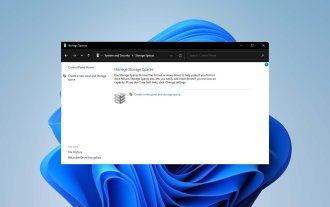 Steps to configure RAID 1 on Windows 11
Sep 22, 2023 pm 03:05 PM
Steps to configure RAID 1 on Windows 11
Sep 22, 2023 pm 03:05 PM
Windows 11 has strict requirements, and after struggling to obtain that storage, losing your hard drive and data would be a shame. Well, we have good news that can help you buffer against hard drive failure. Using built-in Windows tools, you can copy all your data from one drive to another. This way, if one drive fails, you can mirror and rebuild the original data on the replacement drive. Can Windows 11 do RAID? With Windows Storage Spaces feature, you can perform RAID on Windows 11. This feature allows you to create multiple virtual disks using a hard drive connected directly to your computer without degrading performance. Benefits of Raid: Reduce the cost of disk
 Convert VirtualBox fixed disk to dynamic disk and vice versa
Mar 25, 2024 am 09:36 AM
Convert VirtualBox fixed disk to dynamic disk and vice versa
Mar 25, 2024 am 09:36 AM
When creating a virtual machine, you will be asked to select a disk type, you can select fixed disk or dynamic disk. What if you choose fixed disks and later realize you need dynamic disks, or vice versa? Good! You can convert one to the other. In this post, we will see how to convert VirtualBox fixed disk to dynamic disk and vice versa. A dynamic disk is a virtual hard disk that initially has a small size and grows in size as you store data in the virtual machine. Dynamic disks are very efficient at saving storage space because they only take up as much host storage space as needed. However, as disk capacity expands, your computer's performance may be slightly affected. Fixed disks and dynamic disks are commonly used in virtual machines
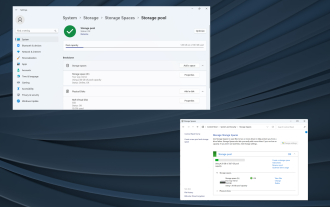 How to RAID an external hard drive on Windows 11
Sep 16, 2023 pm 10:05 PM
How to RAID an external hard drive on Windows 11
Sep 16, 2023 pm 10:05 PM
RAID or Redundant Array of Independent Disks is a data storage technology in which multiple external drives are combined into one. It was widely used when large hard drives were expensive, but many people still prefer the RAID external drive method. There are several levels of RAID, each serving a specific purpose. Keep in mind that the average user doesn't have to delve into the complexity, a simple setup of RAID0 or RAID1 should work fine. Reasons to consider raiding an external drive: Improved PC performance Easy to configure, cheaper than existing alternatives Faster data reading and writing Efficient backup solution through mirroring How to RAID an external drive on Windows 11? Before RAID external hard drives, you need to pay attention to the following first things
 How to convert dynamic disk to basic disk on Windows 11
Sep 23, 2023 pm 11:33 PM
How to convert dynamic disk to basic disk on Windows 11
Sep 23, 2023 pm 11:33 PM
If you want to convert a dynamic disk to a basic disk in Windows 11, you should create a backup first as the process will erase all data in it. Why should you convert dynamic disk to basic disk in Windows 11? According to Microsoft, dynamic disks have been deprecated from Windows and their use is no longer recommended. Additionally, Windows Home Edition does not support dynamic disks, so you will not be able to access these logical drives. If you want to combine more disks into a larger volume, it is recommended to use Basic Disks or Storage Spaces. In this article, we will show you how to convert dynamic disk to basic disk on Windows 11 How to convert dynamic disk to basic disk in Windows 11? In the beginning
 How to master disk usage in Ubuntu system
Jan 03, 2024 pm 11:13 PM
How to master disk usage in Ubuntu system
Jan 03, 2024 pm 11:13 PM
We want to check the hard disk usage in the system. How to check the Ubuntu system? Let's take a look at the tutorial on checking the hard disk usage in Ubuntu system. 1. On the system, click on the lower left corner of the desktop, as shown in the picture. 2. In the system, click Utilities, as shown in the figure. 3. Click Disk Usage, as shown in the picture. 4. Then you can see the disk usage, that is, the disk in the middle is your computer’s hard drive, as shown in the picture. The small print below the disk shows the usage. 5. Or click the disk on the utility program, as shown in the picture. 6. Then under the capacity, you can see the hard disk usage, as shown in the picture. The following is the text version to view disk usage: df-h The results are as follows: FilesystemSizeUsedAvailU
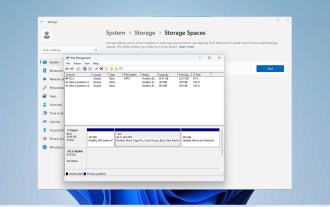 Three ways to implement mirrored volumes on Windows 11
Sep 18, 2023 pm 04:25 PM
Three ways to implement mirrored volumes on Windows 11
Sep 18, 2023 pm 04:25 PM
Drive failure is a serious issue that may render your files unrecoverable or your boot drive non-working, so that is why many users choose to create a mirrored volume on Windows 11 as a way to prevent this. If you're not familiar, a mirrored volume is an exact copy of another drive that can be used as a backup in the event of a disk failure. It's a great backup solution, and today we'll show you how to create it on your PC. What are the prerequisites for setting up a mirrored volume? Two dynamic disks of similar size. The mirror drive can be larger than the source drive. RAID support is available on almost every modern PC. The mirror drive should be unallocated and do not have any volumes. How to create a mirrored volume in Windows 11? 1.Use
![How to increase disk size in VirtualBox [Guide]](https://img.php.cn/upload/article/000/887/227/171064142025068.jpg?x-oss-process=image/resize,m_fill,h_207,w_330) How to increase disk size in VirtualBox [Guide]
Mar 17, 2024 am 10:10 AM
How to increase disk size in VirtualBox [Guide]
Mar 17, 2024 am 10:10 AM
We often encounter situations where the predefined disk size has no room for more data? If you need more virtual machine hard disk space at a later stage, you must expand the virtual hard disk and partitions. In this post, we will see how to increase disk size in VirtualBox. Increasing the disk size in VirtualBox It is important to note that you may want to back up your virtual hard disk files before performing these operations, as there is always the possibility of something going wrong. It is always a good practice to have backups. However, the process usually works fine, just make sure to shut down your machine before continuing. There are two ways to increase disk size in VirtualBox. Expand VirtualBox disk size using GUI using CL
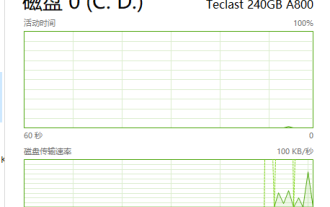 What does task manager disk 100% mean?
Jan 03, 2024 pm 06:13 PM
What does task manager disk 100% mean?
Jan 03, 2024 pm 06:13 PM
When many friends open the Task Manager CPU, they find that the disk shows 100%. What is going on? Because when Windows Defender is scanning, if other work is performed, the disk usage reaches 100%. Or there are other functions occupied. Let’s take a look at the specific introduction and solutions below. What does Task Manager Disk 100% mean: Answer: The current disk resources are heavily occupied. The biggest problem with disk usage is actually caused by Windows search. This function requires continuous resumes and therefore leads to extremely high usage. What to do if Task Manager disk is 100%? 1. First, right-click the taskbar and open "Task Manager". 2. Then look at the one with the highest occupancy rate and right-click



