 Web Front-end
Web Front-end
 uni-app
uni-app
 Analysis of the development and launch process of mini-games implemented by UniApp
Analysis of the development and launch process of mini-games implemented by UniApp
Analysis of the development and launch process of mini-games implemented by UniApp
UniApp is a framework that can develop cross-platform applications. It provides a rich API and components, allowing developers to flexibly develop small games. In this article, I will analyze the development and launch process of mini-games implemented by UniApp, and provide you with some code examples.
1. Preparation
Before starting development, we need to ensure that the relevant development environment, including Node.js and HBuilderX, has been installed on the computer. Next, we will implement the development and launch of the mini-game through the following steps.
2. Create a project
Open HBuilderX, click the "New" button in the menu bar, select "UniApp Project", and fill in the relevant project information. Click "Create" to successfully create a UniApp project.
3. Develop the game
- In the project directory, we can find the pages directory, which contains all the pages of the mini program. We can create a new game page in this directory, such as "game".
- In the game page, we can write the HTML, CSS and JavaScript code of the game to implement the game's functions and interface.
For example, in HTML, we can create a canvas tag and set its width and height for drawing the game interface:
<template>
<canvas id="gameCanvas" style="width: 100%; height: 100%;"></canvas>
</template>In JavaScript, we can use the Canvas API to draw The graphics and animation of the game realize the logical functions of the game:
export default {
onMounted() {
const gameCanvas = document.getElementById('gameCanvas');
const context = gameCanvas.getContext('2d');
function draw() {
context.fillStyle = 'red';
context.fillRect(0, 0, gameCanvas.width, gameCanvas.height);
}
setInterval(draw, 1000 / 60);
}
};4. Debugging the game
In HBuilderX, we can start the debugging mode by clicking the "Run" button in the menu bar, and in the application Preview and debug our mini-game in the built-in browser. During the debugging process, we can open the developer tools through F12, view the console output and debug the game code.
5. Packaging and publishing
- In HBuilderX, we can click the "Publish" button in the menu bar and select the "Mini Program" option to package and publish.
- In the pop-up configuration window, we can fill in the relevant information of the mini program, including AppID, game name, icon, etc.
- Click the "Generate" button to generate the release package of the mini game. During the generation process, HBuilderX will automatically perform code compression and resource optimization for us to improve the performance and loading speed of small games.
- After the generation is completed, we can find the generated mini-game release package in the "unpackage/dist/build/mp-weixin" directory in the project directory, which contains all the files and resources of the mini-game.
6. Upload review
- On the WeChat open platform, create a mini program account and obtain the corresponding AppID.
- Log in to the mini program management background, select the "Upload Code" option, and upload the mini game release package we generated.
- During the upload process, we need to fill in some necessary information, including version number, description, etc. After the upload is completed, the system will automatically conduct code review and resource inspection to ensure the quality and safety of the mini-game.
- After passing the review, we can publish the mini game to the online environment of the mini program for users to download and use.
Summary:
The process of developing cross-platform games through UniApp includes creating projects, developing games, debugging games, packaging and publishing, and uploading and review. Each link is very important. With the powerful functions and cross-platform features of UniApp, we can develop, launch and promote our mini games more quickly and conveniently. Hope this article is helpful to everyone!
The above is the detailed content of Analysis of the development and launch process of mini-games implemented by UniApp. For more information, please follow other related articles on the PHP Chinese website!

Hot AI Tools

Undresser.AI Undress
AI-powered app for creating realistic nude photos

AI Clothes Remover
Online AI tool for removing clothes from photos.

Undress AI Tool
Undress images for free

Clothoff.io
AI clothes remover

AI Hentai Generator
Generate AI Hentai for free.

Hot Article

Hot Tools

Notepad++7.3.1
Easy-to-use and free code editor

SublimeText3 Chinese version
Chinese version, very easy to use

Zend Studio 13.0.1
Powerful PHP integrated development environment

Dreamweaver CS6
Visual web development tools

SublimeText3 Mac version
God-level code editing software (SublimeText3)

Hot Topics
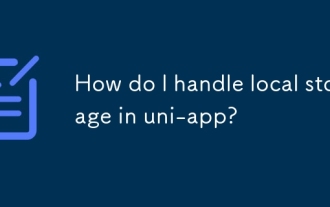 How do I handle local storage in uni-app?
Mar 11, 2025 pm 07:12 PM
How do I handle local storage in uni-app?
Mar 11, 2025 pm 07:12 PM
This article details uni-app's local storage APIs (uni.setStorageSync(), uni.getStorageSync(), and their async counterparts), emphasizing best practices like using descriptive keys, limiting data size, and handling JSON parsing. It stresses that lo
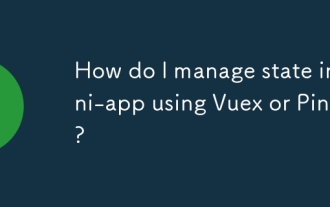 How do I manage state in uni-app using Vuex or Pinia?
Mar 11, 2025 pm 07:08 PM
How do I manage state in uni-app using Vuex or Pinia?
Mar 11, 2025 pm 07:08 PM
This article compares Vuex and Pinia for state management in uni-app. It details their features, implementation, and best practices, highlighting Pinia's simplicity versus Vuex's structure. The choice depends on project complexity, with Pinia suita
 How do I make API requests and handle data in uni-app?
Mar 11, 2025 pm 07:09 PM
How do I make API requests and handle data in uni-app?
Mar 11, 2025 pm 07:09 PM
This article details making and securing API requests within uni-app using uni.request or Axios. It covers handling JSON responses, best security practices (HTTPS, authentication, input validation), troubleshooting failures (network issues, CORS, s
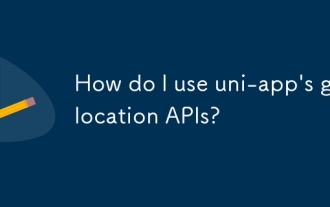 How do I use uni-app's geolocation APIs?
Mar 11, 2025 pm 07:14 PM
How do I use uni-app's geolocation APIs?
Mar 11, 2025 pm 07:14 PM
This article details uni-app's geolocation APIs, focusing on uni.getLocation(). It addresses common pitfalls like incorrect coordinate systems (gcj02 vs. wgs84) and permission issues. Improving location accuracy via averaging readings and handling
 How do I use uni-app's social sharing APIs?
Mar 13, 2025 pm 06:30 PM
How do I use uni-app's social sharing APIs?
Mar 13, 2025 pm 06:30 PM
The article details how to integrate social sharing into uni-app projects using uni.share API, covering setup, configuration, and testing across platforms like WeChat and Weibo.
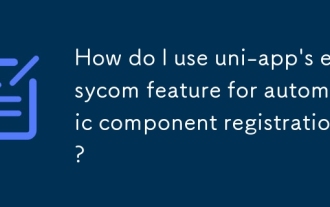 How do I use uni-app's easycom feature for automatic component registration?
Mar 11, 2025 pm 07:11 PM
How do I use uni-app's easycom feature for automatic component registration?
Mar 11, 2025 pm 07:11 PM
This article explains uni-app's easycom feature, automating component registration. It details configuration, including autoscan and custom component mapping, highlighting benefits like reduced boilerplate, improved speed, and enhanced readability.
 How do I use preprocessors (Sass, Less) with uni-app?
Mar 18, 2025 pm 12:20 PM
How do I use preprocessors (Sass, Less) with uni-app?
Mar 18, 2025 pm 12:20 PM
Article discusses using Sass and Less preprocessors in uni-app, detailing setup, benefits, and dual usage. Main focus is on configuration and advantages.[159 characters]
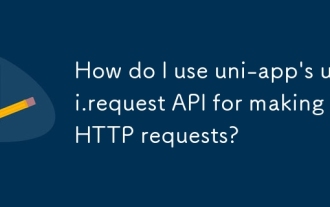 How do I use uni-app's uni.request API for making HTTP requests?
Mar 11, 2025 pm 07:13 PM
How do I use uni-app's uni.request API for making HTTP requests?
Mar 11, 2025 pm 07:13 PM
This article details uni.request API in uni-app for making HTTP requests. It covers basic usage, advanced options (methods, headers, data types), robust error handling techniques (fail callbacks, status code checks), and integration with authenticat





