 Operation and Maintenance
Operation and Maintenance
 Nginx
Nginx
 Nginx reverse proxy WebSocket configuration to achieve real-time communication
Nginx reverse proxy WebSocket configuration to achieve real-time communication
Nginx reverse proxy WebSocket configuration to achieve real-time communication
Nginx reverse proxy WebSocket configuration to achieve real-time communication
WebSocket is a network protocol that supports full-duplex communication. It can establish a persistent connection between the client and the server to achieve real-time communication. Nginx is a high-performance web server and reverse proxy server. Through the reverse proxy configuration of Nginx, you can proxy WebSocket requests to the back-end server, thereby realizing the real-time communication function of WebSocket.
Here is an example on how to configure Nginx reverse proxy WebSocket:
- Install Nginx
First, we need to install Nginx on the server. You can use package management tools (such as apt, yum, etc.) to install. After the installation is complete, you can check the installed version of Nginx by running the "nginx -v" command. - Configure Nginx
Configure Nginx's reverse proxy so that it can forward WebSocket requests to the backend server. Open the Nginx configuration file, usually located under the path "/etc/nginx/nginx.conf" or "/etc/nginx/conf.d/default.conf", and add the following configuration:
server {
listen 80;
server_name your_server_domain;
location / {
proxy_pass http://your_backend_server;
proxy_http_version 1.1;
proxy_set_header Upgrade $http_upgrade;
proxy_set_header Connection "upgrade";
}
}Among them, your_server_domain is the domain name or IP address of the server, and your_backend_server is the address and port of the backend server.
- Restart Nginx
After completing the configuration, you need to restart the Nginx server for the configuration to take effect. You can use the following command to restart Nginx:
sudo service nginx restart
- Backend Server
On the backend server, you need to write code that can handle WebSocket requests. Here we take Node.js as an example to create a simple WebSocket server:
const WebSocket = require('ws');
const wss = new WebSocket.Server({ port: 8080 });
wss.on('connection', ws => {
console.log('New client connected');
ws.on('message', message => {
console.log(`Received message: ${message}`);
});
ws.on('close', () => {
console.log('Client disconnected');
});
});The above code creates a WebSocket server, prints a log when each new client connects, and receives and print relevant information respectively when closing the connection.
- Test
Now, we can use WebSocket client tools (such as browser developer tools, Postman, etc.) to test the real-time communication function of WebSocket. By sending a WebSocket request to the Nginx server, Nginx forwards the request to the backend server for processing.
Through the above steps, we successfully configured the reverse proxy of Nginx and implemented the real-time communication function of WebSocket.
Summary: Nginx reverse proxy WebSocket configuration can proxy WebSocket requests to the back-end server, making real-time communication possible. Through the above steps, we can easily configure Nginx to support WebSocket and write code on the backend server to handle WebSocket requests. In this way, we can use the high performance and stability of Nginx to achieve real-time communication functions.
The above is the detailed content of Nginx reverse proxy WebSocket configuration to achieve real-time communication. For more information, please follow other related articles on the PHP Chinese website!

Hot AI Tools

Undresser.AI Undress
AI-powered app for creating realistic nude photos

AI Clothes Remover
Online AI tool for removing clothes from photos.

Undress AI Tool
Undress images for free

Clothoff.io
AI clothes remover

AI Hentai Generator
Generate AI Hentai for free.

Hot Article

Hot Tools

Notepad++7.3.1
Easy-to-use and free code editor

SublimeText3 Chinese version
Chinese version, very easy to use

Zend Studio 13.0.1
Powerful PHP integrated development environment

Dreamweaver CS6
Visual web development tools

SublimeText3 Mac version
God-level code editing software (SublimeText3)

Hot Topics
 1377
1377
 52
52
 How to achieve real-time communication using PHP and WebSocket
Dec 17, 2023 pm 10:24 PM
How to achieve real-time communication using PHP and WebSocket
Dec 17, 2023 pm 10:24 PM
With the continuous development of Internet technology, real-time communication has become an indispensable part of daily life. Efficient, low-latency real-time communication can be achieved using WebSockets technology, and PHP, as one of the most widely used development languages in the Internet field, also provides corresponding WebSocket support. This article will introduce how to use PHP and WebSocket to achieve real-time communication, and provide specific code examples. 1. What is WebSocket? WebSocket is a single
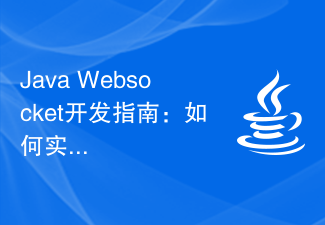 Java Websocket Development Guide: How to achieve real-time communication between client and server
Dec 02, 2023 am 11:52 AM
Java Websocket Development Guide: How to achieve real-time communication between client and server
Dec 02, 2023 am 11:52 AM
Java Websocket Development Guide: How to implement real-time communication between the client and the server, specific code examples are required. With the continuous development of web applications, real-time communication has become an indispensable part of the project. In the traditional HTTP protocol, the client sends a request to the server, and the data can only be obtained after receiving the response. This causes the client to continuously poll the server to obtain the latest data, which will lead to performance and efficiency problems. And WebSocket is for understanding
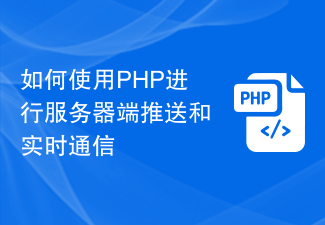 How to use PHP for server-side push and real-time communication
Aug 02, 2023 am 09:33 AM
How to use PHP for server-side push and real-time communication
Aug 02, 2023 am 09:33 AM
How to use PHP for server-side push and real-time communication With the continuous development of technology and the popularity of the Internet, real-time communication is becoming more and more important in web applications. Server-side push and real-time communication enable developers to send real-time updated data to and interact with clients without the client actively requesting data from the server. In PHP development, we can use some technologies to achieve server-side push and real-time communication, such as: WebSocket, LongPolling, Serve
 HTTP request sniffing defense method in Nginx reverse proxy
Jun 11, 2023 am 08:12 AM
HTTP request sniffing defense method in Nginx reverse proxy
Jun 11, 2023 am 08:12 AM
With the development of the Internet, web servers and applications have become more and more complex, and security attacks have gradually increased. Nginx is one of the most widely used tools in web servers and load balancing technology. Nginx's reverse proxy mechanism can make it a reliable application server, but it is also a widely attacked target. In this article, we will explore how to defend against HTTP request sniffing attacks in Nginx reverse proxy. What is an HTTP request sniffing attack? HTTP request sniffing attacks are a common
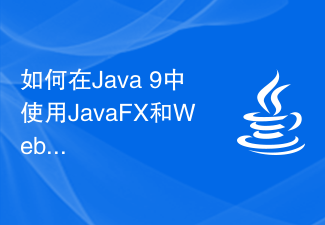 How to implement a graphical interface for real-time communication using JavaFX and WebSocket in Java 9
Jul 30, 2023 pm 04:57 PM
How to implement a graphical interface for real-time communication using JavaFX and WebSocket in Java 9
Jul 30, 2023 pm 04:57 PM
How to use JavaFX and WebSocket to implement a graphical interface for real-time communication in Java9 Introduction: With the development of the Internet, the need for real-time communication is becoming more and more common. In Java9, we can use JavaFX and WebSocket technology to implement real-time communication applications with graphical interfaces. This article will introduce how to use JavaFX and WebSocket technology to implement a graphical interface for real-time communication in Java9, and attach corresponding code examples. Part One: Ja
 How to use Java to develop a real-time communication application based on WebSocket
Sep 20, 2023 am 11:03 AM
How to use Java to develop a real-time communication application based on WebSocket
Sep 20, 2023 am 11:03 AM
How to use Java to develop a real-time communication application based on WebSocket. In modern Web applications, real-time communication has become a necessary function. WebSocket technology plays an important role in this regard. WebSocket is a full-duplex communication protocol that allows real-time two-way communication between the server and client. This article will introduce how to use Java to develop a real-time communication application based on WebSocket, and provide some specific code examples. Preparations are beginning
 Nginx reverse proxy server connection limit and request queue tuning method
Aug 08, 2023 am 10:37 AM
Nginx reverse proxy server connection limit and request queue tuning method
Aug 08, 2023 am 10:37 AM
Nginx reverse proxy server connection limit and request queue tuning method When running high-concurrency network applications, Nginx reverse proxy server is a very common and reliable choice. However, if connection limits and request queues are not properly configured, the server may experience performance bottlenecks and denial of service issues. This article will introduce how to use Nginx to limit the number of connections and optimize the request queue. Nginx can limit the number of connections by setting the worker_connections parameter.
 Nginx reverse proxy Websocket configuration tutorial to achieve real-time communication
Jul 04, 2023 pm 03:28 PM
Nginx reverse proxy Websocket configuration tutorial to achieve real-time communication
Jul 04, 2023 pm 03:28 PM
Nginx reverse proxy Websocket configuration tutorial to achieve real-time communication overview: This article will introduce how to configure a reverse proxy through Nginx to achieve real-time communication with Websocket. Websocket is a modern network communication protocol that enables full-duplex real-time communication between clients and servers. Background: In the traditional HTTP protocol, the client sends a request to the server, and the connection is closed immediately after the server returns a response, making real-time communication impossible. And Websocket



