UniApp's implementation skills for hotel reservation and room management
UniApp Implementation Skills for Hotel Reservation and Room Management
Introduction:
The hotel industry is a field full of fierce competition. With the rapid development of the mobile Internet, there is a demand for hotel reservation and room management APPs. getting bigger. As a cross-end development framework, UniApp has high development efficiency and good user experience, and can help developers quickly implement hotel reservation and room management functions. This article will introduce some implementation techniques of UniApp to implement hotel reservation and room management, and give corresponding code examples.
1. UI design and layout
When implementing an APP for hotel reservation and room management, good UI design and layout are crucial to the user experience. UniApp provides a rich library of components and styles, and developers can choose appropriate components and styles for design according to their needs. The following is a simple UI layout example of a hotel reservation page:
<template>
<view class="container">
<view class="header">酒店预订</view>
<view class="content">
<!-- 酒店列表 -->
<view class="hotel-list">
<view class="hotel" v-for="(hotel, index) in hotelList" :key="index" @click="selectHotel(hotel)">
<text>{{ hotel.name }}</text>
<text>{{ hotel.price }}元/晚</text>
</view>
</view>
<!-- 客房列表 -->
<view class="room-list">
<view class="room" v-for="(room, index) in roomList" :key="index" @click="selectRoom(room)">
<text>{{ room.name }}</text>
<text>{{ room.price }}元/晚</text>
</view>
</view>
</view>
<view class="footer">
<button class="submit-button" @click="submit">确定预订</button>
</view>
</view>
</template>
<style>
.container {
display: flex;
flex-direction: column;
}
.header {
background-color: #333;
color: #fff;
padding: 10px;
}
.content {
flex: 1;
display: flex;
justify-content: center;
align-items: center;
}
.hotel-list,
.room-list {
width: 50%;
border: 1px solid #ccc;
padding: 10px;
margin: 10px;
}
.hotel,
.room {
display: flex;
justify-content: space-between;
margin-bottom: 5px;
}
.footer {
background-color: #333;
color: #fff;
padding: 10px;
}
.submit-button {
background-color: #f60;
color: #fff;
border: none;
padding: 5px 10px;
border-radius: 5px;
cursor: pointer;
}
</style> 2. Data management and interaction
In the hotel reservation and room management APP, users need to interact with the background server for data. UniApp provides Vuex as a data management tool and uni.request as a network request tool, which can easily achieve data acquisition and submission.
The following is a simple Vuex configuration example:
// store/index.js
import Vue from 'vue'
import Vuex from 'vuex'
Vue.use(Vuex)
const store = new Vuex.Store({
state: {
hotelList: [], // 酒店列表
roomList: [], // 客房列表
selectedHotel: null, // 已选中的酒店
selectedRoom: null // 已选中的客房
},
mutations: {
setHotelList(state, list) {
state.hotelList = list
},
setRoomList(state, list) {
state.roomList = list
},
selectHotel(state, hotel) {
state.selectedHotel = hotel
},
selectRoom(state, room) {
state.selectedRoom = room
}
},
actions: {
// 获取酒店列表
fetchHotelList({ commit }) {
// 调用uni.request发送网络请求
uni.request({
url: 'https://api.example.com/hotelList',
success(res) {
if (res.statusCode === 200) {
commit('setHotelList', res.data)
}
}
})
},
// 获取客房列表
fetchRoomList({ commit }) {
// 调用uni.request发送网络请求
uni.request({
url: 'https://api.example.com/roomList',
success(res) {
if (res.statusCode === 200) {
commit('setRoomList', res.data)
}
}
})
}
}
})
export default storeGet data by calling Vuex actions on the page:
// pages/hotelPage.vue
export default {
mounted() {
// 页面加载时获取酒店列表和客房列表
this.$store.dispatch('fetchHotelList')
this.$store.dispatch('fetchRoomList')
}
}3. Booking and management logic implementation
In the hotel reservation and room management APP, users can perform booking and management operations by clicking on the hotel and room. The following is a simple implementation example of reservation and management logic:
// pages/hotelPage.vue
export default {
methods: {
selectHotel(hotel) {
// 选中酒店
this.$store.commit('selectHotel', hotel)
},
selectRoom(room) {
// 选中客房
this.$store.commit('selectRoom', room)
},
submit() {
// 提交预订
if (this.$store.state.selectedHotel && this.$store.state.selectedRoom) {
uni.request({
url: 'https://api.example.com/submit',
method: 'POST',
data: {
hotel: this.$store.state.selectedHotel,
room: this.$store.state.selectedRoom
},
success(res) {
if (res.statusCode === 200) {
uni.showToast({
title: '预订成功'
})
}
}
})
} else {
uni.showToast({
title: '请选择酒店和客房'
})
}
}
}
}Summary:
UniApp, as a cross-end development framework, can help developers quickly implement hotel reservation and room management functions. Through good UI design and layout, data management and interaction, and reservation and management logic implementation, the user experience can be improved and user needs can be met. We hope that the above content will be helpful to UniApp developers who implement hotel reservations and room management.
The above is the detailed content of UniApp's implementation skills for hotel reservation and room management. For more information, please follow other related articles on the PHP Chinese website!

Hot AI Tools

Undresser.AI Undress
AI-powered app for creating realistic nude photos

AI Clothes Remover
Online AI tool for removing clothes from photos.

Undress AI Tool
Undress images for free

Clothoff.io
AI clothes remover

Video Face Swap
Swap faces in any video effortlessly with our completely free AI face swap tool!

Hot Article

Hot Tools

Notepad++7.3.1
Easy-to-use and free code editor

SublimeText3 Chinese version
Chinese version, very easy to use

Zend Studio 13.0.1
Powerful PHP integrated development environment

Dreamweaver CS6
Visual web development tools

SublimeText3 Mac version
God-level code editing software (SublimeText3)

Hot Topics
 1392
1392
 52
52
 What are the different types of testing that you can perform in a UniApp application?
Mar 27, 2025 pm 04:59 PM
What are the different types of testing that you can perform in a UniApp application?
Mar 27, 2025 pm 04:59 PM
The article discusses various testing types for UniApp applications, including unit, integration, functional, UI/UX, performance, cross-platform, and security testing. It also covers ensuring cross-platform compatibility and recommends tools like Jes
 How can you reduce the size of your UniApp application package?
Mar 27, 2025 pm 04:45 PM
How can you reduce the size of your UniApp application package?
Mar 27, 2025 pm 04:45 PM
The article discusses strategies to reduce UniApp package size, focusing on code optimization, resource management, and techniques like code splitting and lazy loading.
 What debugging tools are available for UniApp development?
Mar 27, 2025 pm 05:05 PM
What debugging tools are available for UniApp development?
Mar 27, 2025 pm 05:05 PM
The article discusses debugging tools and best practices for UniApp development, focusing on tools like HBuilderX, WeChat Developer Tools, and Chrome DevTools.
 How can you use lazy loading to improve performance?
Mar 27, 2025 pm 04:47 PM
How can you use lazy loading to improve performance?
Mar 27, 2025 pm 04:47 PM
Lazy loading defers non-critical resources to improve site performance, reducing load times and data usage. Key practices include prioritizing critical content and using efficient APIs.
 How can you optimize images for web performance in UniApp?
Mar 27, 2025 pm 04:50 PM
How can you optimize images for web performance in UniApp?
Mar 27, 2025 pm 04:50 PM
The article discusses optimizing images in UniApp for better web performance through compression, responsive design, lazy loading, caching, and using WebP format.
 What are some common patterns for managing complex data structures in UniApp?
Mar 25, 2025 pm 02:31 PM
What are some common patterns for managing complex data structures in UniApp?
Mar 25, 2025 pm 02:31 PM
The article discusses managing complex data structures in UniApp, focusing on patterns like Singleton, Observer, Factory, and State, and strategies for handling data state changes using Vuex and Vue 3 Composition API.
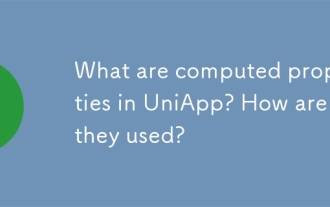 What are computed properties in UniApp? How are they used?
Mar 25, 2025 pm 02:23 PM
What are computed properties in UniApp? How are they used?
Mar 25, 2025 pm 02:23 PM
UniApp's computed properties, derived from Vue.js, enhance development by providing reactive, reusable, and optimized data handling. They automatically update when dependencies change, offering performance benefits and simplifying state management co
 How does UniApp handle global configuration and styling?
Mar 25, 2025 pm 02:20 PM
How does UniApp handle global configuration and styling?
Mar 25, 2025 pm 02:20 PM
UniApp manages global configuration via manifest.json and styling through app.vue or app.scss, using uni.scss for variables and mixins. Best practices include using SCSS, modular styles, and responsive design.




