How to configure and use UniApp to achieve animation effects
UniApp is a cross-platform framework based on Vue.js and Webpack that can be used to develop applications for multiple platforms, including iOS, Android and H5 platforms. In UniApp, we can improve the user experience of the application by configuring and using animation effects. This article will introduce the configuration and use of animation effects in UniApp, and give relevant code examples.
1. Animation configuration
In UniApp, animation effects can be achieved by configuring and using CSS animation, Vue.js transition or Animate.css. The following are several commonly used animation configuration methods:
(1) CSS animation
UniApp supports common CSS animation properties, including transition, transform, animation, etc. We can use these properties in the component's style to achieve animation effects.
// 示例:淡入淡出动画效果
.fade-enter-active, .fade-leave-active {
transition: opacity 0.5s;
}
.fade-enter, .fade-leave-to {
opacity: 0;
}// 示例:在组件中使用淡入淡出动画
<template>
<view class="fade">
<view v-show="show" class="title">Hello UniApp</view>
</view>
</template>
<style>
.fade-enter-active,
.fade-leave-active {
transition: opacity 0.5s;
}
.fade-enter,
.fade-leave-to {
opacity: 0;
}
</style>
<script>
export default {
data() {
return {
show: false
};
},
mounted() {
this.show = true;
}
};
</script>(2) Vue.js transition
UniApp also supports Vue.js transition effects. We can use the transition component of Vue.js to wrap the elements that need to apply transition effects and configure related transition animations.
// 示例:使用Vue.js过渡实现淡入淡出动画
<template>
<transition name="fade">
<view v-show="show" class="title">Hello UniApp</view>
</transition>
</template>
<style>
.fade-enter-active,
.fade-leave-active {
transition: opacity 0.5s;
}
.fade-enter,
.fade-leave-to {
opacity: 0;
}
</style>
<script>
export default {
data() {
return {
show: false
};
},
mounted() {
this.show = true;
}
};
</script>(3) Animate.css
UniApp also supports the use of the Animate.css library to achieve animation effects. We can use various animation effects provided by Animate.css by adding the corresponding animation class in the class attribute of the element.
// 示例:使用Animate.css实现淡入淡出动画
<template>
<view :class="['title', animateClass]">Hello UniApp</view>
</template>
<script>
export default {
data() {
return {
animateClass: ''
};
},
mounted() {
setTimeout(() => {
this.animateClass = 'animated fadeOut';
setTimeout(() => {
this.animateClass = 'animated fadeIn';
}, 500);
}, 1000);
}
};
</script>2. Animation usage
In UniApp, we can use animation effects in two ways: using transition animation when the view switches, or using CSS or JS when the interactive action is triggered. animation.
(1) View switching animation
UniApp provides transition animation effects when switching pages. We can use the transition component to wrap the page component and specify the name of the transition animation.
// 示例:页面切换时使用过渡动画
<template>
<transition name="slide">
<view v-show="showPage1">Page 1</view>
<view v-show="!showPage1">Page 2</view>
</transition>
<button @click="togglePage">Toggle Page</button>
</template>
<style>
.slide-enter-active,
.slide-leave-active {
transition: transform 0.5s;
}
.slide-enter {
transform: translateX(-100%);
}
.slide-leave-to {
transform: translateX(100%);
}
</style>
<script>
export default {
data() {
return {
showPage1: true
};
},
methods: {
togglePage() {
this.showPage1 = !this.showPage1;
}
}
};
</script>(2) Interactive animation
We can use CSS or JS animation when the interactive action is triggered to provide users with a richer animation experience.
// 示例:点击按钮时触发交互动画
<template>
<view>
<view :style="style" class="box"></view>
<button @click="startAnimation">Start Animation</button>
</view>
</template>
<style>
.box {
width: 100px;
height: 100px;
background-color: red;
transform: translateX(0);
transition: transform 0.5s;
}
</style>
<script>
export default {
data() {
return {
style: {
transform: 'translateX(0)'
}
};
},
methods: {
startAnimation() {
this.style.transform = 'translateX(200px)';
}
}
};
</script>3. Summary
By configuring and using animation effects, we can add a more vivid and interesting interactive experience to UniApp applications. This article introduces the configuration and use of animation effects in UniApp, and provides relevant code examples. I hope readers can use the guidance of this article to make better use of the animation function of the UniApp framework and improve the user experience of the application.
The above is the detailed content of How to configure and use UniApp to achieve animation effects. For more information, please follow other related articles on the PHP Chinese website!

Hot AI Tools

Undresser.AI Undress
AI-powered app for creating realistic nude photos

AI Clothes Remover
Online AI tool for removing clothes from photos.

Undress AI Tool
Undress images for free

Clothoff.io
AI clothes remover

Video Face Swap
Swap faces in any video effortlessly with our completely free AI face swap tool!

Hot Article

Hot Tools

Notepad++7.3.1
Easy-to-use and free code editor

SublimeText3 Chinese version
Chinese version, very easy to use

Zend Studio 13.0.1
Powerful PHP integrated development environment

Dreamweaver CS6
Visual web development tools

SublimeText3 Mac version
God-level code editing software (SublimeText3)

Hot Topics
 1392
1392
 52
52
 What are the different types of testing that you can perform in a UniApp application?
Mar 27, 2025 pm 04:59 PM
What are the different types of testing that you can perform in a UniApp application?
Mar 27, 2025 pm 04:59 PM
The article discusses various testing types for UniApp applications, including unit, integration, functional, UI/UX, performance, cross-platform, and security testing. It also covers ensuring cross-platform compatibility and recommends tools like Jes
 How can you reduce the size of your UniApp application package?
Mar 27, 2025 pm 04:45 PM
How can you reduce the size of your UniApp application package?
Mar 27, 2025 pm 04:45 PM
The article discusses strategies to reduce UniApp package size, focusing on code optimization, resource management, and techniques like code splitting and lazy loading.
 What debugging tools are available for UniApp development?
Mar 27, 2025 pm 05:05 PM
What debugging tools are available for UniApp development?
Mar 27, 2025 pm 05:05 PM
The article discusses debugging tools and best practices for UniApp development, focusing on tools like HBuilderX, WeChat Developer Tools, and Chrome DevTools.
 How can you use lazy loading to improve performance?
Mar 27, 2025 pm 04:47 PM
How can you use lazy loading to improve performance?
Mar 27, 2025 pm 04:47 PM
Lazy loading defers non-critical resources to improve site performance, reducing load times and data usage. Key practices include prioritizing critical content and using efficient APIs.
 How can you optimize images for web performance in UniApp?
Mar 27, 2025 pm 04:50 PM
How can you optimize images for web performance in UniApp?
Mar 27, 2025 pm 04:50 PM
The article discusses optimizing images in UniApp for better web performance through compression, responsive design, lazy loading, caching, and using WebP format.
 What are some common patterns for managing complex data structures in UniApp?
Mar 25, 2025 pm 02:31 PM
What are some common patterns for managing complex data structures in UniApp?
Mar 25, 2025 pm 02:31 PM
The article discusses managing complex data structures in UniApp, focusing on patterns like Singleton, Observer, Factory, and State, and strategies for handling data state changes using Vuex and Vue 3 Composition API.
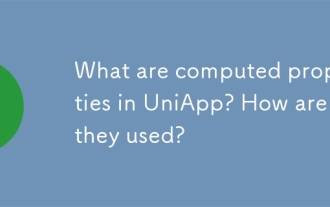 What are computed properties in UniApp? How are they used?
Mar 25, 2025 pm 02:23 PM
What are computed properties in UniApp? How are they used?
Mar 25, 2025 pm 02:23 PM
UniApp's computed properties, derived from Vue.js, enhance development by providing reactive, reusable, and optimized data handling. They automatically update when dependencies change, offering performance benefits and simplifying state management co
 How does UniApp handle global configuration and styling?
Mar 25, 2025 pm 02:20 PM
How does UniApp handle global configuration and styling?
Mar 25, 2025 pm 02:20 PM
UniApp manages global configuration via manifest.json and styling through app.vue or app.scss, using uni.scss for variables and mixins. Best practices include using SCSS, modular styles, and responsive design.




