 Operation and Maintenance
Operation and Maintenance
 Nginx
Nginx
 Nginx load balancing configuration to create a highly available web cluster
Nginx load balancing configuration to create a highly available web cluster
Nginx load balancing configuration to create a highly available web cluster
Nginx load balancing configuration to create a high-availability Web cluster
Introduction:
In the architecture of modern Internet applications, load balancing is a common technical means that can distribute requests to multiple on the server, thereby improving system throughput and availability. As a high-performance web server and reverse proxy server, Nginx's load balancing function has been widely used and recognized. This article will introduce how to use Nginx for load balancing configuration to create a highly available web cluster.
1. Basic concepts of Nginx load balancing
- Load balancing algorithm: Nginx supports multiple load balancing algorithms, including round-robin, IP hash (ip_hash), URL hash (url_hash) etc. The polling algorithm is the default load balancing algorithm, which distributes requests to back-end servers in order; while the hash algorithm distributes requests to fixed back-end servers based on specific conditions, such as client IP address or URL.
- Backend server group: In Nginx load balancing configuration, we need to define multiple backend servers as a server group. Each server group will have a unique name and a set of addresses, and Nginx will distribute requests to these addresses based on the load balancing algorithm.
2. Nginx load balancing configuration example
The following is a simple Nginx load balancing configuration example, assuming we have two backend servers (192.168.1.100 and 192.168.1.101) , and uses a polling algorithm for load balancing.
-
Install and start Nginx:
On Ubuntu system, you can use the following command to install Nginx:sudo apt-get update sudo apt-get install nginx
Copy after login
After the installation is complete, use The following command starts Nginx:
sudo systemctl start nginx
Configure load balancing:
Open the Nginx configuration file (usually /etc/nginx/nginx.conf) and find the server under the http module block block, add the following content:http { upstream backend { server 192.168.1.100; server 192.168.1.101; } server { listen 80; location / { proxy_pass http://backend; } } }Copy after loginIn the above configuration, we defined a server group named backend in the http module, which contains the addresses of the two backend servers. In the server block, we forward the request to the backend server group through the proxy_pass directive.
Restart Nginx:
After completing the configuration, use the following command to restart Nginx to make the configuration take effect:sudo systemctl restart nginx
Copy after login
At this point, Nginx load balancing The configuration is complete.
3. Nginx load balancing algorithm tuning
In actual applications, we may need to tune the load balancing algorithm according to specific business needs. The following are some common tuning methods:
- Use hash algorithm: The hash algorithm can allocate requests to fixed back-end servers based on specific conditions, which can ensure that some specific requests are always are sent to the same server. For example, we can configure the hash algorithm based on the client's IP address or URL.
- Weight setting: Nginx also supports setting different weights for different back-end servers, so as to dynamically adjust according to the performance and load of the server. For example, we can set a higher weight value for a server with better performance so that it can handle more requests.
- Health check: Nginx can also monitor the availability of back-end servers through regular health checks. When a server goes down or the load is too high, Nginx will automatically remove it from the server group to ensure The request will not be sent to a server that cannot handle it.
Conclusion:
As a high-performance web server and reverse proxy server, Nginx's load balancing function is an important part of building a high-availability web cluster. Through reasonable load balancing configuration and tuning, we can improve the throughput and availability of the system. I hope this article will help everyone understand and use Nginx load balancing.
The above is the detailed content of Nginx load balancing configuration to create a highly available web cluster. For more information, please follow other related articles on the PHP Chinese website!

Hot AI Tools

Undresser.AI Undress
AI-powered app for creating realistic nude photos

AI Clothes Remover
Online AI tool for removing clothes from photos.

Undress AI Tool
Undress images for free

Clothoff.io
AI clothes remover

AI Hentai Generator
Generate AI Hentai for free.

Hot Article

Hot Tools

Notepad++7.3.1
Easy-to-use and free code editor

SublimeText3 Chinese version
Chinese version, very easy to use

Zend Studio 13.0.1
Powerful PHP integrated development environment

Dreamweaver CS6
Visual web development tools

SublimeText3 Mac version
God-level code editing software (SublimeText3)

Hot Topics
 1385
1385
 52
52
 Nginx Performance Tuning: Optimizing for Speed and Low Latency
Apr 05, 2025 am 12:08 AM
Nginx Performance Tuning: Optimizing for Speed and Low Latency
Apr 05, 2025 am 12:08 AM
Nginx performance tuning can be achieved by adjusting the number of worker processes, connection pool size, enabling Gzip compression and HTTP/2 protocols, and using cache and load balancing. 1. Adjust the number of worker processes and connection pool size: worker_processesauto; events{worker_connections1024;}. 2. Enable Gzip compression and HTTP/2 protocol: http{gzipon;server{listen443sslhttp2;}}. 3. Use cache optimization: http{proxy_cache_path/path/to/cachelevels=1:2k
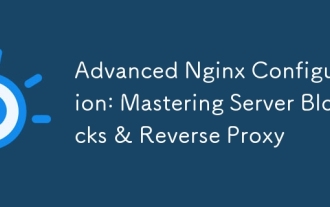 Advanced Nginx Configuration: Mastering Server Blocks & Reverse Proxy
Apr 06, 2025 am 12:05 AM
Advanced Nginx Configuration: Mastering Server Blocks & Reverse Proxy
Apr 06, 2025 am 12:05 AM
The advanced configuration of Nginx can be implemented through server blocks and reverse proxy: 1. Server blocks allow multiple websites to be run in one instance, each block is configured independently. 2. The reverse proxy forwards the request to the backend server to realize load balancing and cache acceleration.
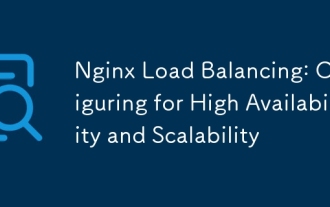 Nginx Load Balancing: Configuring for High Availability and Scalability
Apr 03, 2025 am 12:12 AM
Nginx Load Balancing: Configuring for High Availability and Scalability
Apr 03, 2025 am 12:12 AM
Nginx can achieve high availability and scalability by configuring load balancing. 1) Define upstream server groups, 2) Select appropriate load balancing algorithms such as polling, weighted polling, minimum connection or IP hashing, 3) Optimize configuration and monitor and adjust server weights to ensure optimal performance and stability.
 How to check whether nginx is started
Apr 14, 2025 pm 01:03 PM
How to check whether nginx is started
Apr 14, 2025 pm 01:03 PM
How to confirm whether Nginx is started: 1. Use the command line: systemctl status nginx (Linux/Unix), netstat -ano | findstr 80 (Windows); 2. Check whether port 80 is open; 3. Check the Nginx startup message in the system log; 4. Use third-party tools, such as Nagios, Zabbix, and Icinga.
 How to configure cloud server domain name in nginx
Apr 14, 2025 pm 12:18 PM
How to configure cloud server domain name in nginx
Apr 14, 2025 pm 12:18 PM
How to configure an Nginx domain name on a cloud server: Create an A record pointing to the public IP address of the cloud server. Add virtual host blocks in the Nginx configuration file, specifying the listening port, domain name, and website root directory. Restart Nginx to apply the changes. Access the domain name test configuration. Other notes: Install the SSL certificate to enable HTTPS, ensure that the firewall allows port 80 traffic, and wait for DNS resolution to take effect.
 How to check whether nginx is started?
Apr 14, 2025 pm 12:48 PM
How to check whether nginx is started?
Apr 14, 2025 pm 12:48 PM
In Linux, use the following command to check whether Nginx is started: systemctl status nginx judges based on the command output: If "Active: active (running)" is displayed, Nginx is started. If "Active: inactive (dead)" is displayed, Nginx is stopped.
 Nginx SSL/TLS Configuration: Securing Your Website with HTTPS
Apr 10, 2025 am 09:38 AM
Nginx SSL/TLS Configuration: Securing Your Website with HTTPS
Apr 10, 2025 am 09:38 AM
To ensure website security through Nginx, the following steps are required: 1. Create a basic configuration, specify the SSL certificate and private key; 2. Optimize the configuration, enable HTTP/2 and OCSPStapling; 3. Debug common errors, such as certificate path and encryption suite issues; 4. Application performance optimization suggestions, such as using Let'sEncrypt and session multiplexing.
 How to start nginx server
Apr 14, 2025 pm 12:27 PM
How to start nginx server
Apr 14, 2025 pm 12:27 PM
Starting an Nginx server requires different steps according to different operating systems: Linux/Unix system: Install the Nginx package (for example, using apt-get or yum). Use systemctl to start an Nginx service (for example, sudo systemctl start nginx). Windows system: Download and install Windows binary files. Start Nginx using the nginx.exe executable (for example, nginx.exe -c conf\nginx.conf). No matter which operating system you use, you can access the server IP



