 Operation and Maintenance
Operation and Maintenance
 Linux Operation and Maintenance
Linux Operation and Maintenance
 Configuration method for using CMake to build cross-platform programs on Linux
Configuration method for using CMake to build cross-platform programs on Linux
Configuration method for using CMake to build cross-platform programs on Linux
Configuration method for using CMake to build cross-platform programs on Linux
When developing cross-platform programs, an important tool is CMake. CMake is an open source cross-platform build tool that can automatically generate build files on various platforms. This article will introduce how to use CMake on Linux to configure and build cross-platform programs.
CMake installation
First, we need to install CMake. On most Linux distributions, CMake can be installed using a package manager. For example, on Ubuntu, you can install CMake using the following command:
sudo apt-get install cmake
If your Linux distribution does not include a package for CMake, you can download the source code from CMake's official website and follow the instructions in the official documentation Instructions for compilation and installation.
Create CMakeLists.txt file
Once CMake is installed, we can start writing the CMakeLists.txt file. The CMakeLists.txt file contains CMake configuration instructions, which are used to tell CMake how to build our program.
Create an empty text file, name it CMakeLists.txt, and enter the following content in the file:
cmake_minimum_required(VERSION 3.10)
project(MyProject)
# 添加源文件
add_executable(MyExecutable main.cpp)
# 设置可执行文件输出路径
set(EXECUTABLE_OUTPUT_PATH ${CMAKE_BINARY_DIR}/bin)The above configuration directive first specifies the minimum version of CMake we use. Then, through the project command, we specify the name of the project. In this example, we name the project MyProject.
Next, use the add_executable command to add source files. In this example, we add the main.cpp file to the executable. You can add more source files depending on your project.
Finally, use the set command to set the output path of the executable file. In this example, we output the executable file to a directory called bin.
Compile and build the project
After completing the writing of the CMakeLists.txt file, we can use CMake to compile and build our project.
First, create a directory named build and enter the directory:
mkdir build cd build
Then, run the cmake command to generate the build file:
cmake ..
In this example, We generate the build file in the upper-level directory, so we use .. to represent the upper-level directory.
After running the cmake command, CMake will generate the corresponding build file based on the CMakeLists.txt file.
Finally, use the make command to compile and build the project:
make
The make command will perform compilation and linking operations and generate the final executable file.
Run the program
After compiling and building, we can run the generated executable file. In this example, our executable file is named MyExecutable.
The method of running the executable depends on the type and needs of your project. For example, if your executable is a command-line program, you can run it in the terminal:
./bin/MyExecutable
If your executable is a graphical interface program, you can start it through the graphical interface.
Summary
Through CMake, we can easily build cross-platform programs on Linux. We just need to write a simple CMakeLists.txt file and then use CMake to generate the build file. Then compile and build the project through the make command. This makes it easier to build and run programs on a variety of platforms. I hope this article helps you get started using CMake to build cross-platform programs.
The above is the configuration method for using CMake to build cross-platform programs on Linux. Hope this helps!
The above is the detailed content of Configuration method for using CMake to build cross-platform programs on Linux. For more information, please follow other related articles on the PHP Chinese website!

Hot AI Tools

Undresser.AI Undress
AI-powered app for creating realistic nude photos

AI Clothes Remover
Online AI tool for removing clothes from photos.

Undress AI Tool
Undress images for free

Clothoff.io
AI clothes remover

Video Face Swap
Swap faces in any video effortlessly with our completely free AI face swap tool!

Hot Article

Hot Tools

Notepad++7.3.1
Easy-to-use and free code editor

SublimeText3 Chinese version
Chinese version, very easy to use

Zend Studio 13.0.1
Powerful PHP integrated development environment

Dreamweaver CS6
Visual web development tools

SublimeText3 Mac version
God-level code editing software (SublimeText3)

Hot Topics
 1390
1390
 52
52
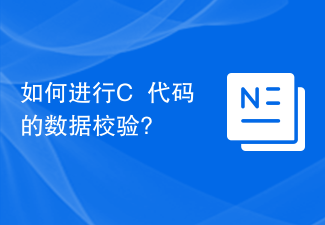 How to perform data verification in C++ code?
Nov 04, 2023 pm 01:37 PM
How to perform data verification in C++ code?
Nov 04, 2023 pm 01:37 PM
How to perform data verification on C++ code? Data verification is a very important part when writing C++ code. By verifying the data entered by the user, the robustness and security of the program can be enhanced. This article will introduce some common data verification methods and techniques to help readers effectively verify data in C++ code. Input data type check Before processing the data input by the user, first check whether the type of the input data meets the requirements. For example, if you need to receive integer input from the user, you need to ensure that the user input is
 Go Language GUI Development Guide: Implementing Cross-Platform Interface Design
Mar 22, 2024 pm 02:00 PM
Go Language GUI Development Guide: Implementing Cross-Platform Interface Design
Mar 22, 2024 pm 02:00 PM
As a fast and efficient programming language, Go language has been widely used in back-end development. However, with the continuous development of Go language, more and more developers are beginning to try to use Go language for GUI interface development in the front-end field. This article will introduce readers to how to use Go language for cross-platform GUI interface design, and provide specific code examples to help readers get started and apply it better. 1. Introduction to Go language GUI development GUI (GraphicalUserInterface, for graphics)
 Configuration guide for building Linux kernel using CMake
Jul 06, 2023 pm 02:46 PM
Configuration guide for building Linux kernel using CMake
Jul 06, 2023 pm 02:46 PM
Overview of the configuration guide for building the Linux kernel using CMake In Linux development, building and configuring the kernel is an important step. For most people, using Kconfig and Makefile is the most common configuration method. However, using CMake to build and configure the Linux kernel is also a flexible and powerful option. This article will introduce how to use CMake to build and configure the Linux kernel, with some code examples. Install CMake First, we need to install CMak
 Install cmake using ubuntu and its simple usage
Jan 01, 2024 am 08:57 AM
Install cmake using ubuntu and its simple usage
Jan 01, 2024 am 08:57 AM
Preface: Recently, I suddenly wanted to transfer the development environment to Linux. At the same time, I was also preparing to read some open source codes on github. I found that open source projects are now generally managed with cmake. So I just tinkered with it on my own virtual machine. I didn't know what cmake was at first, but later I roughly understood its role through some fiddling. What it does is actually tell the compiler how to compile and link the source code. You may want to ask if there is no makefile, why do you need it? This involves cross-platform issues. Under the Windows platform, these are managed through project files. If cmake is not used, then we have to write corresponding project files and make for window and Linux systems.
 Future trends and technology prospects of PHP cross-platform development
Jun 02, 2024 pm 05:29 PM
Future trends and technology prospects of PHP cross-platform development
Jun 02, 2024 pm 05:29 PM
PHP cross-platform development trends: progressive web applications, responsive design, cloud computing integration. Technology outlook: continued development of PHP framework, artificial intelligence integration, and IoT support. Practical case: Laravel builds cross-platform progressive web applications.
 Go scripting language: the charm of cross-platform and open source
Apr 07, 2024 pm 01:09 PM
Go scripting language: the charm of cross-platform and open source
Apr 07, 2024 pm 01:09 PM
Go is an open source, cross-platform programming language known for its simplicity, speed, and concurrency. It is used in a wide range of applications ranging from simple scripts to large distributed systems. Its main advantages include cross-platform, open source, simplicity, speed and concurrency. For example, Go makes it easy to build a simple HTTP server or concurrent crawler.
 In-depth analysis of how to configure Tomcat in Eclipse
Dec 29, 2023 am 09:50 AM
In-depth analysis of how to configure Tomcat in Eclipse
Dec 29, 2023 am 09:50 AM
Detailed overview of the configuration method of Tomcat in Eclipse: Eclipse is one of the widely used integrated development environments (IDE), and Tomcat is a commonly used JavaWeb application server. When developing web applications, it is often necessary to integrate Tomcat into Eclipse for debugging and testing. This article will detail how to configure Tomcat in Eclipse and provide some specific code examples. Configure Tomcat: Download and install Tomc
 How do C++ functions facilitate cross-platform GUI development?
Apr 26, 2024 pm 12:18 PM
How do C++ functions facilitate cross-platform GUI development?
Apr 26, 2024 pm 12:18 PM
C++ functions play a vital role in cross-platform GUI development, providing cross-platform APIs to create and manage GUIs. These APIs include SFML, Qt, and GLFW, which provide common functions to operate windows, controls, and events. These functions allow developers to build consistent GUI experiences across different operating systems, simplifying multi-platform development and enabling applications that run seamlessly on various platforms.



