 Operation and Maintenance
Operation and Maintenance
 Linux Operation and Maintenance
Linux Operation and Maintenance
 Configuring Linux systems to support IoT application development
Configuring Linux systems to support IoT application development
Configuring Linux systems to support IoT application development
Configuring Linux systems to support IoT application development
The Internet of Things (IoT) refers to the embedding of physical devices, vehicles, and other objects with electronics, sensors, software, and network connections, thereby enabling these Objects are able to collect and exchange data. During the development process of IoT applications, it is essential to configure the Linux system to provide the necessary development environment and tools. This article will introduce how to configure a Linux system to support IoT application development and provide some code samples for reference.
1. Install the Linux system
First, make sure that a suitable Linux operating system, such as Lubuntu, Ubuntu, Debian, etc., has been installed to facilitate subsequent development and configuration work.
2. Install the necessary tools
- Install the compiler
Commonly used programming languages for IoT application development include C, C, Python, etc., so The corresponding compiler and interpreter need to be installed.
Install C and C compiler:
sudo apt-get update sudo apt-get install build-essential
Install Python interpreter:
sudo apt-get install python3
- Install version control system
Version control The system can help developers manage code versions. Commonly used version control systems include Git, SVN, etc.
Install Git:
sudo apt-get install git
- Install development tools
Developing IoT applications requires the use of some common development tools, such as text editors, IDEs, etc. .
Install vim editor:
sudo apt-get install vim
Install VS Code:
sudo apt install snapd sudo snap install code --classic
3. Configure the network environment
- Configure the wireless network card
Internet of Things applications usually need to connect to a wireless network, so a wireless network card needs to be configured.
View the wireless network card list:
iwconfig
Edit the /etc/network/interfaces file and add the following content:
auto wlan0
allow-hotplug wlan0
iface wlan0 inet dhcp
wpa-ssid <wifi_ssid>
wpa-psk <wifi_password>Restart the network service:
sudo systemctl restart networking
- Configure network proxy
If you need to connect to the cloud platform or other network resources through a proxy server, you can configure a network proxy.
Edit the /etc/environment file and add the following content at the end:
http_proxy="http://<proxy_server>:<port>" https_proxy="http://<proxy_server>:<port>"
4. Install the IoT development framework
Commonly used frameworks for IoT application development include Node-RED , Mosquitto, etc., you can choose the appropriate frame for installation according to your needs.
Install Node-RED:
sudo apt-get install npm sudo npm install -g --unsafe-perm node-red
Install Mosquitto:
sudo apt-get install mosquitto mosquitto-clients
5. Code example
The following is a simple Python code example for monitoring MQTT messages and processing:
import paho.mqtt.client as mqtt
# 连接成功回调函数
def on_connect(client, userdata, flags, rc):
print("Connected with result code " + str(rc))
# 订阅主题
client.subscribe("topic/test")
# 消息回调函数
def on_message(client, userdata, msg):
print(msg.topic + " " + str(msg.payload))
# 创建客户端实例
client = mqtt.Client()
client.on_connect = on_connect
client.on_message = on_message
# 连接MQTT代理服务器
client.connect("mqtt.eclipse.org", 1883, 60)
# 循环监听消息
client.loop_forever()6. Summary
This article introduces how to configure a Linux system to support IoT application development and provides some code samples for reference. By properly configuring and installing the necessary tools and frameworks, developers can more easily develop IoT applications. I hope this article will be helpful to you in your IoT application development.
The above is the detailed content of Configuring Linux systems to support IoT application development. For more information, please follow other related articles on the PHP Chinese website!

Hot AI Tools

Undresser.AI Undress
AI-powered app for creating realistic nude photos

AI Clothes Remover
Online AI tool for removing clothes from photos.

Undress AI Tool
Undress images for free

Clothoff.io
AI clothes remover

Video Face Swap
Swap faces in any video effortlessly with our completely free AI face swap tool!

Hot Article

Hot Tools

Notepad++7.3.1
Easy-to-use and free code editor

SublimeText3 Chinese version
Chinese version, very easy to use

Zend Studio 13.0.1
Powerful PHP integrated development environment

Dreamweaver CS6
Visual web development tools

SublimeText3 Mac version
God-level code editing software (SublimeText3)

Hot Topics
 1387
1387
 52
52
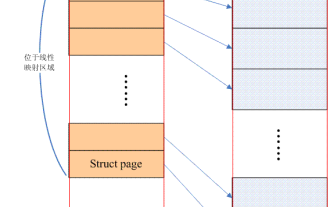 Linux Memory Model: A Deeper Understanding of Memory Management
Feb 13, 2024 pm 03:15 PM
Linux Memory Model: A Deeper Understanding of Memory Management
Feb 13, 2024 pm 03:15 PM
Have you ever encountered various memory problems in Linux systems? Such as memory leaks, memory fragmentation, etc. These problems can be solved through a deep understanding of the Linux memory model. 1. Introduction The Linux kernel supports three memory models, namely flatmemorymodel, Discontiguousmemorymodel and sparsememorymodel. The so-called memory model actually refers to the distribution of physical memory from the perspective of the CPU and the method used to manage these physical memories in the Linux kernel. In addition, it should be noted that this article mainly focuses on sharememo
 Configuring Linux systems to support edge computing and smart device development
Jul 04, 2023 pm 09:00 PM
Configuring Linux systems to support edge computing and smart device development
Jul 04, 2023 pm 09:00 PM
Configuring Linux Systems to Support Edge Computing and Smart Device Development With the rapid development of edge computing and smart devices, more and more developers are turning their attention to how to perform edge computing and smart device development on Linux systems. This article will describe how to configure a Linux system to support both aspects of development, and provide some code examples. 1. Install the Linux system. First, we need to choose a Linux distribution suitable for edge computing and smart device development, such as Ubuntu or Debian. Can
 Configure Linux systems to support embedded image processing and computer vision development
Jul 04, 2023 pm 04:21 PM
Configure Linux systems to support embedded image processing and computer vision development
Jul 04, 2023 pm 04:21 PM
Configuring Linux systems to support embedded image processing and computer vision development In the field of embedded image processing and computer vision development, Linux systems have a wide range of applications. By configuring a Linux system, we can provide developers with a powerful development environment to develop and debug various image processing and computer vision algorithms. This article will describe how to configure a Linux system to support embedded image processing and computer vision development, and provide some code examples. To install the Linux system first, we need to select
 Configuring Linux systems to support edge gateway and IoT gateway development
Jul 04, 2023 pm 06:12 PM
Configuring Linux systems to support edge gateway and IoT gateway development
Jul 04, 2023 pm 06:12 PM
Configuring Linux systems to support edge gateway and IoT gateway development In the development of the Internet of Things, edge computing and IoT gateways play a vital role. As a middleware for data transmission and processing, edge gateways connect devices and cloud systems to provide efficient and secure communication services for the Internet of Things. This article will describe how to configure a Linux system to support the development of edge gateways and IoT gateways. 1. Install the Linux system First, we need to install a suitable Linux distribution on the target device. Common Linux issues
 Configuring Linux systems to support multi-threaded programming
Jul 04, 2023 pm 07:05 PM
Configuring Linux systems to support multi-threaded programming
Jul 04, 2023 pm 07:05 PM
Configuring a Linux system to support multi-threaded programming Multi-threaded programming has become very common in the current development of computer applications. Multithreaded programming allows programs to perform multiple tasks simultaneously, thereby improving system performance and responsiveness. This article will introduce how to configure a Linux system to support multi-threaded programming and give some code examples. Install necessary software packages First, we need to install some necessary software packages for multi-threaded programming on Linux systems. These packages can be installed using the following command: sud
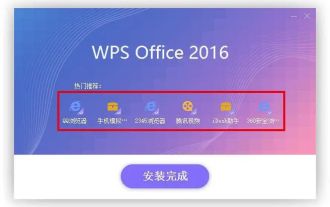 Even novices can do it easily! Linux system software installation guide
Mar 09, 2024 am 09:25 AM
Even novices can do it easily! Linux system software installation guide
Mar 09, 2024 am 09:25 AM
Faced with the increasingly popular technology, computers have been integrated into every corner of human life. Linux is popular for its open source nature, but installing applications on the system can still be challenging for novices. This article will comprehensively analyze the software installation steps in Linux systems to help you master this skill easily. 1. Use the package manager. In the Linux environment, the most common and convenient way to install software is to use the package manager. Each distribution version uses different package management tools due to its own characteristics. For example, the Debian camp uses the apt-get command to download Red Flag Linux, and the RedHat series chooses to use the yum command. Just enter the corresponding command on the console to quickly install the software.
 How to develop IoT applications in PHP?
May 12, 2023 pm 07:32 PM
How to develop IoT applications in PHP?
May 12, 2023 pm 07:32 PM
In recent years, with the continuous development of IoT technology, more and more developers have begun to pay attention to IoT application development. As a widely used open source programming language, PHP has become the preferred language for IoT application development in the eyes of many people. This article will focus on how to develop IoT applications in PHP. 1. Overview of Internet of Things application development With the interconnection of a large number of devices and data processing, Internet of Things application development has become an important part. Against this background, IoT application development is also developing rapidly, laying a good technical foundation and industry
 Configuring Linux systems to support smart power and energy management development
Jul 04, 2023 pm 10:45 PM
Configuring Linux systems to support smart power and energy management development
Jul 04, 2023 pm 10:45 PM
Configuring Linux systems to support smart power and energy management development Introduction: With the continuous development of smart power and energy management technology, more and more developers have begun to get involved in the development of related fields. As an open source operating system, Linux has strong flexibility and customizability, and has become the platform of choice for many developers. This article will show you how to configure a Linux system to support smart power and energy management development and provide some code examples. 1. Install the Linux operating system and choose a Linux that suits you



