 Operation and Maintenance
Operation and Maintenance
 Linux Operation and Maintenance
Linux Operation and Maintenance
 How to configure your CentOS system to prevent social engineering attacks
How to configure your CentOS system to prevent social engineering attacks
How to configure your CentOS system to prevent social engineering attacks
How to configure the CentOS system to prevent the intrusion of social engineering attacks
In today's digital era, social engineering attacks are a common intrusion method. Hackers trick people into leaking sensitive information by pretending to be trusted entities. thereby obtaining illegal benefits. In order to protect personal privacy and network security, we need to perform some configurations on the CentOS system to resist social engineering attacks. This article will introduce some effective configuration methods, as well as corresponding code examples.
-
Disable automatic login
When the CentOS system starts, disabling the automatic login function can prevent unauthorized access. Edit the/etc/gdm/custom.conffile and find the following line:AutomaticLoginEnable=true AutomaticLogin=<username>
Copy after loginChange these two lines to:
AutomaticLoginEnable=false
Copy after login Set strong Password Policy
Using strong passwords prevents social engineering attackers from breaking in by guessing passwords. Modify the/etc/pam.d/system-authfile and find the following line:password requisite pam_cracklib.so try_first_pass retry=3 type=
Copy after loginReplace it with:
password required pam_cracklib.so retry=3 minlen=<min_length> difok=<min_different_characters>
Copy after loginwhere,
<min_length> ;is the minimum password length requirement,<min_different_characters>is the number of different characters that must be included in the password.Install the firewall and configure the rules
The firewall tool that comes with CentOS is iptables. Install the firewall using the following command:sudo yum install -y iptables-services
Copy after loginNext, configure the firewall rules to allow necessary inbound and outbound connections and deny unnecessary connections. The following are some sample commands:
# 清空当前防火墙规则 sudo iptables -F # 允许 ssh 连接 sudo iptables -A INPUT -p tcp --dport 22 -j ACCEPT # 允许 HTTP 和 HTTPS 连接 sudo iptables -A INPUT -p tcp --dport 80 -j ACCEPT sudo iptables -A INPUT -p tcp --dport 443 -j ACCEPT # 拒绝其它入站连接 sudo iptables -A INPUT -j REJECT # 允许所有出站连接 sudo iptables -A OUTPUT -j ACCEPT
Copy after loginConfiguring email alerts
By setting up the email alert mechanism, we can receive security notifications from the system in time so that we can take timely action. The following is an example email alert configuration:# 安装邮件发送工具 sudo yum install -y mailx # 编辑配置文件 sudo vi /etc/aliases # 将以下行添加到配置文件中,将邮件发送到您的邮箱 root: your-email@example.com # 更新配置文件 sudo newaliases # 测试邮件发送 echo "Test email content" | mail -s "Test email subject" your-email@example.com
Copy after loginUpdate system and software regularly
Updating system and software regularly ensures that your CentOS system has the latest security patches and feature improvements. Use the following command to update the system:sudo yum update -y
Copy after login
Through the above configuration, you can enhance security on the CentOS system, protect your personal privacy and network security, and prevent the intrusion of social engineering attacks. Remember, vigilance and timely updates are key to keeping your system secure.
Please note that the configuration methods and code examples provided in this article are for reference only. Specific configurations and commands may vary depending on system versions, environment variables and other factors. When configuring the system, please read the relevant documents carefully and make adjustments according to actual needs.
The above is the detailed content of How to configure your CentOS system to prevent social engineering attacks. For more information, please follow other related articles on the PHP Chinese website!

Hot AI Tools

Undresser.AI Undress
AI-powered app for creating realistic nude photos

AI Clothes Remover
Online AI tool for removing clothes from photos.

Undress AI Tool
Undress images for free

Clothoff.io
AI clothes remover

Video Face Swap
Swap faces in any video effortlessly with our completely free AI face swap tool!

Hot Article

Hot Tools

Notepad++7.3.1
Easy-to-use and free code editor

SublimeText3 Chinese version
Chinese version, very easy to use

Zend Studio 13.0.1
Powerful PHP integrated development environment

Dreamweaver CS6
Visual web development tools

SublimeText3 Mac version
God-level code editing software (SublimeText3)

Hot Topics
 1387
1387
 52
52
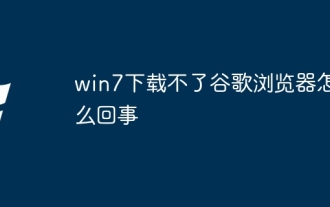 Why can't I download Google Chrome in Windows 7?
Apr 13, 2024 pm 11:00 PM
Why can't I download Google Chrome in Windows 7?
Apr 13, 2024 pm 11:00 PM
Reasons why you can't download Google Chrome on Windows 7: The operating system version is too old; security protocols are out of date; necessary components are missing; blocked by firewall or security software; network connection issues. Solution: Upgrade operating system, enable TLS 1.2, install necessary components, check firewall, check network connection.
 How to use Vue for permission management and access control
Aug 02, 2023 pm 09:01 PM
How to use Vue for permission management and access control
Aug 02, 2023 pm 09:01 PM
How to use Vue for permission management and access control In modern web applications, permission management and access control is a critical feature. As a popular JavaScript framework, Vue provides a simple and flexible way to implement permission management and access control. This article will introduce how to use Vue to implement basic permission management and access control functions, and attach code examples. Defining Roles and Permissions Before you begin, you first need to define the roles and permissions in your application. A role is a specific set of permissions, and
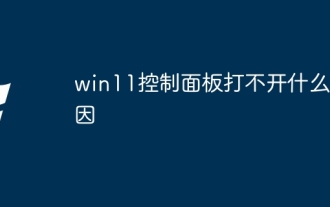 Why can't the win11 control panel open?
Apr 17, 2024 pm 02:15 PM
Why can't the win11 control panel open?
Apr 17, 2024 pm 02:15 PM
Reasons why Windows 11 Control Panel won't open may include: Process conflicts Corrupted files Virus or malware infection Registry errors Permission issues Windows updates Hardware issues Other reasons (corrupted system files, conflicting drivers, or firewall configurations)
 The best Linux version of 2024: perfect integration of technology and art, open and innovative attitude towards life
Apr 03, 2024 am 08:01 AM
The best Linux version of 2024: perfect integration of technology and art, open and innovative attitude towards life
Apr 03, 2024 am 08:01 AM
As a Linux enthusiast in 2024, my expectations for the best Linux distribution are exciting. Below, I will explain my personal views and analyze why the most attractive Linux distribution in 2024 has many unique advantages. 1. First introduction to the most beautiful Linux distribution. There is no doubt that the best Linux distribution in 2024 can be called the perfect fusion of technology and art. It has excellent performance in many aspects such as user interface, function planning and performance optimization, making it unique in the face of many competitors. This is not only an operating system, but also a symbol of a free, open and innovative attitude towards life. This optimal version incorporates a new design and interactive mode, which is bound to be refreshing. Whether it is layout structure, logo pattern or color matching,
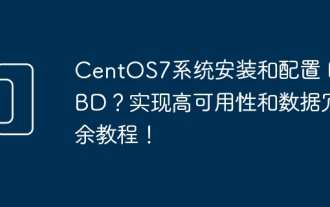 How to install and configure DRBD on CentOS7 system? Tutorial on implementing high availability and data redundancy!
Feb 22, 2024 pm 02:13 PM
How to install and configure DRBD on CentOS7 system? Tutorial on implementing high availability and data redundancy!
Feb 22, 2024 pm 02:13 PM
DRBD (DistributedReplicatedBlockDevice) is an open source solution for achieving data redundancy and high availability. Here is the tutorial to install and configure DRBD on CentOS7 system: Install DRBD: Open a terminal and log in to the CentOS7 system as administrator. Run the following command to install the DRBD package: sudoyuminstalldrbd Configure DRBD: Edit the DRBD configuration file (usually located in the /etc/drbd.d directory) to configure the settings for DRBD resources. For example, you can define the IP addresses, ports, and devices of the primary node and backup node. Make sure there is a network connection between the primary node and the backup node.
 Complete guide to install FTPS service on Linux system
Mar 19, 2024 am 11:39 AM
Complete guide to install FTPS service on Linux system
Mar 19, 2024 am 11:39 AM
Title: A complete guide to installing FTPS service under Linux system In Linux system, setting up an FTP server is a common requirement. However, in order to enhance the security of data transmission, we can choose to install the FTPS service, which adds SSL/TLS encryption function based on the FTP protocol. Through the FTPS service, we can upload and download files while ensuring the security of data transmission. This article will provide a detailed guide for installing FTPS service under Linux system and provide specific instructions.
 How Nginx implements access control configuration based on request source IP
Nov 08, 2023 am 10:09 AM
How Nginx implements access control configuration based on request source IP
Nov 08, 2023 am 10:09 AM
How Nginx implements access control configuration based on the request source IP requires specific code examples. In network application development, protecting the server from malicious attacks is a very important step. Using Nginx as a reverse proxy server, we can configure IP access control to restrict access to specific IP addresses to improve server security. This article will introduce how to implement access control configuration based on request source IP in Nginx and provide specific code examples. First, we need to edit the Nginx configuration file
 Access Control Editor cannot be opened in Win10
Jan 03, 2024 pm 10:05 PM
Access Control Editor cannot be opened in Win10
Jan 03, 2024 pm 10:05 PM
The inability to open the access control editor in win10 is an uncommon problem. This problem usually occurs in external hard drives and USB flash drives. In fact, the solution is very simple. Just open it in safe mode and take a look. Let’s take a look at the details below. tutorial. Win10 cannot open the access control editor 1. In the login interface, hold down shift, click the button, click 2.--, click 3. After restarting, press F5 to try to enter and see if you can enter. Articles related to win10 safe mode>>>How to enter win10 safe mode<<<>>>How to repair the system in win10 safe mode<<<



