 Backend Development
Backend Development
 Python Tutorial
Python Tutorial
 Python and Youpaiyun interface docking tutorial: implementing image compression function
Python and Youpaiyun interface docking tutorial: implementing image compression function
Python and Youpaiyun interface docking tutorial: implementing image compression function
Tutorial on connecting Python and Youpaiyun interface: Implementing image compression function
In today’s Internet era, pictures are an indispensable part of our daily lives. However, because high-definition image files are large, they not only occupy storage space, but also affect the loading speed of web pages, giving users a bad experience. Therefore, image compression has become an important technical requirement.
As a well-known cloud storage service provider, Youpaiyun provides a wealth of image processing interfaces, including image compression functions. This article will introduce how to use Python to connect with Youpai Cloud interface to implement image compression function.
1. Youpaiyun interface and key acquisition
Before using Youpaiyun interface, we need to register a Youpaiyun account and create a new service. After creating a service, you can obtain the service's operation key. Here we need to obtain the Service Secret (service private key) and Service Name (service name) in the operation key.
2. Install dependent libraries
In Python, we can use the requests library to make HTTP requests. Through this library, we can connect to the Youpai Cloud interface. If the requests library is not installed, you can use the following command to install it:
pip install requests
3. Writing code examples
The following is a sample code that implements the image compression function:
import requests
import hashlib
import time
# 服务私钥
service_secret = "your_service_secret"
# 服务名称
service_name = "your_service_name"
# 图片地址
image_url = "http://example.com/image.jpg"
# 压缩后图片地址
compressed_image_url = "http://example.com/compressed_image.jpg"
# 构建签名字符串
timestamp = str(int(time.time()))
signature_str = service_secret + timestamp + service_name
md5 = hashlib.md5()
md5.update(signature_str.encode("utf-8"))
signature = md5.hexdigest()
# 构建请求头
headers = {
"content-type": "application/json",
"Authorization": service_name + ":" + signature + ":" + timestamp
}
# 构建请求参数
params = {
"source": image_url,
"tasks": [
{
"type": "resize",
"params": {
"mode": "scale",
"width": 800,
"height": 600
}
}
],
"save_as": compressed_image_url
}
# 发送POST请求
response = requests.post("http://api2.upyun.com/your_service_name/tasks", json=params, headers=headers)
# 打印返回结果
print(response.text) The above code Implemented a simple image compression function. Before using, replace your_service_secret, your_service_name, http://example.com/image.jpg and http:// in the code example.com/compressed_image.jpg are the service private key, service name, original image link and compressed image link of Youpai Cloud service respectively.
4. Code Analysis
In this example, we first obtain the URL of the image and the URL of the compressed image, and construct a signature string for authentication. Then, we use the requests library to send a POST request to Youpaiyun's interface, which contains the compression parameters and storage address of the image. Finally, the return result from the Youpai Cloud interface is received and printed.
It should be noted that when using Youpaiyun interface, the URL requested by the API is http://api2.upyun.com/your_service_name/tasks, where your_service_name needs to be replaced with your own service name.
5. Summary
This article introduces how to use Python to connect with Youpai Cloud interface to implement image compression function. By mastering this technique, we can help us improve the loading speed of web pages and improve user experience. At the same time, Youpaiyun's interface also supports other image processing functions, such as cropping, watermarking, etc. I hope this article can be helpful to everyone in image processing.
The above is the detailed content of Python and Youpaiyun interface docking tutorial: implementing image compression function. For more information, please follow other related articles on the PHP Chinese website!

Hot AI Tools

Undresser.AI Undress
AI-powered app for creating realistic nude photos

AI Clothes Remover
Online AI tool for removing clothes from photos.

Undress AI Tool
Undress images for free

Clothoff.io
AI clothes remover

AI Hentai Generator
Generate AI Hentai for free.

Hot Article

Hot Tools

Notepad++7.3.1
Easy-to-use and free code editor

SublimeText3 Chinese version
Chinese version, very easy to use

Zend Studio 13.0.1
Powerful PHP integrated development environment

Dreamweaver CS6
Visual web development tools

SublimeText3 Mac version
God-level code editing software (SublimeText3)

Hot Topics
 How to open xml format
Apr 02, 2025 pm 09:00 PM
How to open xml format
Apr 02, 2025 pm 09:00 PM
Use most text editors to open XML files; if you need a more intuitive tree display, you can use an XML editor, such as Oxygen XML Editor or XMLSpy; if you process XML data in a program, you need to use a programming language (such as Python) and XML libraries (such as xml.etree.ElementTree) to parse.
 Is there any mobile app that can convert XML into PDF?
Apr 02, 2025 pm 08:54 PM
Is there any mobile app that can convert XML into PDF?
Apr 02, 2025 pm 08:54 PM
An application that converts XML directly to PDF cannot be found because they are two fundamentally different formats. XML is used to store data, while PDF is used to display documents. To complete the transformation, you can use programming languages and libraries such as Python and ReportLab to parse XML data and generate PDF documents.
 Is the conversion speed fast when converting XML to PDF on mobile phone?
Apr 02, 2025 pm 10:09 PM
Is the conversion speed fast when converting XML to PDF on mobile phone?
Apr 02, 2025 pm 10:09 PM
The speed of mobile XML to PDF depends on the following factors: the complexity of XML structure. Mobile hardware configuration conversion method (library, algorithm) code quality optimization methods (select efficient libraries, optimize algorithms, cache data, and utilize multi-threading). Overall, there is no absolute answer and it needs to be optimized according to the specific situation.
 Recommended XML formatting tool
Apr 02, 2025 pm 09:03 PM
Recommended XML formatting tool
Apr 02, 2025 pm 09:03 PM
XML formatting tools can type code according to rules to improve readability and understanding. When selecting a tool, pay attention to customization capabilities, handling of special circumstances, performance and ease of use. Commonly used tool types include online tools, IDE plug-ins, and command-line tools.
 Is there a free XML to PDF tool for mobile phones?
Apr 02, 2025 pm 09:12 PM
Is there a free XML to PDF tool for mobile phones?
Apr 02, 2025 pm 09:12 PM
There is no simple and direct free XML to PDF tool on mobile. The required data visualization process involves complex data understanding and rendering, and most of the so-called "free" tools on the market have poor experience. It is recommended to use computer-side tools or use cloud services, or develop apps yourself to obtain more reliable conversion effects.
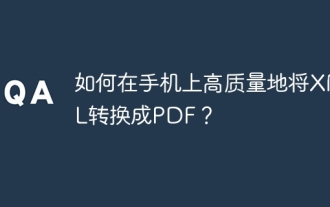 How to convert XML to PDF on your phone with high quality?
Apr 02, 2025 pm 09:48 PM
How to convert XML to PDF on your phone with high quality?
Apr 02, 2025 pm 09:48 PM
Convert XML to PDF with high quality on your mobile phone requires: parsing XML in the cloud and generating PDFs using a serverless computing platform. Choose efficient XML parser and PDF generation library. Handle errors correctly. Make full use of cloud computing power to avoid heavy tasks on your phone. Adjust complexity according to requirements, including processing complex XML structures, generating multi-page PDFs, and adding images. Print log information to help debug. Optimize performance, select efficient parsers and PDF libraries, and may use asynchronous programming or preprocessing XML data. Ensure good code quality and maintainability.
 How to convert XML to PDF on your phone?
Apr 02, 2025 pm 10:18 PM
How to convert XML to PDF on your phone?
Apr 02, 2025 pm 10:18 PM
It is not easy to convert XML to PDF directly on your phone, but it can be achieved with the help of cloud services. It is recommended to use a lightweight mobile app to upload XML files and receive generated PDFs, and convert them with cloud APIs. Cloud APIs use serverless computing services, and choosing the right platform is crucial. Complexity, error handling, security, and optimization strategies need to be considered when handling XML parsing and PDF generation. The entire process requires the front-end app and the back-end API to work together, and it requires some understanding of a variety of technologies.
 How to modify comment content in XML
Apr 02, 2025 pm 06:15 PM
How to modify comment content in XML
Apr 02, 2025 pm 06:15 PM
For small XML files, you can directly replace the annotation content with a text editor; for large files, it is recommended to use the XML parser to modify it to ensure efficiency and accuracy. Be careful when deleting XML comments, keeping comments usually helps code understanding and maintenance. Advanced tips provide Python sample code to modify comments using XML parser, but the specific implementation needs to be adjusted according to the XML library used. Pay attention to encoding issues when modifying XML files. It is recommended to use UTF-8 encoding and specify the encoding format.





