 Java
Java
 javaTutorial
javaTutorial
 Advanced Java skills: Use Alibaba Cloud Function Computing to quickly build microservices
Advanced Java skills: Use Alibaba Cloud Function Computing to quickly build microservices
Advanced Java skills: Use Alibaba Cloud Function Computing to quickly build microservices
Advanced Java Skills: Use Alibaba Cloud Function Computing to quickly build microservices
With the development of cloud computing, microservice architecture is becoming one of the preferred solutions for building large and complex applications. In the microservice architecture, each functional module is split into microservices that run independently and communicate through HTTP-based API interfaces. This split and decoupled design not only improves development efficiency, but also achieves high scalability and maintainability of the application.
In this article, I will introduce how to use Alibaba Cloud Function Compute to quickly build microservices. Alibaba Cloud Function Compute is an event-driven serverless computing service that helps developers focus on writing business logic without worrying about server management and operation and maintenance. With the elastic expansion and pay-as-you-go billing capabilities of Alibaba Cloud Function Compute, we can deploy and manage microservices efficiently and flexibly.
First, we need to create a function calculation service. In the Alibaba Cloud console, find the Function Compute service and click the "Create Service" button. Give the service a name and select an appropriate instance size and region.
Next, we need to write your Java code. Take a simple HelloWorld microservice as an example:
import com.aliyun.fc.runtime.Context;
import com.aliyun.fc.runtime.StreamRequestHandler;
import java.io.IOException;
import java.io.InputStream;
import java.io.OutputStream;
public class HelloWorld implements StreamRequestHandler {
public void handleRequest(InputStream input, OutputStream output, Context context) throws IOException {
String request = new String(input.readAllBytes());
String response = "Hello, " + request + "!";
output.write(response.getBytes());
}
} In this example, we use the StreamRequestHandler interface provided by Alibaba Cloud Function Compute to process the input and output streams. In the handleRequest method, we read the request content from the input stream and convert it into a string, then construct a simple response string and write it to the output stream.
Next, we need to package this Java program into an executable JAR file. Execute the following command in the command line:
javac -cp /path/to/fc-runtime-2.8.0.jar HelloWorld.java jar cvf HelloWorld.jar HelloWorld.class
Upload the generated HelloWorld.jar file to Alibaba Cloud Function Compute Service.
Finally, we need to create a function in the Function Compute Service and associate the function with the uploaded JAR file. In the function configuration page, select Java 8 as the running environment, fill in the function's Handler as HelloWorld::handleRequest, select the JAR file just uploaded and click Save.
At this point, our microservice has been built! Now we can access this microservice through the API Gateway provided by Function Compute Service. In the function configuration page, click the "Create API" button of "API Configuration" and fill in the relevant information. After the creation is successful, the system will generate an API address for us, and our microservices can be accessed directly through this address.
To summarize, this article introduces how to use Alibaba Cloud Function Compute to quickly build microservices. Through the elastic expansion and pay-as-you-go billing function of Function Compute Service, we can efficiently deploy and manage microservices. I hope this article can help developers who are interested in microservices.
The above is the detailed content of Advanced Java skills: Use Alibaba Cloud Function Computing to quickly build microservices. For more information, please follow other related articles on the PHP Chinese website!

Hot AI Tools

Undresser.AI Undress
AI-powered app for creating realistic nude photos

AI Clothes Remover
Online AI tool for removing clothes from photos.

Undress AI Tool
Undress images for free

Clothoff.io
AI clothes remover

Video Face Swap
Swap faces in any video effortlessly with our completely free AI face swap tool!

Hot Article

Hot Tools

Notepad++7.3.1
Easy-to-use and free code editor

SublimeText3 Chinese version
Chinese version, very easy to use

Zend Studio 13.0.1
Powerful PHP integrated development environment

Dreamweaver CS6
Visual web development tools

SublimeText3 Mac version
God-level code editing software (SublimeText3)

Hot Topics
 1387
1387
 52
52
 Alibaba Cloud announced that the 2024 Yunqi Conference will be held in Hangzhou from September 19th to 21st. Free application for free tickets
Aug 07, 2024 pm 07:12 PM
Alibaba Cloud announced that the 2024 Yunqi Conference will be held in Hangzhou from September 19th to 21st. Free application for free tickets
Aug 07, 2024 pm 07:12 PM
According to news from this website on August 5, Alibaba Cloud announced that the 2024 Yunqi Conference will be held in Yunqi Town, Hangzhou from September 19th to 21st. There will be a three-day main forum, 400 sub-forums and parallel topics, as well as nearly four Ten thousand square meters of exhibition area. Yunqi Conference is free and open to the public. From now on, the public can apply for free tickets through the official website of Yunqi Conference. An all-pass ticket of 5,000 yuan can be purchased. The ticket website is attached on this website: https://yunqi.aliyun.com/2024 /ticket-list According to reports, the Yunqi Conference originated in 2009 and was originally named the First China Website Development Forum. In 2011, it evolved into the Alibaba Cloud Developer Conference. In 2015, it was officially renamed the "Yunqi Conference" and has continued to successful move
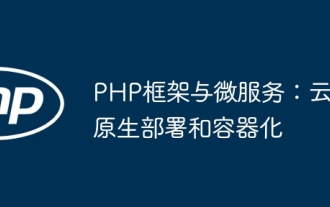 PHP Frameworks and Microservices: Cloud Native Deployment and Containerization
Jun 04, 2024 pm 12:48 PM
PHP Frameworks and Microservices: Cloud Native Deployment and Containerization
Jun 04, 2024 pm 12:48 PM
Benefits of combining PHP framework with microservices: Scalability: Easily extend the application, add new features or handle more load. Flexibility: Microservices are deployed and maintained independently, making it easier to make changes and updates. High availability: The failure of one microservice does not affect other parts, ensuring higher availability. Practical case: Deploying microservices using Laravel and Kubernetes Steps: Create a Laravel project. Define microservice controllers. Create Dockerfile. Create a Kubernetes manifest. Deploy microservices. Test microservices.
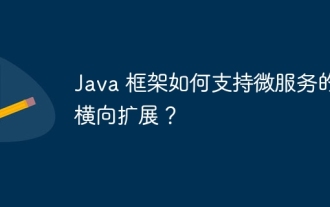 How does the Java framework support horizontal scaling of microservices?
Jun 04, 2024 pm 04:34 PM
How does the Java framework support horizontal scaling of microservices?
Jun 04, 2024 pm 04:34 PM
The Java framework supports horizontal expansion of microservices. Specific methods include: Spring Cloud provides Ribbon and Feign for server-side and client-side load balancing. NetflixOSS provides Eureka and Zuul to implement service discovery, load balancing and failover. Kubernetes simplifies horizontal scaling with autoscaling, health checks, and automatic restarts.
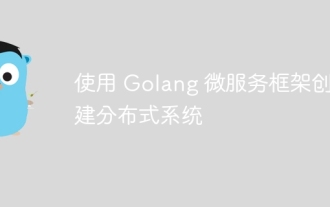 Create distributed systems using the Golang microservices framework
Jun 05, 2024 pm 06:36 PM
Create distributed systems using the Golang microservices framework
Jun 05, 2024 pm 06:36 PM
Create a distributed system using the Golang microservices framework: Install Golang, choose a microservices framework (such as Gin), create a Gin microservice, add endpoints to deploy the microservice, build and run the application, create an order and inventory microservice, use the endpoint to process orders and inventory Use messaging systems such as Kafka to connect microservices Use the sarama library to produce and consume order information
 What role does Spring Boot play in microservices architecture?
Jun 04, 2024 pm 02:34 PM
What role does Spring Boot play in microservices architecture?
Jun 04, 2024 pm 02:34 PM
SpringBoot plays a crucial role in simplifying development and deployment in microservice architecture: providing annotation-based automatic configuration and handling common configuration tasks, such as database connections. Support verification of API contracts through contract testing, reducing destructive changes between services. Has production-ready features such as metric collection, monitoring, and health checks to facilitate managing microservices in production environments.
 Java framework's microservice architecture data consistency guarantee
Jun 02, 2024 am 10:00 AM
Java framework's microservice architecture data consistency guarantee
Jun 02, 2024 am 10:00 AM
Data consistency guarantee in microservice architecture faces the challenges of distributed transactions, eventual consistency and lost updates. Strategies include: 1. Distributed transaction management, coordinating cross-service transactions; 2. Eventual consistency, allowing independent updates and synchronization through message queues; 3. Data version control, using optimistic locking to check for concurrent updates.
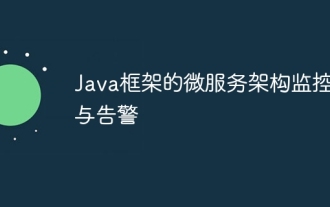 Microservice architecture monitoring and alarming in Java framework
Jun 02, 2024 pm 12:39 PM
Microservice architecture monitoring and alarming in Java framework
Jun 02, 2024 pm 12:39 PM
Microservice architecture monitoring and alarming in the Java framework In the microservice architecture, monitoring and alarming are crucial to ensuring system health and reliable operation. This article will introduce how to use Java framework to implement monitoring and alarming of microservice architecture. Practical case: Use SpringBoot+Prometheus+Alertmanager1. Integrate Prometheus@ConfigurationpublicclassPrometheusConfig{@BeanpublicSpringBootMetricsCollectorspringBootMetric
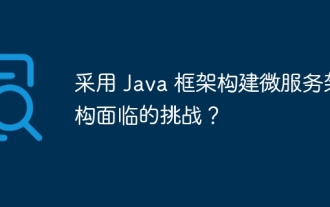 What are the challenges in building a microservices architecture using Java frameworks?
Jun 02, 2024 pm 03:22 PM
What are the challenges in building a microservices architecture using Java frameworks?
Jun 02, 2024 pm 03:22 PM
Building a microservice architecture using a Java framework involves the following challenges: Inter-service communication: Choose an appropriate communication mechanism such as REST API, HTTP, gRPC or message queue. Distributed data management: Maintain data consistency and avoid distributed transactions. Service discovery and registration: Integrate mechanisms such as SpringCloudEureka or HashiCorpConsul. Configuration management: Use SpringCloudConfigServer or HashiCorpVault to centrally manage configurations. Monitoring and observability: Integrate Prometheus and Grafana for indicator monitoring, and use SpringBootActuator to provide operational indicators.



