How to use uniapp to develop speech recognition function
How to use uniapp to develop speech recognition function
The popularity and application of speech technology are becoming more and more extensive, and speech recognition has become one of the important functions of many applications. In the uniapp framework, we can use the cross-platform capabilities provided by uniapp to quickly develop applications with speech recognition capabilities. This article will introduce how to use uniapp to develop speech recognition functions and provide corresponding code examples.
1. Preparation
Before starting, we need to ensure that the uniapp development environment has been installed and introduce the uniapp plug-in that supports speech recognition into the project.
- Install the uniapp development environment: Choose the appropriate development tool according to your operating system, such as HBuilderX.
- Introducing the speech recognition plug-in: Click "Plug-in Market" in HBuilderX, search and install the "uni-speech-recognition" plug-in. This plug-in is the speech recognition plug-in officially recommended by uniapp, which can help us quickly implement the speech recognition function.
2. Implement the speech recognition function
After completing the preparatory work, we can start to implement the speech recognition function. The following are the steps and code examples to implement the speech recognition function:
- Create page: Create a new page in the uniapp project, such as "voiceRecognition".
-
Introduce the plug-in: In the created page, introduce the speech recognition plug-in provided by uniapp. The code is as follows:
import uniSpeechRecognition from '@/uni-speech-recognition/uni-speech-recognition.js'; // 引入语音识别插件
Copy after login Configure permissions: In order to use speech recognition normally function, we need to configure permissions in the manifest.json file, the code is as follows:
"permission": { "scope.userLocation": { "desc": "用于语音识别" } }Copy after loginInitialize speech recognition: In the life cycle of the page, use the following code to initialize the speech recognition function and bind it Define the relevant event callback function:
export default { onLoad() { uniSpeechRecognition.init(); // 初始化语音识别 // 绑定语音识别结束事件回调函数 uniSpeechRecognition.onStop(res => { console.log('识别结果:', res.result); }); // 绑定语音识别错误事件回调函数 uniSpeechRecognition.onError(res => { console.error('识别错误:', res.errMsg); }); } }Copy after loginStart speech recognition: Where you need to start speech recognition, call the following code to start speech recognition:
uniSpeechRecognition.start({ lang: 'zh_CN', // 语种,默认为中文 timeout: 5000 // 超时时间,默认为5秒 });Copy after loginStop speech recognition: When there is no need to continue to recognize speech, you can call the following code to stop speech recognition:
uniSpeechRecognition.stop();
Copy after login
3. Test the speech recognition function
After completing the above After these steps, we can test the speech recognition function on the "voiceRecognition" page in the uniapp project. Start speech recognition by clicking the button, click the button again to stop speech recognition, and then you can view the recognition results on the console.
<template>
<view>
<button @click="startRecognition">开始识别</button>
<button @click="stopRecognition">停止识别</button>
</view>
</template>
<script>
import uniSpeechRecognition from '@/uni-speech-recognition/uni-speech-recognition.js';
export default {
methods: {
startRecognition() {
uniSpeechRecognition.start({
lang: 'zh_CN',
timeout: 5000
});
},
stopRecognition() {
uniSpeechRecognition.stop();
},
},
onLoad() {
uniSpeechRecognition.init();
uniSpeechRecognition.onStop(res => {
console.log('识别结果:', res.result);
});
uniSpeechRecognition.onError(res => {
console.error('识别错误:', res.errMsg);
});
}
}
</script>Through the above steps, we successfully implemented the speech recognition function in uniapp and provided corresponding code examples for reference. I hope this article can be helpful to everyone in using uniapp to develop speech recognition functions.
The above is the detailed content of How to use uniapp to develop speech recognition function. For more information, please follow other related articles on the PHP Chinese website!

Hot AI Tools

Undresser.AI Undress
AI-powered app for creating realistic nude photos

AI Clothes Remover
Online AI tool for removing clothes from photos.

Undress AI Tool
Undress images for free

Clothoff.io
AI clothes remover

Video Face Swap
Swap faces in any video effortlessly with our completely free AI face swap tool!

Hot Article

Hot Tools

Notepad++7.3.1
Easy-to-use and free code editor

SublimeText3 Chinese version
Chinese version, very easy to use

Zend Studio 13.0.1
Powerful PHP integrated development environment

Dreamweaver CS6
Visual web development tools

SublimeText3 Mac version
God-level code editing software (SublimeText3)

Hot Topics
 1393
1393
 52
52
 1207
1207
 24
24
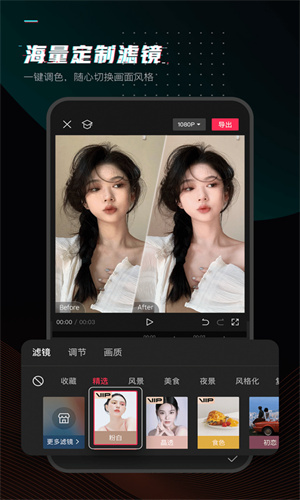 How to automatically recognize speech and generate subtitles in movie clipping. Introduction to the method of automatically generating subtitles
Mar 14, 2024 pm 08:10 PM
How to automatically recognize speech and generate subtitles in movie clipping. Introduction to the method of automatically generating subtitles
Mar 14, 2024 pm 08:10 PM
How do we implement the function of generating voice subtitles on this platform? When we are making some videos, in order to have more texture, or when narrating some stories, we need to add our subtitles, so that everyone can better understand the information of some of the videos above. It also plays a role in expression, but many users are not very familiar with automatic speech recognition and subtitle generation. No matter where it is, we can easily let you make better choices in various aspects. , if you also like it, you must not miss it. We need to slowly understand some functional skills, etc., hurry up and take a look with the editor, don't miss it.
 Four recommended AI-assisted programming tools
Apr 22, 2024 pm 05:34 PM
Four recommended AI-assisted programming tools
Apr 22, 2024 pm 05:34 PM
This AI-assisted programming tool has unearthed a large number of useful AI-assisted programming tools in this stage of rapid AI development. AI-assisted programming tools can improve development efficiency, improve code quality, and reduce bug rates. They are important assistants in the modern software development process. Today Dayao will share with you 4 AI-assisted programming tools (and all support C# language). I hope it will be helpful to everyone. https://github.com/YSGStudyHards/DotNetGuide1.GitHubCopilotGitHubCopilot is an AI coding assistant that helps you write code faster and with less effort, so you can focus more on problem solving and collaboration. Git
 Detailed method to turn off speech recognition in WIN10 system
Mar 27, 2024 pm 02:36 PM
Detailed method to turn off speech recognition in WIN10 system
Mar 27, 2024 pm 02:36 PM
1. Enter the control panel, find the [Speech Recognition] option, and turn it on. 2. When the speech recognition page pops up, select [Advanced Voice Options]. 3. Finally, uncheck [Run speech recognition at startup] in the User Settings column in the Voice Properties window.
 How to start preview of uniapp project developed by webstorm
Apr 08, 2024 pm 06:42 PM
How to start preview of uniapp project developed by webstorm
Apr 08, 2024 pm 06:42 PM
Steps to launch UniApp project preview in WebStorm: Install UniApp Development Tools plugin Connect to device settings WebSocket launch preview
 Which one is better, uniapp or mui?
Apr 06, 2024 am 05:18 AM
Which one is better, uniapp or mui?
Apr 06, 2024 am 05:18 AM
Generally speaking, uni-app is better when complex native functions are needed; MUI is better when simple or highly customized interfaces are needed. In addition, uni-app has: 1. Vue.js/JavaScript support; 2. Rich native components/API; 3. Good ecosystem. The disadvantages are: 1. Performance issues; 2. Difficulty in customizing the interface. MUI has: 1. Material Design support; 2. High flexibility; 3. Extensive component/theme library. The disadvantages are: 1. CSS dependency; 2. Does not provide native components; 3. Small ecosystem.
 Which AI programmer is the best? Explore the potential of Devin, Tongyi Lingma and SWE-agent
Apr 07, 2024 am 09:10 AM
Which AI programmer is the best? Explore the potential of Devin, Tongyi Lingma and SWE-agent
Apr 07, 2024 am 09:10 AM
On March 3, 2022, less than a month after the birth of the world's first AI programmer Devin, the NLP team of Princeton University developed an open source AI programmer SWE-agent. It leverages the GPT-4 model to automatically resolve issues in GitHub repositories. SWE-agent's performance on the SWE-bench test set is similar to Devin, taking an average of 93 seconds and solving 12.29% of the problems. By interacting with a dedicated terminal, SWE-agent can open and search file contents, use automatic syntax checking, edit specific lines, and write and execute tests. (Note: The above content is a slight adjustment of the original content, but the key information in the original text is retained and does not exceed the specified word limit.) SWE-A
 Learn how to develop mobile applications using Go language
Mar 28, 2024 pm 10:00 PM
Learn how to develop mobile applications using Go language
Mar 28, 2024 pm 10:00 PM
Go language development mobile application tutorial As the mobile application market continues to boom, more and more developers are beginning to explore how to use Go language to develop mobile applications. As a simple and efficient programming language, Go language has also shown strong potential in mobile application development. This article will introduce in detail how to use Go language to develop mobile applications, and attach specific code examples to help readers get started quickly and start developing their own mobile applications. 1. Preparation Before starting, we need to prepare the development environment and tools. head





