What to do if laravel login time expires
Laravel login time failure solution: 1. Cookie session configuration, you can set the "SESSION_LIFETIME" variable in the ".env" file; 2. Extend the session life cycle by refreshing the session every time the user requests Expiration time, or extend the life cycle of the session through custom middleware; 3. Manage user activity time, use JavaScript to send requests regularly to simulate user activities, or require users to re-verify their identities when they perform sensitive operations.
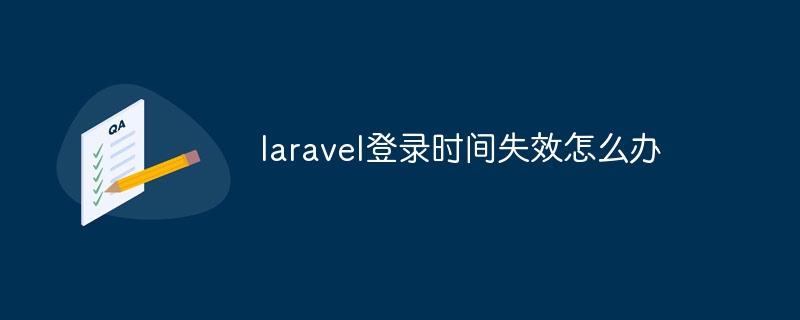
#The operating environment of this article: Windows 10 system, laravel 9 version, dell g3 computer.
Laravel is a popular PHP development framework for building scalable web applications. In Laravel, user login is a very common function, but sometimes you encounter the problem of invalid login time. When users have been inactive for a period of time, they will be automatically logged out. This is for security and user experience reasons, however, sometimes this automatic logout is not the desired behavior. This article will help you solve the problem of Laravel login time invalidation.
1. Cookie session configuration
In Laravel, sessions are implemented through cookies. In Laravel's configuration file, you can find session-related configuration items. By default, the `lifetime` option is set to 120 minutes, which means the user will be automatically logged out if there is no activity for 120 minutes.
If you wish to change the session life cycle, you can set the `SESSION_LIFETIME` variable in the `.env` file. For example, if you want to set the session lifetime to 30 minutes, you can add `SESSION_LIFETIME=30` to the `.env` file and reconfigure the application configuration cache.
2. Extend the session life cycle
In some cases, you may want to extend the session life cycle so that the user can still Keep me logged in. You can achieve this in two ways.
The first way is by refreshing the session's expiration time every time the user requests it. You can add the following code snippet in your application's base controller:
1 2 3 4 5 6 7 8 |
|
The above code will store the current time in the `last_activity` key in the session on every request. In this way, the session's expiration time will be reset to the time of the current request, thereby extending the session life cycle.
The second way is to extend the session life cycle through custom middleware. You can create a new middleware in the `app/Http/Middleware` directory, such as `ExtendSessionLifetime`. Add the following code snippet in the `handle` method of the middleware:
1 2 3 4 5 6 7 8 9 10 11 12 |
|
In this way, the middleware will be executed on every request, and if the user is already logged in, the session's expiration time will be reset to the current request time.
3. Manage user activity time
In addition to extending the life cycle of the session, you can also manage user activity time through other methods to avoid unnecessary automatic Sign out.
One approach is to use JavaScript to send requests periodically to simulate user activity. You can create a JavaScript function that will send requests to a specific URL on the server at certain intervals to simulate user activity. The server will receive the request and refresh the user's session expiration time.
Another approach is to require users to re-authenticate when they perform sensitive operations. For example, you can require users to re-enter their password to verify their identity when they perform actions such as paying for an order or changing their password. In this way, even if the session has expired, users will still need to re-authenticate their identities when performing sensitive operations.
Summary
Laravel login time expiration is a common problem, but we can solve this problem by extending the session life cycle and managing user activity time. First, we need to understand the cookie session configuration, and then we can solve the login time expiration problem by setting the session life cycle. Secondly, we can further control how long a user session is valid by refreshing the session expiration time and managing user activity time. Through these methods, we can provide better user experience and security.
The above is the detailed content of What to do if laravel login time expires. For more information, please follow other related articles on the PHP Chinese website!

Hot AI Tools

Undresser.AI Undress
AI-powered app for creating realistic nude photos

AI Clothes Remover
Online AI tool for removing clothes from photos.

Undress AI Tool
Undress images for free

Clothoff.io
AI clothes remover

Video Face Swap
Swap faces in any video effortlessly with our completely free AI face swap tool!

Hot Article

Hot Tools

Notepad++7.3.1
Easy-to-use and free code editor

SublimeText3 Chinese version
Chinese version, very easy to use

Zend Studio 13.0.1
Powerful PHP integrated development environment

Dreamweaver CS6
Visual web development tools

SublimeText3 Mac version
God-level code editing software (SublimeText3)

Hot Topics
 1386
1386
 52
52
 Laravel - Artisan Commands
Aug 27, 2024 am 10:51 AM
Laravel - Artisan Commands
Aug 27, 2024 am 10:51 AM
Laravel - Artisan Commands - Laravel 5.7 comes with new way of treating and testing new commands. It includes a new feature of testing artisan commands and the demonstration is mentioned below ?
 Laravel - Pagination Customizations
Aug 27, 2024 am 10:51 AM
Laravel - Pagination Customizations
Aug 27, 2024 am 10:51 AM
Laravel - Pagination Customizations - Laravel includes a feature of pagination which helps a user or a developer to include a pagination feature. Laravel paginator is integrated with the query builder and Eloquent ORM. The paginate method automatical
 How to get the return code when email sending fails in Laravel?
Apr 01, 2025 pm 02:45 PM
How to get the return code when email sending fails in Laravel?
Apr 01, 2025 pm 02:45 PM
Method for obtaining the return code when Laravel email sending fails. When using Laravel to develop applications, you often encounter situations where you need to send verification codes. And in reality...
 Laravel schedule task is not executed: What should I do if the task is not running after schedule: run command?
Mar 31, 2025 pm 11:24 PM
Laravel schedule task is not executed: What should I do if the task is not running after schedule: run command?
Mar 31, 2025 pm 11:24 PM
Laravel schedule task run unresponsive troubleshooting When using Laravel's schedule task scheduling, many developers will encounter this problem: schedule:run...
 In Laravel, how to deal with the situation where verification codes are failed to be sent by email?
Mar 31, 2025 pm 11:48 PM
In Laravel, how to deal with the situation where verification codes are failed to be sent by email?
Mar 31, 2025 pm 11:48 PM
The method of handling Laravel's email failure to send verification code is to use Laravel...
 How to implement the custom table function of clicking to add data in dcat admin?
Apr 01, 2025 am 07:09 AM
How to implement the custom table function of clicking to add data in dcat admin?
Apr 01, 2025 am 07:09 AM
How to implement the table function of custom click to add data in dcatadmin (laravel-admin) When using dcat...
 Laravel - Dump Server
Aug 27, 2024 am 10:51 AM
Laravel - Dump Server
Aug 27, 2024 am 10:51 AM
Laravel - Dump Server - Laravel dump server comes with the version of Laravel 5.7. The previous versions do not include any dump server. Dump server will be a development dependency in laravel/laravel composer file.
 Laravel Redis connection sharing: Why does the select method affect other connections?
Apr 01, 2025 am 07:45 AM
Laravel Redis connection sharing: Why does the select method affect other connections?
Apr 01, 2025 am 07:45 AM
The impact of sharing of Redis connections in Laravel framework and select methods When using Laravel framework and Redis, developers may encounter a problem: through configuration...



