What is dns server
Dns server refers to the domain name server, which is a server that converts domain names and corresponding IP addresses. It is a method of managing names. This method is divided into different groups to be responsible for each subsystem. Each layer in the system is called a domain, and each domain is separated by a dot. DNS is actually a host equipped with a domain name system. It is a hierarchical structure database that can achieve name resolution.
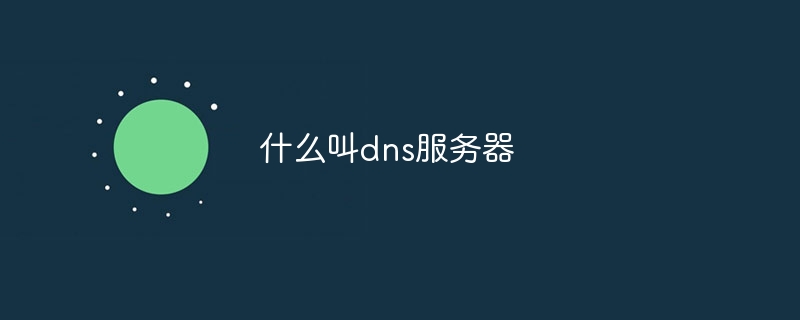
The operating system for this tutorial: Windows 10 system, DELL G3 computer.
DNS server refers to the domain name server. DNS is a server that converts domain names and corresponding IP addresses. It is a method of managing names. This method is to divide different groups into responsible for the names of each subsystem. Each layer in the system is called a domain, and each domain is separated by a dot. DNS is actually a host equipped with a domain name system. It is a hierarchically structured database capable of name resolution.
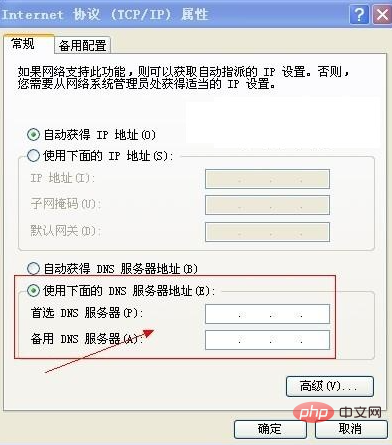
# DNS stores a table of domain names and corresponding IP addresses to resolve the domain name of the message. A domain name is the name of a computer or computer group on the Internet. It is used to identify the electronic location (sometimes also the geographical location) of the computer during data transmission. A domain name is a string of dot-separated names, usually including the name of an organization, and always includes a two- or three-letter suffix to indicate the type of organization or the country in which the domain is located.

The reason why domain name resolution does not take a long time is because Internet access providers, such as Beijing Telecom, Henan Telecom, etc., in order to speed up the speed for users to open web pages, usually DNS records for many domain names are cached in their DNS servers. In this way, when a user of this access provider wants to open a certain web page, the access provider's server does not need to query the domain name database, but directly uses the DNS records in its cache, thus speeding up the user's access to the website.
The main function of a DNS server is to convert human-recognizable domain names into computer-recognizable IP addresses. When a user enters a domain name in the browser, the browser first sends a request to the local DNS server. The local DNS server is responsible for caching the correspondence between resolved domain names and IP addresses to improve query speed.
If the local DNS server does not cache the requested domain name and IP address correspondence, it will send requests to other DNS servers to obtain the required information. These DNS servers will cooperate with each other, continuously forward query requests, and finally find the corresponding IP address. Once the local DNS server obtains the IP address corresponding to the target domain name, it returns the result to the user's browser, allowing it to establish a connection to the device or service.
In addition to domain name resolution, the DNS server is also responsible for many other tasks. For example, it can support load balancing, which distributes traffic to different servers to improve performance and reliability. It can also implement reverse resolution, that is, find the corresponding domain name based on a known IP address.
DNS servers also have a hierarchical structure. The root server is the top-level server responsible for managing the root domain name of the entire domain name system. Below are the top-level domain name servers, such as .com, .org, and .net. Each top-level domain name server manages information related to its corresponding top-level domain name. Next are the second-level domain name servers and third-level domain name servers, etc., until reaching the lowest level of servers, which are responsible for managing the specific correspondence between domain names and IP addresses.
In general, the DNS server is a vital part of the Internet, which allows people to easily access and communicate through domain names. Its distributed architecture and hierarchical structure make domain name resolution efficient, fast and reliable.
The above is the detailed content of What is dns server. For more information, please follow other related articles on the PHP Chinese website!

Hot AI Tools

Undresser.AI Undress
AI-powered app for creating realistic nude photos

AI Clothes Remover
Online AI tool for removing clothes from photos.

Undress AI Tool
Undress images for free

Clothoff.io
AI clothes remover

AI Hentai Generator
Generate AI Hentai for free.

Hot Article

Hot Tools

Notepad++7.3.1
Easy-to-use and free code editor

SublimeText3 Chinese version
Chinese version, very easy to use

Zend Studio 13.0.1
Powerful PHP integrated development environment

Dreamweaver CS6
Visual web development tools

SublimeText3 Mac version
God-level code editing software (SublimeText3)

Hot Topics
 1378
1378
 52
52
 How to solve win11 DNS server error
Jan 10, 2024 pm 09:02 PM
How to solve win11 DNS server error
Jan 10, 2024 pm 09:02 PM
We need to use the correct DNS when connecting to the Internet to access the Internet. In the same way, if we use the wrong dns settings, it will prompt a dns server error. At this time, we can try to solve the problem by selecting to automatically obtain dns in the network settings. Let’s take a look at the specific solutions. How to solve win11 network dns server error. Method 1: Reset DNS 1. First, click Start in the taskbar to enter, find and click the "Settings" icon button. 2. Then click the "Network & Internet" option command in the left column. 3. Then find the "Ethernet" option on the right and click to enter. 4. After that, click "Edit" in the DNS server assignment, and finally set DNS to "Automatic (D
 How to solve the problem that eMule search cannot connect to the server
Jan 25, 2024 pm 02:45 PM
How to solve the problem that eMule search cannot connect to the server
Jan 25, 2024 pm 02:45 PM
Solution: 1. Check the eMule settings to make sure you have entered the correct server address and port number; 2. Check the network connection, make sure the computer is connected to the Internet, and reset the router; 3. Check whether the server is online. If your settings are If there is no problem with the network connection, you need to check whether the server is online; 4. Update the eMule version, visit the eMule official website, and download the latest version of the eMule software; 5. Seek help.
 Solution to the inability to connect to the RPC server and the inability to enter the desktop
Feb 18, 2024 am 10:34 AM
Solution to the inability to connect to the RPC server and the inability to enter the desktop
Feb 18, 2024 am 10:34 AM
What should I do if the RPC server is unavailable and cannot be accessed on the desktop? In recent years, computers and the Internet have penetrated into every corner of our lives. As a technology for centralized computing and resource sharing, Remote Procedure Call (RPC) plays a vital role in network communication. However, sometimes we may encounter a situation where the RPC server is unavailable, resulting in the inability to enter the desktop. This article will describe some of the possible causes of this problem and provide solutions. First, we need to understand why the RPC server is unavailable. RPC server is a
 Detailed explanation of CentOS installation fuse and CentOS installation server
Feb 13, 2024 pm 08:40 PM
Detailed explanation of CentOS installation fuse and CentOS installation server
Feb 13, 2024 pm 08:40 PM
As a LINUX user, we often need to install various software and servers on CentOS. This article will introduce in detail how to install fuse and set up a server on CentOS to help you complete the related operations smoothly. CentOS installation fuseFuse is a user space file system framework that allows unprivileged users to access and operate the file system through a customized file system. Installing fuse on CentOS is very simple, just follow the following steps: 1. Open the terminal and Log in as root user. 2. Use the following command to install the fuse package: ```yuminstallfuse3. Confirm the prompts during the installation process and enter `y` to continue. 4. Installation completed
 Why NameResolutionError(self.host, self, e) from e and how to solve it
Mar 01, 2024 pm 01:20 PM
Why NameResolutionError(self.host, self, e) from e and how to solve it
Mar 01, 2024 pm 01:20 PM
The reason for the error is NameResolutionError(self.host,self,e)frome, which is an exception type in the urllib3 library. The reason for this error is that DNS resolution failed, that is, the host name or IP address attempted to be resolved cannot be found. This may be caused by the entered URL address being incorrect or the DNS server being temporarily unavailable. How to solve this error There may be several ways to solve this error: Check whether the entered URL address is correct and make sure it is accessible Make sure the DNS server is available, you can try using the "ping" command on the command line to test whether the DNS server is available Try accessing the website using the IP address instead of the hostname if behind a proxy
 How to configure Dnsmasq as a DHCP relay server
Mar 21, 2024 am 08:50 AM
How to configure Dnsmasq as a DHCP relay server
Mar 21, 2024 am 08:50 AM
The role of a DHCP relay is to forward received DHCP packets to another DHCP server on the network, even if the two servers are on different subnets. By using a DHCP relay, you can deploy a centralized DHCP server in the network center and use it to dynamically assign IP addresses to all network subnets/VLANs. Dnsmasq is a commonly used DNS and DHCP protocol server that can be configured as a DHCP relay server to help manage dynamic host configurations in the network. In this article, we will show you how to configure dnsmasq as a DHCP relay server. Content Topics: Network Topology Configuring Static IP Addresses on a DHCP Relay D on a Centralized DHCP Server
 Best Practice Guide for Building IP Proxy Servers with PHP
Mar 11, 2024 am 08:36 AM
Best Practice Guide for Building IP Proxy Servers with PHP
Mar 11, 2024 am 08:36 AM
In network data transmission, IP proxy servers play an important role, helping users hide their real IP addresses, protect privacy, and improve access speeds. In this article, we will introduce the best practice guide on how to build an IP proxy server with PHP and provide specific code examples. What is an IP proxy server? An IP proxy server is an intermediate server located between the user and the target server. It acts as a transfer station between the user and the target server, forwarding the user's requests and responses. By using an IP proxy server
 Win11 encrypted dns detailed tutorial
Dec 25, 2023 am 10:13 AM
Win11 encrypted dns detailed tutorial
Dec 25, 2023 am 10:13 AM
Microsoft previously provided dns encryption services for win11, but many users do not know how to use win11 encrypted dns. In fact, we only need to open the dns settings under network settings. Detailed tutorial on win11 encrypted dns: 1. First enter the disk and find the folder you want to encrypt. 2. Then open "Ethernet" on the right 3. Then find the DNS server allocation below and click "Edit" 4. After changing "Auto (DHCP)" to "Manual", open "IPv4" below 5. After turning it on, enter "8.8.8.8" in the preferred DNS 6. Then change the preferred DNS encryption to "Encryption only (DNS over HTTPS)" 7. After the changes are completed, click "Save" and you will find



