What does string mean in java
String in Java means string. It is a class type that represents a sequence of characters. Strings are immutable. Once a string is created, its value cannot be changed. . Java does not have a built-in string type. Instead, it provides a String class in the standard Java class library to create and manipulate strings. The easiest way to define a string in Java is to surround it with double quotes, or you can Strings are defined by creating instances of the String class.
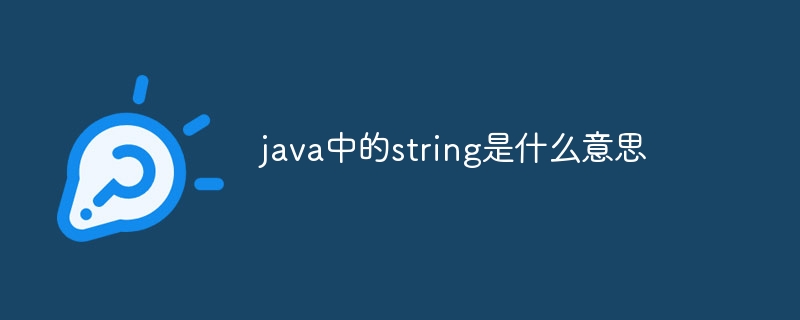
The operating system of this tutorial: Windows 10 system, Java19.0.1 version, Dell G3 computer.
In Java, String is a class type (class type), which represents a sequence of characters, so we often call it a string. In Java, strings are immutable, that is, once a string is created, its value cannot be changed. The String class is a very important class in Java. It provides many string-related methods, such as getting the length of a string, getting the character at a specified index position, string splicing, string comparison, etc. In Java, strings are usually used to represent text information, such as usernames, passwords, email content, etc.
Java does not have a built-in string type, but provides a String class in the standard Java class library to create and manipulate strings. The simplest way to define a string in Java is to surround it with double quotes; you can also define a string by creating an instance of the String class.
In Java, the String class is a widely used class that provides many methods for processing strings. For example, you can use the concat() method in the String class to splice two strings together, use the length() method to get the length of a string, use the indexOf() method to find the position of a specific character or substring in a string, etc. wait.
Unlike other programming languages, strings in Java are immutable. This means that once a string object is created, its contents cannot be modified. Every time a string is modified, a new string object needs to be created.
In order to avoid performance problems caused by frequent creation of string objects, two classes, StringBuilder and StringBuffer, were introduced in Java. These two classes provide mutable string objects that can be modified multiple times without creating new objects.
In short, in Java, String is an important data type. It is used to represent text data and provides rich methods to operate and process strings.
Java defines strings (2 ways)
Directly defines strings
Directly defining strings means using double quotes to represent the content in the string, such as "Hello Java", "Java Programming", etc. The specific method is to directly initialize a String object with a string constant. The example is as follows:
String str = "Hello Java";
or
String str; str = "Hello Java";
Note: String variables must be initialized before they can be used.
Example 1: The following example demonstrates several uses of directly creating strings.
String str = "我是一只小小鸟"; // 结果:我是一只小小鸟 String word; word = "I am a bird"; // 结果:I am a bird word = "<h2>to fly</h2>"; // 结果:<h2>to fly</h2> word = "Let's say that it's true"; // 结果:Let's say that it's true System.out.println(word); word = "北京上海\广州"; // 结果:北京上海广州
Use String class definition
We mentioned earlier that every string defined by double quotes in Java is an object of String class. Therefore, you can create a string by using the constructor of the String class, which is located in the java.lang package (commonly used packages in Java will be explained in detail later in the tutorial).
The constructor of the String class has multiple overloaded forms, each of which can define a string. Here are some of the most commonly used forms.
Note: A method with the same name as the class name and no return type is called a constructor. Overloading refers to defining multiple methods with the same name in a class, but each method is required to have different parameter types or number of parameters. It will be explained in detail later in the tutorial, so just take a look here.
1.
String()
Initialize a newly created String object, representing an empty character sequence.
2.
String(String original)
Initialize a newly created String object so that it represents the same sequence of characters as the parameter. In other words, the newly created string is a copy of the parameter string. For example:
String str1 = new String("Hello Java");
String str2 = new String(str1);Here the values of str1 and str2 are equal.
3.
String(char[ ]value)
Allocate a new string and change all the character array elements in the parameter into strings. The contents of the character array have been copied, and subsequent modifications to the character array will not affect the newly created string. For example:
char a[] = {'H','e','l','l','0'};
String sChar = new String(a);
a[1] = 's';The value of the above sChar variable is the string "Hello". Even after the string was created, the 2nd element in the a array was modified, but the value of sChar was not affected.
Note: If you don’t know what an array is, you can first read the "Introduction to Java Arrays" section to get a general understanding of arrays before continuing to study this section.
4.
String(char[] value,int offset,int count)
Allocates a new String containing characters from a subarray of this character array parameter. The offset parameter is the index of the first character of the subarray, and the count parameter specifies the length of the subarray. The content of this subarray has been assigned, and subsequent modifications to the character array will not affect the newly created string. For example:
char a[]={'H','e','l','l','o'};
String sChar=new String(a,1,4);
a[1]='s';上述 sChar 变量的值是字符串“ello”。该构造方法使用字符数组中的部分连续元素来创建字符串对象。offset 参数指定起始索引值,count 指定截取元素的个数。创建字符串对象后,即使在后面修改了 a 数组中第 2 个元素的值,对 sChar 的值也没有任何影响。
The above is the detailed content of What does string mean in java. For more information, please follow other related articles on the PHP Chinese website!

Hot AI Tools

Undresser.AI Undress
AI-powered app for creating realistic nude photos

AI Clothes Remover
Online AI tool for removing clothes from photos.

Undress AI Tool
Undress images for free

Clothoff.io
AI clothes remover

AI Hentai Generator
Generate AI Hentai for free.

Hot Article

Hot Tools

Notepad++7.3.1
Easy-to-use and free code editor

SublimeText3 Chinese version
Chinese version, very easy to use

Zend Studio 13.0.1
Powerful PHP integrated development environment

Dreamweaver CS6
Visual web development tools

SublimeText3 Mac version
God-level code editing software (SublimeText3)

Hot Topics
 1378
1378
 52
52
 Perfect Number in Java
Aug 30, 2024 pm 04:28 PM
Perfect Number in Java
Aug 30, 2024 pm 04:28 PM
Guide to Perfect Number in Java. Here we discuss the Definition, How to check Perfect number in Java?, examples with code implementation.
 Random Number Generator in Java
Aug 30, 2024 pm 04:27 PM
Random Number Generator in Java
Aug 30, 2024 pm 04:27 PM
Guide to Random Number Generator in Java. Here we discuss Functions in Java with examples and two different Generators with ther examples.
 Weka in Java
Aug 30, 2024 pm 04:28 PM
Weka in Java
Aug 30, 2024 pm 04:28 PM
Guide to Weka in Java. Here we discuss the Introduction, how to use weka java, the type of platform, and advantages with examples.
 Smith Number in Java
Aug 30, 2024 pm 04:28 PM
Smith Number in Java
Aug 30, 2024 pm 04:28 PM
Guide to Smith Number in Java. Here we discuss the Definition, How to check smith number in Java? example with code implementation.
 Java Spring Interview Questions
Aug 30, 2024 pm 04:29 PM
Java Spring Interview Questions
Aug 30, 2024 pm 04:29 PM
In this article, we have kept the most asked Java Spring Interview Questions with their detailed answers. So that you can crack the interview.
 Break or return from Java 8 stream forEach?
Feb 07, 2025 pm 12:09 PM
Break or return from Java 8 stream forEach?
Feb 07, 2025 pm 12:09 PM
Java 8 introduces the Stream API, providing a powerful and expressive way to process data collections. However, a common question when using Stream is: How to break or return from a forEach operation? Traditional loops allow for early interruption or return, but Stream's forEach method does not directly support this method. This article will explain the reasons and explore alternative methods for implementing premature termination in Stream processing systems. Further reading: Java Stream API improvements Understand Stream forEach The forEach method is a terminal operation that performs one operation on each element in the Stream. Its design intention is
 TimeStamp to Date in Java
Aug 30, 2024 pm 04:28 PM
TimeStamp to Date in Java
Aug 30, 2024 pm 04:28 PM
Guide to TimeStamp to Date in Java. Here we also discuss the introduction and how to convert timestamp to date in java along with examples.
 Java Program to Find the Volume of Capsule
Feb 07, 2025 am 11:37 AM
Java Program to Find the Volume of Capsule
Feb 07, 2025 am 11:37 AM
Capsules are three-dimensional geometric figures, composed of a cylinder and a hemisphere at both ends. The volume of the capsule can be calculated by adding the volume of the cylinder and the volume of the hemisphere at both ends. This tutorial will discuss how to calculate the volume of a given capsule in Java using different methods. Capsule volume formula The formula for capsule volume is as follows: Capsule volume = Cylindrical volume Volume Two hemisphere volume in, r: The radius of the hemisphere. h: The height of the cylinder (excluding the hemisphere). Example 1 enter Radius = 5 units Height = 10 units Output Volume = 1570.8 cubic units explain Calculate volume using formula: Volume = π × r2 × h (4



