
How to check how many elements there are in a php array: 1. Use the count() function to get the number of elements in the array; 2. Use the sizeof() function to get the number of elements in the array.
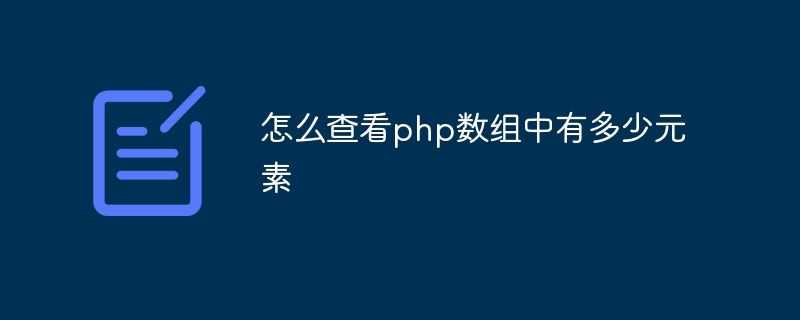
The operating environment of this tutorial: windows10 system, php8.1.3 version, DELL G3 computer.
PHP is a popular server-side scripting language that is widely used for web development due to its ease of learning and scalability. Array is one of the most commonly used data types in PHP, which can store multiple values and access them based on index. This article will discuss PHP arrays and explore how to determine how many elements are in an array.
In PHP, arrays can be used to store different types of data, including numbers, strings, Boolean values, and even other arrays. Each value in the array has a unique index, which can be used to access a specific element. The index can be of numeric or string type.
There are two ways to create an array: using the array() function or directly using square brackets ([]). The following are examples of two methods:
//使用array()函数创建数组
$colors=array("Red","Green","Blue");
//直接使用方括号创建数组
$fruits=["Apple","Banana","Orange"];The above code creates two arrays, $colors and $fruits, which contain the names of several colors and fruits respectively. Now we can use indexing to access elements in the array.
echo$colors[0];//输出:Red echo$fruits[2];//输出:Orange
In this example, $colors[0] represents the first element in the array $colors, and $fruits[2] represents the third element in the array $fruits. Note that indexes start counting from 0.
Now let's discuss how to determine how many elements there are in an array. PHP provides multiple functions to get the length or number of elements of an array. The following are two commonly used functions:
1. count() function: This function is used to obtain the number of elements in an array. An example is as follows:
echocount($colors);//输出:3 echocount($fruits);//输出:3
2. sizeof() function: This function has the same function as the count() function and is used to obtain the number of elements of the array. An example is as follows:
echosizeof($colors);//输出:3 echosizeof($fruits);//输出:3
Whether you use the count() function or the sizeof() function, the result is the same, that is, the arrays $colors and $fruits each contain 3 elements.
In addition to using functions, you can also use the built-in property length of the array to get the length of the array. An example is as follows:
echo$colors.length;//输出:3 echo$fruits.length;//输出:3
In PHP, an array is a dynamic data structure, that is, elements can be added or removed at any time. When a new element is added to the array, the length of the array automatically increases; when an element is removed from the array, the length of the array automatically decreases. Therefore, when writing PHP code, you can always get the length of the array through the above method.
To summarize, you can easily determine how many elements there are in a PHP array using the count() function, the sizeof() function, or the length property of the array. These methods are very useful when working with arrays, especially when writing web applications where we often need to store and manipulate multiple values in order. By mastering these techniques, PHP developers can write programs more efficiently and process data in arrays effectively.
The above is the detailed content of How to check how many elements there are in a php array. For more information, please follow other related articles on the PHP Chinese website!
 There are several types of php arrays
There are several types of php arrays
 What is the file format of mkv?
What is the file format of mkv?
 What is mobile phone HD?
What is mobile phone HD?
 How to bind data in dropdownlist
How to bind data in dropdownlist
 What are the differences between cellpadding and cellspacing?
What are the differences between cellpadding and cellspacing?
 The difference between indexof and includes
The difference between indexof and includes
 qq voice
qq voice
 What are non-relational databases?
What are non-relational databases?
 okex trading platform app official website
okex trading platform app official website




