 Operation and Maintenance
Operation and Maintenance
 Linux Operation and Maintenance
Linux Operation and Maintenance
 How to configure powerful container security tools on Linux
How to configure powerful container security tools on Linux
How to configure powerful container security tools on Linux
How to configure powerful container security tools on Linux
With the widespread application of container technology, container security has become particularly important. Properly configured container security tools can effectively protect applications and data in containers and prevent potential attacks and data leaks. This article will introduce how to configure several powerful container security tools on Linux and provide code examples for reference.
- SELinux (Security-Enhanced Linux)
SELinux is a Linux kernel security enhancement module that can implement functions such as access control, enforcement policy, and isolation. When configuring container security, you can use SELinux to limit the permissions of the container process to prevent the container from accessing host resources without permission.
First, make sure SELinux is installed and enabled. You can check with the following command:
sestatus
If SELinux is not installed or enabled, you can install and enable SELinux by installing the host's package manager, such as yum or apt.
Next, enable the SELinux security policy by modifying the container configuration file. For example, for Docker containers, you can set the SELinux policy to enforcing using the following command:
docker run --security-opt label=type:container_t [image_name]
This will ensure that processes within the container are subject to the SELinux policy.
- AppArmor
AppArmor is an application-level access control (MAC) system that restricts application access to specific files, directories, and resources. In container security configuration, you can use AppArmor to restrict applications in the container to only access the resources they need to prevent applications from abusing or leaking data.
First, confirm that AppArmor is installed on the host machine and make sure it is enabled. You can check the AppArmor status using the following command:
apparmor_status
If AppArmor is not installed or not enabled, you can install and enable AppArmor through your package manager.
Next, create an AppArmor configuration file to restrict application access in the container. For example, for a Docker container, you can specify the location of the AppArmor configuration file in the container configuration:
docker run --security-opt apparmor=[apparmor_profile] [image_name]
In the configuration file, you can specify the directories, files, and resources that the application in the container is allowed to access, as well as those that are prohibited from accessing. Directories, files and resources.
- Linux Capabilities
Linux Capabilities are a more fine-grained permission control mechanism compared with traditional Unix permission models (such as SUID and SGID). By configuring Linux Capabilities, you can restrict container processes to only have necessary permissions, effectively reducing potential attack risks and permission abuse.
First, view the process permissions in the container through the following command:
docker exec [container_id] ps -eo comm,cap
Then, according to the needs of the application and the principle of least privilege, allocate appropriate Linux Capabilities to the container process. For example, you can use the following command to limit the capabilities of the container process to the required permissions:
docker run --cap-drop=[capabilities_to_drop] [image_name]
This will ensure that the container process only has the specified Linux Capabilities, and other permissions will be stripped away.
- Seccomp
Seccomp (Secure Computing Mode) is a Linux kernel security enhancement technology that can filter process access to system calls. By using Seccomp, applications in the container can be restricted to only perform specific system calls, preventing attackers from exploiting vulnerabilities to perform malicious operations.
First, view the process system calls in the container through the following command:
docker exec [container_id] strace -e trace=process_name
Then, configure the Seccomp policy of the container process according to the needs and security requirements of the application. For example, you can use the following command to configure the Seccomp policy of a Docker container:
docker run --security-opt seccomp=[seccomp_profile] [image_name]
In the Seccomp policy file, you can specify the system calls that the container process is allowed to execute, and the system calls that are prohibited from being executed.
In summary, configuring powerful container security tools is an important measure to protect applications and data within containers. By properly configuring SELinux, AppArmor, Linux Capabilities, and Seccomp, you can improve the security of containers and effectively prevent various attacks. During implementation, we recommend proper selection and configuration based on the needs and security requirements of the specific application.
(Word count: 941 words)
The above is the detailed content of How to configure powerful container security tools on Linux. For more information, please follow other related articles on the PHP Chinese website!

Hot AI Tools

Undresser.AI Undress
AI-powered app for creating realistic nude photos

AI Clothes Remover
Online AI tool for removing clothes from photos.

Undress AI Tool
Undress images for free

Clothoff.io
AI clothes remover

AI Hentai Generator
Generate AI Hentai for free.

Hot Article

Hot Tools

Notepad++7.3.1
Easy-to-use and free code editor

SublimeText3 Chinese version
Chinese version, very easy to use

Zend Studio 13.0.1
Powerful PHP integrated development environment

Dreamweaver CS6
Visual web development tools

SublimeText3 Mac version
God-level code editing software (SublimeText3)

Hot Topics
 1377
1377
 52
52
 How do I use regular expressions (regex) in Linux for pattern matching?
Mar 17, 2025 pm 05:25 PM
How do I use regular expressions (regex) in Linux for pattern matching?
Mar 17, 2025 pm 05:25 PM
The article explains how to use regular expressions (regex) in Linux for pattern matching, file searching, and text manipulation, detailing syntax, commands, and tools like grep, sed, and awk.
 How do I monitor system performance in Linux using tools like top, htop, and vmstat?
Mar 17, 2025 pm 05:28 PM
How do I monitor system performance in Linux using tools like top, htop, and vmstat?
Mar 17, 2025 pm 05:28 PM
The article discusses using top, htop, and vmstat for monitoring Linux system performance, detailing their unique features and customization options for effective system management.
 How do I implement two-factor authentication (2FA) for SSH in Linux?
Mar 17, 2025 pm 05:31 PM
How do I implement two-factor authentication (2FA) for SSH in Linux?
Mar 17, 2025 pm 05:31 PM
The article provides a guide on setting up two-factor authentication (2FA) for SSH on Linux using Google Authenticator, detailing installation, configuration, and troubleshooting steps. It highlights the security benefits of 2FA, such as enhanced sec
 How do I use sudo to grant elevated privileges to users in Linux?
Mar 17, 2025 pm 05:32 PM
How do I use sudo to grant elevated privileges to users in Linux?
Mar 17, 2025 pm 05:32 PM
The article explains how to manage sudo privileges in Linux, including granting, revoking, and best practices for security. Key focus is on editing /etc/sudoers safely and limiting access.Character count: 159
 How do I manage software packages in Linux using package managers (apt, yum, dnf)?
Mar 17, 2025 pm 05:26 PM
How do I manage software packages in Linux using package managers (apt, yum, dnf)?
Mar 17, 2025 pm 05:26 PM
Article discusses managing software packages in Linux using apt, yum, and dnf, covering installation, updates, and removals. It compares their functionalities and suitability for different distributions.
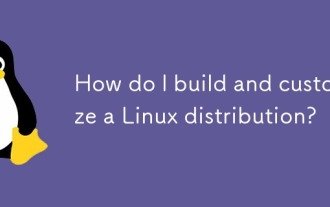 How do I build and customize a Linux distribution?
Mar 14, 2025 pm 04:45 PM
How do I build and customize a Linux distribution?
Mar 14, 2025 pm 04:45 PM
The article details the process of building and customizing a Linux distribution, covering choosing a base system, using build tools like LFS and Debian-based systems, customizing packages, and modifying the kernel. It also discusses managing softwar
 How do I configure networking in Linux (static IP, DHCP, DNS)?
Mar 14, 2025 pm 04:55 PM
How do I configure networking in Linux (static IP, DHCP, DNS)?
Mar 14, 2025 pm 04:55 PM
The article provides a guide on configuring Linux networking, focusing on setting up static IP, DHCP, and DNS configurations. It details steps for editing configuration files and restarting network services to apply changes.
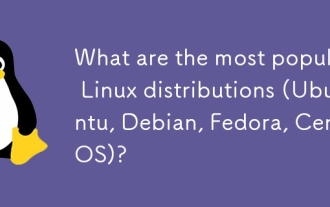 What are the most popular Linux distributions (Ubuntu, Debian, Fedora, CentOS)?
Mar 14, 2025 pm 04:50 PM
What are the most popular Linux distributions (Ubuntu, Debian, Fedora, CentOS)?
Mar 14, 2025 pm 04:50 PM
The article discusses popular Linux distributions: Ubuntu, Debian, Fedora, and CentOS, focusing on their unique features and suitability for different users. It compares Ubuntu and Debian's release cycles, software availability, and support, and high



