
The solution to the problem that Linux cannot obtain the directory using sftp is: 1. Check the user permissions to ensure that the user logged in using SFTP has the permission to access the required directory; 2. Check the path to confirm that the path provided is correct ; 3. Check the firewall settings to ensure that they are configured correctly to allow SFTP traffic to pass through specific ports; 4. Check the SFTP server configuration to confirm whether the SFTP function is allowed and the correct root directory is set, etc.
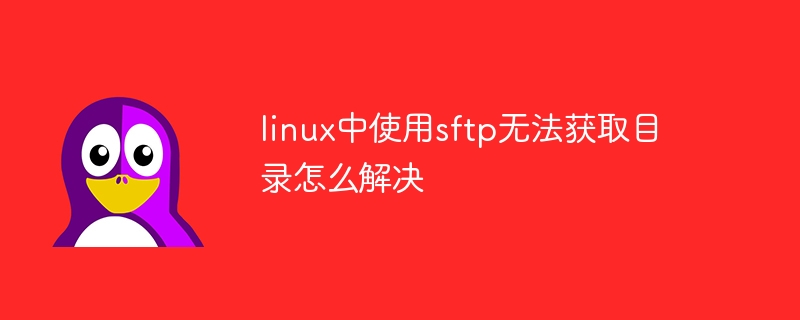
The operating system of this tutorial: Linux5.18.14 system, Dell G3 computer.
If you cannot get a directory (or file list) using SFTP in Linux, there may be several reasons. Several common solutions are provided below:
Check user permissions: Ensure that the user logged in using SFTP has permission to access the required directory. You can view the permissions and owner information of the directory by running the ls -l command, and ensure that the current user has the appropriate read permissions.
Check whether the path is correct: Confirm that the provided path is correct and consistent with the directory structure on the SFTP server. You can use the pwd command to confirm the current working directory, and then use the ls command to list the contents of the current directory.
Check the firewall settings: If a firewall is enabled on the system, make sure it is configured correctly to allow SFTP traffic through a specific port (default is 22). You can refer to relevant documents or contact the system administrator for inspection and configuration.
Check SFTP server configuration: If you are the administrator of the SFTP server, check the SFTP server configuration file, such as the OpenSSH configuration file (usually /etc/ssh /sshd_config), confirm whether the SFTP function is allowed and the correct root directory is set.
Check disk space: If the disk space of the partition where the target directory is located is full, SFTP may not be able to obtain the directory. Use the df -h command to check whether there is enough disk space and clean up unnecessary files to free up space.
If the above method still cannot solve the problem, it is recommended to further check the SFTP server log file (such as the OpenSSH log file /var/log/auth.log) to obtain more detailed error information . Depending on the specific error message, the issue can be further investigated and resolved.
The above is the detailed content of How to solve the problem that the directory cannot be obtained using sftp in Linux. For more information, please follow other related articles on the PHP Chinese website!