Teach you how to use Java to interact with Tencent Cloud database
Teach you how to use Java to interact with Tencent Cloud Cloud Database
With the development of cloud computing, cloud database has become a new choice for data storage. As the leading cloud computing service provider in China, Tencent Cloud's cloud database is also favored by developers. This article will introduce how to use Java to interact with Tencent Cloud database to help developers make better use of cloud database services.
1. Introduction to Tencent Cloud Database
Tencent Cloud Database (TencentDB) is a fully managed, automated operation relational database service provided by Tencent Cloud. It is based on MySQL and PostgreSQL engines and has functions such as high availability, elastic expansion, backup and recovery, monitoring and alarming, etc., providing developers with stable and reliable database services.
2. Use Java to connect to Tencent Cloud Cloud Database
- Add dependencies
First, we need to add the dependencies of Tencent Cloud SDK to the Java project. In the Maven project, you can introduce the following dependencies in the pom.xml file:
1 2 3 4 5 |
|
- Configure access key
Before using Tencent Cloud SDK, we need to Apply for and configure access keys on the cloud console. Access keys include SecretId and SecretKey, which are used to authenticate and access Tencent Cloud resources.
We can configure the access key in the code, or configure it in an environment variable or configuration file. The following is an example of configuring the access key in code:
1 2 3 4 |
|
- Creating a database connection
Next, we need to create a connection to the Tencent Cloud database. You can use the JDBC driver in Tencent Cloud SDK to connect to the database, and establish a connection by providing the database URL, username, and password. The following is an example of using Java to connect to Tencent Cloud Database:
1 2 3 4 5 6 7 8 9 10 11 12 13 |
|
In the above code, "your-instance-endpoint" is the instance domain name of Tencent Cloud Database, and "your-port" is the port number of the database. "your-database" is the name of the database to connect to, "your-username" and "your-password" are the username and password used for authentication.
- Execute SQL statements
After the connection is successful, we can execute SQL statements to operate the database. The following is a simple example of inserting data:
1 2 3 4 5 6 7 8 9 10 11 12 |
|
In the above code, "your-table" is the name of the table where data is to be inserted, and "column1", "column2" and "column3" are the The column names, "value1", "value2" and "value3" are the data to be inserted.
In addition to inserting data, we can also perform operations such as query, update, and delete. Specific SQL statements are written according to business needs.
- Close the database connection
Finally, we need to manually close the connection with the Tencent Cloud database to release the occupied resources. The connection can be closed by calling the close() method of the Connection object. An example is as follows:
1 2 3 4 5 6 |
|
3. Summary
This article introduces the basic steps of how to use Java to interact with Tencent Cloud database, including adding dependencies, configuring access keys, creating database connections, and executing SQL statement and close database connection. I hope it can provide some help to developers using Tencent Cloud Database in their projects. Developers can further expand and optimize the code based on actual business needs to achieve more functions.
The above is the detailed content of Teach you how to use Java to interact with Tencent Cloud database. For more information, please follow other related articles on the PHP Chinese website!

Hot AI Tools

Undresser.AI Undress
AI-powered app for creating realistic nude photos

AI Clothes Remover
Online AI tool for removing clothes from photos.

Undress AI Tool
Undress images for free

Clothoff.io
AI clothes remover

AI Hentai Generator
Generate AI Hentai for free.

Hot Article

Hot Tools

Notepad++7.3.1
Easy-to-use and free code editor

SublimeText3 Chinese version
Chinese version, very easy to use

Zend Studio 13.0.1
Powerful PHP integrated development environment

Dreamweaver CS6
Visual web development tools

SublimeText3 Mac version
God-level code editing software (SublimeText3)

Hot Topics
 1377
1377
 52
52
 Java Spring Interview Questions
Aug 30, 2024 pm 04:29 PM
Java Spring Interview Questions
Aug 30, 2024 pm 04:29 PM
In this article, we have kept the most asked Java Spring Interview Questions with their detailed answers. So that you can crack the interview.
 Break or return from Java 8 stream forEach?
Feb 07, 2025 pm 12:09 PM
Break or return from Java 8 stream forEach?
Feb 07, 2025 pm 12:09 PM
Java 8 introduces the Stream API, providing a powerful and expressive way to process data collections. However, a common question when using Stream is: How to break or return from a forEach operation? Traditional loops allow for early interruption or return, but Stream's forEach method does not directly support this method. This article will explain the reasons and explore alternative methods for implementing premature termination in Stream processing systems. Further reading: Java Stream API improvements Understand Stream forEach The forEach method is a terminal operation that performs one operation on each element in the Stream. Its design intention is
 Create the Future: Java Programming for Absolute Beginners
Oct 13, 2024 pm 01:32 PM
Create the Future: Java Programming for Absolute Beginners
Oct 13, 2024 pm 01:32 PM
Java is a popular programming language that can be learned by both beginners and experienced developers. This tutorial starts with basic concepts and progresses through advanced topics. After installing the Java Development Kit, you can practice programming by creating a simple "Hello, World!" program. After you understand the code, use the command prompt to compile and run the program, and "Hello, World!" will be output on the console. Learning Java starts your programming journey, and as your mastery deepens, you can create more complex applications.
 Java Program to Find the Volume of Capsule
Feb 07, 2025 am 11:37 AM
Java Program to Find the Volume of Capsule
Feb 07, 2025 am 11:37 AM
Capsules are three-dimensional geometric figures, composed of a cylinder and a hemisphere at both ends. The volume of the capsule can be calculated by adding the volume of the cylinder and the volume of the hemisphere at both ends. This tutorial will discuss how to calculate the volume of a given capsule in Java using different methods. Capsule volume formula The formula for capsule volume is as follows: Capsule volume = Cylindrical volume Volume Two hemisphere volume in, r: The radius of the hemisphere. h: The height of the cylinder (excluding the hemisphere). Example 1 enter Radius = 5 units Height = 10 units Output Volume = 1570.8 cubic units explain Calculate volume using formula: Volume = π × r2 × h (4
 How to Run Your First Spring Boot Application in Spring Tool Suite?
Feb 07, 2025 pm 12:11 PM
How to Run Your First Spring Boot Application in Spring Tool Suite?
Feb 07, 2025 pm 12:11 PM
Spring Boot simplifies the creation of robust, scalable, and production-ready Java applications, revolutionizing Java development. Its "convention over configuration" approach, inherent to the Spring ecosystem, minimizes manual setup, allo
 Java Made Simple: A Beginner's Guide to Programming Power
Oct 11, 2024 pm 06:30 PM
Java Made Simple: A Beginner's Guide to Programming Power
Oct 11, 2024 pm 06:30 PM
Java Made Simple: A Beginner's Guide to Programming Power Introduction Java is a powerful programming language used in everything from mobile applications to enterprise-level systems. For beginners, Java's syntax is simple and easy to understand, making it an ideal choice for learning programming. Basic Syntax Java uses a class-based object-oriented programming paradigm. Classes are templates that organize related data and behavior together. Here is a simple Java class example: publicclassPerson{privateStringname;privateintage;
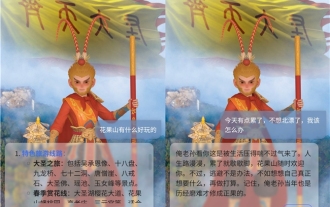 The first dual-core cultural and tourism digital hominid in the country! Tencent Cloud helps Huaguoshan Scenic Area connect to DeepSeek, making the 'Sage Monkey King' smarter and warmer
Mar 12, 2025 pm 12:57 PM
The first dual-core cultural and tourism digital hominid in the country! Tencent Cloud helps Huaguoshan Scenic Area connect to DeepSeek, making the 'Sage Monkey King' smarter and warmer
Mar 12, 2025 pm 12:57 PM
Lianyungang Huaguoshan Scenic Area joins hands with Tencent Cloud to launch the first "dual-core brain" Digital Homo sapiens in the cultural and tourism industry - Monkey King! On March 1, the scenic spot officially connected the Monkey King to the DeepSeek platform, so that it has the two AI model capabilities of Tencent Hunyuan and DeepSeek, bringing tourists a smarter and more considerate service experience. Huaguoshan Scenic Area has previously launched the Monkey King of the Digital Homo sapiens based on Tencent Hunyuan model. This time, Tencent Cloud further utilizes technologies such as the big model knowledge engine to connect it to DeepSeek to achieve a "dual-core" upgrade. This makes the Monkey King's interactive ability to a higher level, faster response speed, stronger understanding ability, and more warmth. Monkey King has strong natural language processing capabilities and can understand various ways of asking questions from tourists.
 Java Program to insert an element at the Bottom of a Stack
Feb 07, 2025 am 11:59 AM
Java Program to insert an element at the Bottom of a Stack
Feb 07, 2025 am 11:59 AM
A stack is a data structure that follows the LIFO (Last In, First Out) principle. In other words, The last element we add to a stack is the first one to be removed. When we add (or push) elements to a stack, they are placed on top; i.e. above all the




