 Operation and Maintenance
Operation and Maintenance
 Linux Operation and Maintenance
Linux Operation and Maintenance
 How to configure a container management platform (such as Kubernetes) on Linux
How to configure a container management platform (such as Kubernetes) on Linux
How to configure a container management platform (such as Kubernetes) on Linux
How to configure a container management platform (such as Kubernetes) on Linux
Introduction:
In today's cloud computing era, containerization technology has become a popular way to deploy and manage applications. Kubernetes is an open source container orchestration and management platform that simplifies the deployment, scaling and management of applications. This article will introduce how to configure Kubernetes on Linux, including detailed steps for installation and configuration, as well as some commonly used commands and examples.
1. Install Docker
Before configuring Kubernetes, we need to install Docker first, because Kubernetes uses Docker to run containers. The following is an example command to install Docker on an Ubuntu system:
sudo apt update sudo apt install docker.io sudo systemctl start docker sudo systemctl enable docker
2. Install Kubernetes
- Install the three components of kubelet, kubeadm and kubectl, which are used in the cluster. Run, initialize and manage Kubernetes on the nodes.
sudo apt update sudo apt install -y kubelet kubeadm kubectl sudo systemctl enable kubelet
- Configure the network plug-in. Kubernetes requires network plug-ins to provide network interoperability for containers. Here we choose to use Calico as the network plug-in.
sudo kubectl apply -f https://docs.projectcalico.org/v3.8/manifests/calico.yaml
- Initialize the Kubernetes Master node, use the
kubeadm initcommand to initialize the Kubernetes Master node, and save the generated join command for subsequent node additions.
sudo kubeadm init --pod-network-cidr=192.168.0.0/16
- Configure the Kubernetes Master node. Based on the output information of the init command, execute the following command to configure the Kubernetes Master node.
sudo mkdir -p $HOME/.kube sudo cp -i /etc/kubernetes/admin.conf $HOME/.kube/config sudo chown $(id -u):$(id -g) $HOME/.kube/config
- Deploy the network plug-in. Use the following command to deploy the network plug-in.
sudo kubectl apply -f https://docs.projectcalico.org/v3.8/manifests/calico.yaml
- Join the Kubernetes node. According to the previously saved join command, execute the following command to add other nodes to the Kubernetes cluster.
sudo kubeadm join <master-ip>:<master-port> --token <token> --discovery-token-ca-cert-hash <hash>
3. Common commands and examples
- To view cluster information, use the following commands to view Kubernetes cluster information.
kubectl cluster-info
- To view node information, use the following command to view node information in the Kubernetes cluster.
kubectl get nodes
- Deploying an application, use the following command to deploy an application.
kubectl run <app-name> --image=<image-name> --port=<port>
- To view the status of the application, use the following command to view the status of the application.
kubectl get pods
- Expand the application. Use the following command to expand the number of copies of an application.
kubectl scale deployment <deploy-name> --replicas=<replica-count>
Conclusion:
Through the above steps, we successfully configured the Kubernetes container management platform on Linux. Through Kubernetes, we can deploy, scale and manage applications more easily. However, be aware that when configuring Kubernetes, you need to carefully read the official documentation and follow the installation guide to ensure correct installation and configuration.
Reference link:
- Kubernetes official documentation: https://kubernetes.io/
- Calico official documentation: https://docs.projectcalico.org/ v3.8/getting-started/kubernetes/
The above is the detailed content of How to configure a container management platform (such as Kubernetes) on Linux. For more information, please follow other related articles on the PHP Chinese website!

Hot AI Tools

Undresser.AI Undress
AI-powered app for creating realistic nude photos

AI Clothes Remover
Online AI tool for removing clothes from photos.

Undress AI Tool
Undress images for free

Clothoff.io
AI clothes remover

AI Hentai Generator
Generate AI Hentai for free.

Hot Article

Hot Tools

Notepad++7.3.1
Easy-to-use and free code editor

SublimeText3 Chinese version
Chinese version, very easy to use

Zend Studio 13.0.1
Powerful PHP integrated development environment

Dreamweaver CS6
Visual web development tools

SublimeText3 Mac version
God-level code editing software (SublimeText3)

Hot Topics
 1371
1371
 52
52
 How do I use regular expressions (regex) in Linux for pattern matching?
Mar 17, 2025 pm 05:25 PM
How do I use regular expressions (regex) in Linux for pattern matching?
Mar 17, 2025 pm 05:25 PM
The article explains how to use regular expressions (regex) in Linux for pattern matching, file searching, and text manipulation, detailing syntax, commands, and tools like grep, sed, and awk.
 How do I implement two-factor authentication (2FA) for SSH in Linux?
Mar 17, 2025 pm 05:31 PM
How do I implement two-factor authentication (2FA) for SSH in Linux?
Mar 17, 2025 pm 05:31 PM
The article provides a guide on setting up two-factor authentication (2FA) for SSH on Linux using Google Authenticator, detailing installation, configuration, and troubleshooting steps. It highlights the security benefits of 2FA, such as enhanced sec
 How do I monitor system performance in Linux using tools like top, htop, and vmstat?
Mar 17, 2025 pm 05:28 PM
How do I monitor system performance in Linux using tools like top, htop, and vmstat?
Mar 17, 2025 pm 05:28 PM
The article discusses using top, htop, and vmstat for monitoring Linux system performance, detailing their unique features and customization options for effective system management.
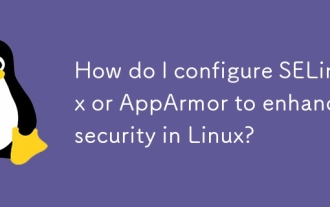 How do I configure SELinux or AppArmor to enhance security in Linux?
Mar 12, 2025 pm 06:59 PM
How do I configure SELinux or AppArmor to enhance security in Linux?
Mar 12, 2025 pm 06:59 PM
This article compares SELinux and AppArmor, Linux kernel security modules providing mandatory access control. It details their configuration, highlighting the differences in approach (policy-based vs. profile-based) and potential performance impacts
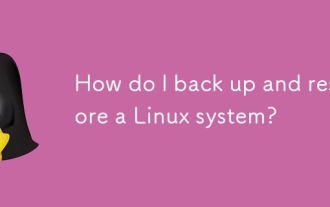 How do I back up and restore a Linux system?
Mar 12, 2025 pm 07:01 PM
How do I back up and restore a Linux system?
Mar 12, 2025 pm 07:01 PM
This article details Linux system backup and restoration methods. It compares full system image backups with incremental backups, discusses optimal backup strategies (regularity, multiple locations, versioning, testing, security, rotation), and da
 How do I use sudo to grant elevated privileges to users in Linux?
Mar 17, 2025 pm 05:32 PM
How do I use sudo to grant elevated privileges to users in Linux?
Mar 17, 2025 pm 05:32 PM
The article explains how to manage sudo privileges in Linux, including granting, revoking, and best practices for security. Key focus is on editing /etc/sudoers safely and limiting access.Character count: 159
 How do I set up a firewall in Linux using firewalld or iptables?
Mar 12, 2025 pm 06:58 PM
How do I set up a firewall in Linux using firewalld or iptables?
Mar 12, 2025 pm 06:58 PM
This article compares Linux firewall configuration using firewalld and iptables. Firewalld offers a user-friendly interface for managing zones and services, while iptables provides low-level control via command-line manipulation of the netfilter fra
 How do I manage software packages in Linux using package managers (apt, yum, dnf)?
Mar 17, 2025 pm 05:26 PM
How do I manage software packages in Linux using package managers (apt, yum, dnf)?
Mar 17, 2025 pm 05:26 PM
Article discusses managing software packages in Linux using apt, yum, and dnf, covering installation, updates, and removals. It compares their functionalities and suitability for different distributions.



