
In Linux systems, optical drives are usually mounted to the "/media" or "/mnt" directory. To view the mounted optical drive path, you can run the "df -h" command or view the "/ etc/fstab" file, note that in some distributions, other mount points or rules may be used, so there may be slight differences.
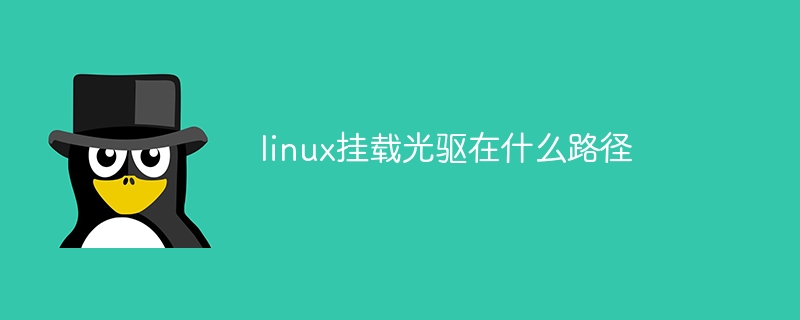
The operating system of this tutorial: Linux5.18.14 system, Dell G3 computer.
In Linux systems, optical drives are usually mounted to the /media or /mnt directory.
When you insert a CD, Linux will automatically detect and mount it to a specific path. The exact mount path may vary based on distribution and configuration. In most cases, the optical drive will be mounted to a subdirectory under the /media directory, named after the disc's label or name.
For example, if the CD you insert is named "CDROM", it may be mounted under the /media/CDROM or /mnt/CDROM path.
To view the mounted optical drive path, you can run the df -h command or view the /etc/fstab file. Note that in some distributions, other mount points or rules may be used, so there may be slight differences.
The above is the detailed content of What path is used to mount the CD-ROM drive in Linux?. For more information, please follow other related articles on the PHP Chinese website!