 Java
Java
 javaTutorial
javaTutorial
 Huawei Cloud Edge Computing Interconnection Guide: Java code examples to quickly implement interfaces
Huawei Cloud Edge Computing Interconnection Guide: Java code examples to quickly implement interfaces
Huawei Cloud Edge Computing Interconnection Guide: Java code examples to quickly implement interfaces
Huawei Cloud Edge Computing Interconnection Guide: Java Code Sample Quick Implementation Interface
With the rapid development of IoT technology and the rise of edge computing, more and more enterprises are beginning to pay attention to the application of edge computing. Huawei Cloud provides edge computing services, providing enterprises with highly reliable computing resources and a convenient development environment, making edge computing applications easier to implement. This article will introduce how to quickly implement the Huawei Cloud edge computing interface through Java code.
First, we need to prepare the development environment. Make sure you have installed the Java Development Kit (JDK) and an integrated development environment (IDE) such as Eclipse or IntelliJ IDEA. Then, we need to download and import the Huawei Cloud SDK in order to use the API it provides in our code.
Next, we will use a simple example to illustrate how to use Java code to implement the edge computing interface. Assume that our application needs to call the "Query Device Status" interface of Huawei Cloud Edge Computing Service and obtain the online status of the device. Here is a sample code:
import com.huawei.edgecomputing.Client;
import com.huawei.edgecomputing.model.DeviceStatusRequest;
import com.huawei.edgecomputing.model.DeviceStatusResponse;
import com.huawei.edgecomputing.model.Device;
public class EdgeComputingExample {
public static void main(String[] args) {
// 创建边缘计算客户端
Client client = new Client("https://xxxxxx.com", "API_KEY", "API_SECRET");
// 构造查询设备状态的请求
DeviceStatusRequest request = new DeviceStatusRequest();
request.setDeviceId("device1");
try {
// 调用边缘计算服务的查询设备状态接口
DeviceStatusResponse response = client.getDeviceStatus(request);
// 处理返回的设备状态信息
Device device = response.getDevice();
System.out.println("Device name: " + device.getName());
System.out.println("Device status: " + device.getStatus());
} catch (Exception e) {
e.printStackTrace();
} finally {
// 关闭边缘计算客户端
client.close();
}
}
}In this example, we first create an edge computing client, specifying the API address of the edge computing service as well as the API key and key pair. Then, we construct a request to query the device status and specify the device ID to be queried. Next, we use the client to call the query device status interface of the edge computing service and obtain the device status information through the returned response. Finally, we close the client to free up resources.
It should be noted that you need to replace the API address, API key and key pair in the code with actual available values. This information can be obtained in the Huawei Cloud Developer Console.
Through the above examples, we can see that it is very simple to use Java code to implement the Huawei Cloud edge computing interface. You only need to import the corresponding SDK, call the relevant API and process the returned results.
To summarize, this article introduces how to quickly implement the Huawei Cloud edge computing interface through Java code, taking querying device status as an example for demonstration. I hope this article helps you understand and apply edge computing. If you want to learn more about more functions and usage methods of Huawei Cloud edge computing services, please visit the official Huawei Cloud website.
The above is the detailed content of Huawei Cloud Edge Computing Interconnection Guide: Java code examples to quickly implement interfaces. For more information, please follow other related articles on the PHP Chinese website!

Hot AI Tools

Undresser.AI Undress
AI-powered app for creating realistic nude photos

AI Clothes Remover
Online AI tool for removing clothes from photos.

Undress AI Tool
Undress images for free

Clothoff.io
AI clothes remover

AI Hentai Generator
Generate AI Hentai for free.

Hot Article

Hot Tools

Notepad++7.3.1
Easy-to-use and free code editor

SublimeText3 Chinese version
Chinese version, very easy to use

Zend Studio 13.0.1
Powerful PHP integrated development environment

Dreamweaver CS6
Visual web development tools

SublimeText3 Mac version
God-level code editing software (SublimeText3)

Hot Topics
 1377
1377
 52
52
 How to log in to Huawei Cloud Space
Feb 23, 2024 pm 08:10 PM
How to log in to Huawei Cloud Space
Feb 23, 2024 pm 08:10 PM
How to log in to Huawei Cloud Space? In Huawei mobile phones, users can use the exclusive Huawei Cloud space. Some users are not sure how to log in to this cloud space. They can click on their avatar in Huawei Cloud Space software to log in. Next is the editor’s introduction to how to log in to the cloud space. Interested users should come and take a look! Huawei mobile phone tutorial: How to log in to Huawei Cloud Space Answer: Click the avatar in the Huawei Cloud Space software to log in Details: 1. Enter the Huawei Cloud Space software and click the [Avatar] icon on the upper right. 2. Select [Login/Register]. 3. Enter your account password, or register directly. 4. You can register or log in directly.
 API operation guide for using PHP to connect to Huawei Cloud
Jul 05, 2023 pm 06:13 PM
API operation guide for using PHP to connect to Huawei Cloud
Jul 05, 2023 pm 06:13 PM
API operation guide for using PHP to connect to Huawei Cloud. Huawei Cloud provides a rich set of API interfaces, allowing developers to easily use Huawei Cloud functions and services. This article will introduce how to use PHP to connect to Huawei Cloud's API, and come with code examples. 1. Preparation 1. Register a Huawei Cloud account, create the corresponding application, and obtain the API key. API keys include AccessKey and SecretKey, used for authentication and access control. 2. Make sure that PHP and the corresponding extensions are installed on the server.
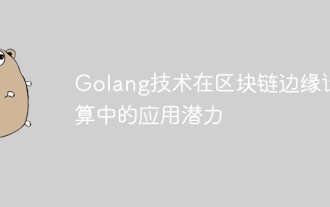 The application potential of Golang technology in blockchain edge computing
May 09, 2024 am 11:03 AM
The application potential of Golang technology in blockchain edge computing
May 09, 2024 am 11:03 AM
The Go language is ideal for developing blockchain edge computing applications because of its concurrency, high performance, and rich ecosystem. Use cases include smart contract execution, data collection and analysis, and identity verification. Go code examples demonstrate executing smart contracts and collecting and analyzing data on edge devices.
 Huawei Cloud launches CraftArts, a hardware development production line, calling for joint efforts to build a new generation of industrial software systems
Nov 07, 2023 pm 06:29 PM
Huawei Cloud launches CraftArts, a hardware development production line, calling for joint efforts to build a new generation of industrial software systems
Nov 07, 2023 pm 06:29 PM
According to news from this site on November 7, this site learned from Huawei Cloud officials that on November 5, Huawei Cloud joined forces with dozens of tool and software manufacturers such as Haochen Software, Meiyun Intelligent Data, and Huatian Software to jointly launch the hardware development production line CraftArts. Qiu Shuijing, CTO of Huawei Industrial Software and Industrial Cloud, said that currently more than 18,000 Huawei engineers are developing on the CraftArts circuit board EDA tool chain every day. Huawei is working with partner companies to redefine the architecture, standards, technologies, and methods of industrial software and jointly build a new generation of industrial software systems. According to reports, in Huawei's high-density and complex PCB design scenarios, CraftArts can shorten the entire development cycle by 40% compared with the industry average, and increase the success rate of the first version by 30%. Huawei Cloud
 Combination practice and architecture design of MongoDB and edge computing
Nov 02, 2023 pm 01:44 PM
Combination practice and architecture design of MongoDB and edge computing
Nov 02, 2023 pm 01:44 PM
With the rapid development of the Internet of Things and cloud computing, edge computing has gradually become a new hot area. Edge computing refers to the transfer of data processing and computing capabilities from traditional cloud computing centers to edge nodes of physical devices to improve data processing efficiency and reduce latency. As a powerful NoSQL database, MongoDB is attracting more and more attention for its application in the field of edge computing. 1. Practice of combining MongoDB with edge computing In edge computing, devices usually have limited computing and storage resources. And MongoDB
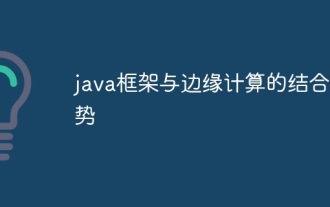 The trend of combining java framework and edge computing
Jun 05, 2024 pm 10:06 PM
The trend of combining java framework and edge computing
Jun 05, 2024 pm 10:06 PM
Java frameworks are combined with edge computing to enable innovative applications. They create new opportunities for the Internet of Things, smart cities and other fields by reducing latency, improving data security, and optimizing costs. The main integration steps include selecting an edge computing platform, deploying Java applications, managing edge devices, and cloud integration. Benefits of this combination include reduced latency, data localization, cost optimization, scalability and resiliency.
 Karmada was recommended by Huawei Cloud and officially joined the CNCF incubation program and became an open source project.
Dec 14, 2023 pm 09:04 PM
Karmada was recommended by Huawei Cloud and officially joined the CNCF incubation program and became an open source project.
Dec 14, 2023 pm 09:04 PM
On December 12, the Cloud Native Computing Foundation (CNCF) announced that the CNCF Technical Oversight Committee (TOC) has voted to approve Karmada as an official incubation project. Karmada is a cloud computing open source technology donated by Huawei Cloud and is the industry's first multi-cloud, multi-cluster container orchestration project. The official promotion to the CNCF incubation level also means that Karmada's technology ecosystem has been widely recognized by the global industry and has entered a new stage of maturity in the field of distributed cloud native technology. Karmada is CNCF's first cross-cloud and cross-cluster container orchestration engine, jointly launched by eight companies including Huawei Cloud, Industrial and Commercial Bank of China, Xiaohongshu, and China FAW. The project was officially open sourced in April 2021 and became a CNCF sandbox project in September 2021.
 Configuring Linux systems to support edge computing and smart device development
Jul 04, 2023 pm 09:00 PM
Configuring Linux systems to support edge computing and smart device development
Jul 04, 2023 pm 09:00 PM
Configuring Linux Systems to Support Edge Computing and Smart Device Development With the rapid development of edge computing and smart devices, more and more developers are turning their attention to how to perform edge computing and smart device development on Linux systems. This article will describe how to configure a Linux system to support both aspects of development, and provide some code examples. 1. Install the Linux system. First, we need to choose a Linux distribution suitable for edge computing and smart device development, such as Ubuntu or Debian. Can



