 Backend Development
Backend Development
 Python Tutorial
Python Tutorial
 Python calls Alibaba Cloud interface to implement data visualization function
Python calls Alibaba Cloud interface to implement data visualization function
Python calls Alibaba Cloud interface to implement data visualization function
Python calls the Alibaba Cloud interface to implement data visualization functions
In today's era of data explosion, data visualization has become a very important way to display and analyze large amounts of data. The rapid development of cloud computing has provided us with more data processing and storage capabilities. Alibaba Cloud, as the leading cloud computing service provider in China, provides a wealth of cloud services and API interfaces. This article will introduce how to use Python to call the Alibaba Cloud interface and combine it with the data visualization library matplotlib to realize the data visualization function.
First, we need to install the Alibaba Cloud Python SDK. Execute the following command in the command line:
pip install aliyun-python-sdk-core
Next, we need to obtain the Access Key and Access Secret of Alibaba Cloud. This information can be found on the AccessKey management page of the Alibaba Cloud console.
Take the ‘Huiyan Cloud Social Relationship Analysis’ on the Alibaba Cloud market as an example. This API is used to analyze social relationships and return relevant data. We will use this API to obtain the data and visualize it using matplotlib.
The following is a sample code for calling the Alibaba Cloud interface:
import json
import time
from aliyunsdkcore.client import AcsClient
from aliyunsdkcore.auth.credentials import AccessKeyCredential
# 配置阿里云Access Key和Access Secret
access_key_id = "YOUR_ACCESS_KEY"
access_secret = "YOUR_ACCESS_SECRET"
# 创建AcsClient对象
client = AcsClient(region_id="cn-shanghai", credential=AccessKeyCredential(access_key_id, access_secret))
# 构造请求参数
request = CreateSocialAnalyseRequest.CreateSocialAnalyseRequest()
request.set_app_key("YOUR_APP_KEY")
request.set_start_time(int(time.time()) - 60 * 60 * 24) # 开始时间设为24小时前
request.set_end_time(int(time.time())) # 结束时间设为现在
request.set_post("YOUR_SOCIAL_DATA") # 设定社交关系的数据,根据具体情况替换为您的数据
# 发送请求
response = client.do_action_with_exception(request)
# 解析返回数据
result = json.loads(response.decode('utf-8'))
if result['success']:
# 提取数据并进行可视化
data = result['data']
# 使用matplotlib绘制可视化图表
import matplotlib.pyplot as plt
x = range(len(data))
y = [item['value'] for item in data]
plt.plot(x, y)
plt.xlabel('Time')
plt.ylabel('Value')
plt.title('Social Relationship Analysis')
# 显示图表
plt.show()
else:
print("API request failed: " + result['message'])In the code, you need to replace "YOUR_ACCESS_KEY" and "YOUR_ACCESS_SECRET" with your Alibaba Cloud Access Key and Access Secret. "YOUR_APP_KEY" is the application key assigned when you apply for the API in the Alibaba Cloud Market, and needs to be replaced with your application key. "YOUR_SOCIAL_DATA" is the social relationship data you use for analysis and needs to be replaced according to the actual situation.
The above example code will use matplotlib to draw a line chart to display the results of social relationship analysis. You can select a suitable chart type and adjust other chart parameters based on different data situations.
By using Python to call Alibaba Cloud's API interface, we can flexibly process and analyze data, and use the data visualization library matplotlib to visually display the data. This method is very convenient. It can not only improve the efficiency of data analysis, but also better display and convey data analysis results to others through intuitive chart expression.
The above is the detailed content of Python calls Alibaba Cloud interface to implement data visualization function. For more information, please follow other related articles on the PHP Chinese website!

Hot AI Tools

Undresser.AI Undress
AI-powered app for creating realistic nude photos

AI Clothes Remover
Online AI tool for removing clothes from photos.

Undress AI Tool
Undress images for free

Clothoff.io
AI clothes remover

AI Hentai Generator
Generate AI Hentai for free.

Hot Article

Hot Tools

Notepad++7.3.1
Easy-to-use and free code editor

SublimeText3 Chinese version
Chinese version, very easy to use

Zend Studio 13.0.1
Powerful PHP integrated development environment

Dreamweaver CS6
Visual web development tools

SublimeText3 Mac version
God-level code editing software (SublimeText3)

Hot Topics
 Alibaba Cloud announced that the 2024 Yunqi Conference will be held in Hangzhou from September 19th to 21st. Free application for free tickets
Aug 07, 2024 pm 07:12 PM
Alibaba Cloud announced that the 2024 Yunqi Conference will be held in Hangzhou from September 19th to 21st. Free application for free tickets
Aug 07, 2024 pm 07:12 PM
According to news from this website on August 5, Alibaba Cloud announced that the 2024 Yunqi Conference will be held in Yunqi Town, Hangzhou from September 19th to 21st. There will be a three-day main forum, 400 sub-forums and parallel topics, as well as nearly four Ten thousand square meters of exhibition area. Yunqi Conference is free and open to the public. From now on, the public can apply for free tickets through the official website of Yunqi Conference. An all-pass ticket of 5,000 yuan can be purchased. The ticket website is attached on this website: https://yunqi.aliyun.com/2024 /ticket-list According to reports, the Yunqi Conference originated in 2009 and was originally named the First China Website Development Forum. In 2011, it evolved into the Alibaba Cloud Developer Conference. In 2015, it was officially renamed the "Yunqi Conference" and has continued to successful move
 ECharts histogram (horizontal): how to display data ranking
Dec 17, 2023 pm 01:54 PM
ECharts histogram (horizontal): how to display data ranking
Dec 17, 2023 pm 01:54 PM
ECharts histogram (horizontal): How to display data rankings requires specific code examples. In data visualization, histogram is a commonly used chart type, which can visually display the size and relative relationship of data. ECharts is an excellent data visualization tool that provides developers with rich chart types and powerful configuration options. This article will introduce how to use the histogram (horizontal) in ECharts to display data rankings, and give specific code examples. First, we need to prepare a data containing ranking data
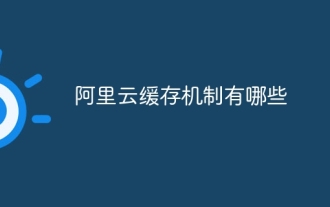 What are Alibaba Cloud's caching mechanisms?
Nov 15, 2023 am 11:22 AM
What are Alibaba Cloud's caching mechanisms?
Nov 15, 2023 am 11:22 AM
Alibaba Cloud caching mechanisms include Alibaba Cloud Redis, Alibaba Cloud Memcache, distributed cache service DSC, Alibaba Cloud Table Store, CDN, etc. Detailed introduction: 1. Alibaba Cloud Redis: A distributed memory database provided by Alibaba Cloud that supports high-speed reading and writing and data persistence. By storing data in memory, it can provide low-latency data access and high concurrency processing capabilities; 2. Alibaba Cloud Memcache: the cache system provided by Alibaba Cloud, etc.
 Graphviz Tutorial: Create Intuitive Data Visualizations
Apr 07, 2024 pm 10:00 PM
Graphviz Tutorial: Create Intuitive Data Visualizations
Apr 07, 2024 pm 10:00 PM
Graphviz is an open source toolkit that can be used to draw charts and graphs. It uses the DOT language to specify the chart structure. After installing Graphviz, you can use the DOT language to create charts, such as drawing knowledge graphs. After you generate your graph, you can use Graphviz's powerful features to visualize your data and improve its understandability.
 Detailed explanation of Maven Alibaba Cloud image configuration
Feb 21, 2024 pm 10:12 PM
Detailed explanation of Maven Alibaba Cloud image configuration
Feb 21, 2024 pm 10:12 PM
Detailed explanation of Maven Alibaba Cloud image configuration Maven is a Java project management tool. By configuring Maven, you can easily download dependent libraries and build projects. The Alibaba Cloud image can speed up Maven's download speed and improve project construction efficiency. This article will introduce in detail how to configure Alibaba Cloud mirroring and provide specific code examples. What is Alibaba Cloud Image? Alibaba Cloud Mirror is the Maven mirror service provided by Alibaba Cloud. By using Alibaba Cloud Mirror, you can greatly speed up the downloading of Maven dependency libraries. Alibaba Cloud Mirror
 Steps to set Maven to use Alibaba Cloud image
Feb 18, 2024 pm 07:43 PM
Steps to set Maven to use Alibaba Cloud image
Feb 18, 2024 pm 07:43 PM
To use Alibaba Cloud images to speed up the Maven build process, we need to add the corresponding image address to the Maven configuration file. The following are the specific steps and code examples for configuring the Alibaba Cloud image: Open the Maven configuration file settings.xml. In Windows systems, this file is generally located in the C:Usersyourusername.m2 folder, and in Linux or macOS systems It is located in the ~/.m2 folder. Found in settings.xml file
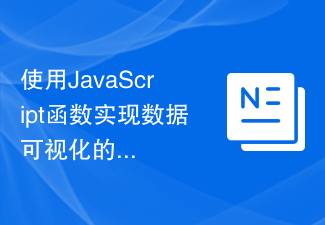 Real-time updates to data visualizations using JavaScript functions
Nov 04, 2023 pm 03:30 PM
Real-time updates to data visualizations using JavaScript functions
Nov 04, 2023 pm 03:30 PM
Real-time updates of data visualization using JavaScript functions With the development of data science and artificial intelligence, data visualization has become an important data analysis and display tool. By visualizing data, we can understand the relationships and trends between data more intuitively. In web development, JavaScript is a commonly used scripting language with powerful data processing and dynamic interaction functions. This article will introduce how to use JavaScript functions to achieve real-time updates of data visualization, and show the specific
 Visualization technology of PHP data structure
May 07, 2024 pm 06:06 PM
Visualization technology of PHP data structure
May 07, 2024 pm 06:06 PM
There are three main technologies for visualizing data structures in PHP: Graphviz: an open source tool that can create graphical representations such as charts, directed acyclic graphs, and decision trees. D3.js: JavaScript library for creating interactive, data-driven visualizations, generating HTML and data from PHP, and then visualizing it on the client side using D3.js. ASCIIFlow: A library for creating textual representation of data flow diagrams, suitable for visualization of processes and algorithms.





