How to delete win10 system patch files
How to delete the win10 system patch file? During the repair process, the win10 system will download a large number of patch files to optimize and repair various problems in the system. However, if there are too many patch files in the system, it will also affect our normal usage rate. Therefore, we need to filter and delete the patch files in a timely manner. However, many friends do not know exactly how to delete the system patch files. The following is a small guide The editor brings you the win10 patch file deletion method.

Win10 patch file deletion method
1. Press the "Win i" key combination to open [Windows Settings] and click [Update and Security] below;

2. Click "Update History" in the "Windwos Update" option;
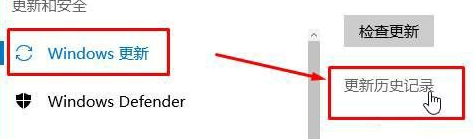
3. Click the [Uninstall Updates] button on the [Update History] interface;
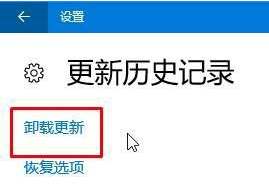
4. Find the patch that needs to be uninstalled in the "Uninstall Updates" interface, right-click on it, and click "Uninstall".
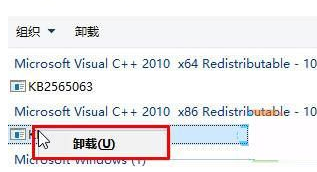
The above isHow to delete the win10 system patch file? The entire content of win10 patch file deletion method is here. For more computer browser information, please pay attention to this site.
The above is the detailed content of How to delete win10 system patch files. For more information, please follow other related articles on the PHP Chinese website!

Hot AI Tools

Undresser.AI Undress
AI-powered app for creating realistic nude photos

AI Clothes Remover
Online AI tool for removing clothes from photos.

Undress AI Tool
Undress images for free

Clothoff.io
AI clothes remover

AI Hentai Generator
Generate AI Hentai for free.

Hot Article

Hot Tools

Notepad++7.3.1
Easy-to-use and free code editor

SublimeText3 Chinese version
Chinese version, very easy to use

Zend Studio 13.0.1
Powerful PHP integrated development environment

Dreamweaver CS6
Visual web development tools

SublimeText3 Mac version
God-level code editing software (SublimeText3)

Hot Topics
 1382
1382
 52
52
 How to delete a file using C++?
Jun 03, 2024 am 10:12 AM
How to delete a file using C++?
Jun 03, 2024 am 10:12 AM
How to delete files in C++? Use the remove function to delete files, its prototype is intremove(constchar*filename); use the std::filesystem::remove function to delete files, its prototype is std::error_coderemove(conststd::filesystem::path&path);
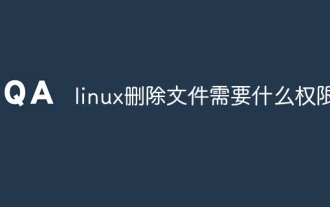 What permissions are needed to delete files in linux
Jul 11, 2023 pm 01:26 PM
What permissions are needed to delete files in linux
Jul 11, 2023 pm 01:26 PM
Deleting a file in Linux requires all permissions of the folder where it is located, namely read, write, and execute. Because the process of locating this file requires entering the folder, even if you use a method similar to rm /xxx/fle, the folder will also be entered within the system, so you must have execution permissions on the folder, and then read permissions are required to read the folder contents. , and finally delete the file. Since the file is part of the superior folder, it requires write permission on the folder.
 Can I delete gho files?
Feb 19, 2024 am 11:30 AM
Can I delete gho files?
Feb 19, 2024 am 11:30 AM
A gho file is an image file created by NortonGhost software and used to back up and restore the operating system and data. In some cases, you can delete gho files, but do so with caution. This article will introduce the role of gho files, precautions for deleting gho files, and how to delete gho files. First, let's understand the role of gho files. A gho file is a compressed system and data backup file that can save an image of an entire hard disk or a specific partition. This kind of backup file is usually used for emergency recovery
 What files can be deleted from the C drive of Windows 7 computer?
Jul 14, 2023 pm 02:49 PM
What files can be deleted from the C drive of Windows 7 computer?
Jul 14, 2023 pm 02:49 PM
win7 is a very good and excellent system software with many useful functions. After using it for a long time, the win7 system C drive will accumulate a lot of files, because the C drive is full of system files. I don’t know what can be deleted. Here is a Let’s take a look at the detailed introduction of what files can be deleted from the C drive of the win7 computer. Which files in C drive can be deleted? 1. Open C drive, click [Tools] on the menu, and select [Folder Options]. 2. Click [View], look for [Hidden files and folders] under advanced settings, and select [Show hidden files, folders, and drives]. Click OK. 3. Return to the C drive and delete the temporary files of the application software first. Go to C:Users/AppData/Local/Temp, this folder
 How to use the System function in Java for system operations
Jun 26, 2023 pm 02:04 PM
How to use the System function in Java for system operations
Jun 26, 2023 pm 02:04 PM
In Java, the System class provides many useful functions that can perform system-level operations, such as obtaining system properties, reading environment variables, obtaining the current time, etc. The functions of the System class are usually used to study the status of the system, obtain system information, diagnose problems, and perform some system-level tasks. This article will describe how to use the System function in Java to perform system operations. 1. Obtain system information and obtain system properties. Java's System class provides functions for obtaining system properties, which can be used
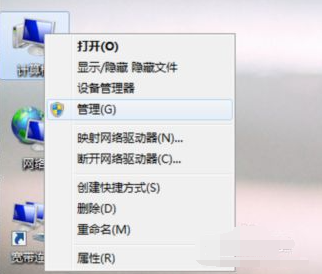 Why is it so slow to delete files on Windows 7 computer?
Jul 18, 2023 pm 07:01 PM
Why is it so slow to delete files on Windows 7 computer?
Jul 18, 2023 pm 07:01 PM
In the process of using the computer, we often need to clean up files on the computer to free up some memory space and improve the running speed of the computer. However, some netizens said that their Win7 computer is so slow to delete files. It takes a long time to delete files. The editor below will teach you how to solve the problem of extremely slow deletion of files on your computer. The reason why deleting files is slow may be that some system services are not turned on. The specific operation method is as follows: 1. Right-click "Computer" and select "Manage". 2. Click "Services and Applications" - "Services". 3. Double-click to open the "ApplicationExperience" option and change the startup type to "Automatic". 4. Click the "Apply" and "OK" buttons. 5. Double-click to open “ProgramComp
 How to delete the original files and reinstall the system
Jan 31, 2024 pm 02:27 PM
How to delete the original files and reinstall the system
Jan 31, 2024 pm 02:27 PM
How to delete original files during system reinstallation Before reinstalling the system, we usually need to delete the original files to ensure a clean installation of the system. Here are some methods to help you delete the original files. 1. Back up important files: Before reinstalling the system, make sure you have backed up all important files and data. This prevents data loss and restores these files after a system reinstall. 2. Use the system recovery function: Many operating systems provide system recovery functions, which can help you delete original files and restore the system to factory settings. You can find this option in System Settings or Control Panel. Please note that using this feature will delete all files and applications, so make sure you have backed up your important files. 3. Use installation media: If you have an operating system
 delete folder in linux
Sep 28, 2023 am 10:56 AM
delete folder in linux
Sep 28, 2023 am 10:56 AM
Methods to delete folders in Linux include using the rm command, rmdir command, find command and GUI file manager. Detailed introduction: 1. Use the rm command, which is a common command used to delete files and directories; 2. Use the rmdir command, which is a command used to delete empty directories; 3. Use the find command, which is A powerful file search and manipulation tool that can also be used to delete folders and their contents; 4. Use a GUI file manager, if using one with graphics, etc.



