 Operation and Maintenance
Operation and Maintenance
 Linux Operation and Maintenance
Linux Operation and Maintenance
 How to protect CentOS servers from network attacks using network IDS
How to protect CentOS servers from network attacks using network IDS
How to protect CentOS servers from network attacks using network IDS
How to use network IDS to protect CentOS servers from network attacks
Introduction:
With the rapid development and use of the network, it is increasingly important to protect servers from various network attacks on the Internet. appear. Network Intrusion Detection System (IDS) is an important tool for detecting and blocking malicious network activities. This article will show you how to use network IDS on CentOS servers to protect your servers from network attacks.
1. What is a network IDS?
Network IDS is a system used to monitor network traffic and detect potential attacks. It can identify attacks by detecting behavioral patterns and specific attack characteristics so that appropriate measures can be taken in a timely manner.
2. Network IDS installation on CentOS server
First, we need to install the network IDS software on the CentOS server. In this example, we choose Suricata as the network IDS. Execute the following command to install Suricata:
sudo yum install epel-release sudo yum install suricata
After the installation is complete, we need to configure Suricata to monitor network traffic. Open the Suricata configuration file /etc/suricata/suricata.yaml and make corresponding adjustments, such as specifying the network interface to be monitored, configuring the log file path, etc.
3. Set up network IDS rules
Network IDS relies on IDS rules to detect potential attacks. Suricata uses rule files for network IDS detection. By default, Suricata loads rules files from the /etc/suricata/rules directory.
You can write custom rules or download existing rules from the Internet. The following is an example rule for detecting SSH brute force attacks:
alert tcp any any -> $HOME_NET 22 (msg: "Possible SSH Brute Force Attack"; flow: established,to_server; content: "SSH-"; threshold: type threshold, track by_src, count 5, seconds 60; sid: 1000001; rev: 1;)
Save this rule to the custom.rules file in the /etc/suricata/rules directory.
4. Start network IDS
After completing the configuration and rule settings, we can start Suricata to monitor network traffic and perform attack detection. Execute the following command to start Suricata:
sudo systemctl start suricata
With the following command, you can check the status of Suricata:
sudo systemctl status suricata
5. Monitor and respond to network attacks
Once Suricata starts monitoring the network traffic, it will issue alerts when a potential attack is detected. You can use the log files provided by Suricata to monitor alerts and attack events. The path to view Suricata log files can be adjusted in the configuration file.
When the network IDS detects an attack, it can take a variety of response measures, such as disconnecting, blocking the attacker's IP, etc. You can configure Suricata to achieve specific response behavior.
Conclusion:
By using network IDS on CentOS server, we can effectively protect the server from network attacks. This article describes how to install, configure, and use Suricata as an example of a network IDS. By setting up rules correctly and monitoring and responding to alerts, you can improve the security of your server and protect the sensitive data within it. Remember, network IDS is only one part of the security stack, and other security measures are needed to fully protect your server.
The above is the detailed content of How to protect CentOS servers from network attacks using network IDS. For more information, please follow other related articles on the PHP Chinese website!

Hot AI Tools

Undresser.AI Undress
AI-powered app for creating realistic nude photos

AI Clothes Remover
Online AI tool for removing clothes from photos.

Undress AI Tool
Undress images for free

Clothoff.io
AI clothes remover

Video Face Swap
Swap faces in any video effortlessly with our completely free AI face swap tool!

Hot Article

Hot Tools

Notepad++7.3.1
Easy-to-use and free code editor

SublimeText3 Chinese version
Chinese version, very easy to use

Zend Studio 13.0.1
Powerful PHP integrated development environment

Dreamweaver CS6
Visual web development tools

SublimeText3 Mac version
God-level code editing software (SublimeText3)

Hot Topics
 1389
1389
 52
52
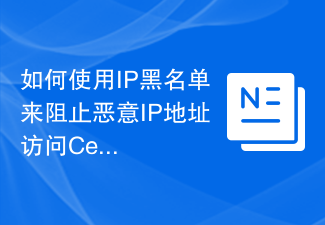 How to use an IP blacklist to block malicious IP addresses from accessing your CentOS server
Jul 05, 2023 am 11:30 AM
How to use an IP blacklist to block malicious IP addresses from accessing your CentOS server
Jul 05, 2023 am 11:30 AM
How to use IP blacklists to prevent malicious IP addresses from accessing CentOS servers Servers operating on the Internet often face attacks from malicious IP addresses, and these attacks may cause server performance degradation or even system crashes. In order to protect the security and stability of the server, CentOS server provides a simple and effective way to block access from malicious IP addresses, that is, using an IP blacklist. An IP blacklist is a list of IP addresses that are considered threatening or malicious. When the server receives data from these IP
 How to Protect CentOS Servers Using Network Intrusion Detection Systems (NIDS)
Jul 05, 2023 pm 02:13 PM
How to Protect CentOS Servers Using Network Intrusion Detection Systems (NIDS)
Jul 05, 2023 pm 02:13 PM
How to Protect CentOS Servers Using Network Intrusion Detection Systems (NIDS) Introduction: In modern network environments, server security is crucial. Attackers use a variety of means to try to break into our servers and steal sensitive data or compromise systems. To ensure server security, we can use a Network Intrusion Detection System (NIDS) for real-time monitoring and detection of potential attacks. This article will introduce how to configure and use NIDS on a CentOS server to protect the server. Step 1: Install and configure SN
 How to protect data on CentOS servers using secure file system encryption
Jul 07, 2023 pm 02:22 PM
How to protect data on CentOS servers using secure file system encryption
Jul 07, 2023 pm 02:22 PM
How to protect data on CentOS servers using secure file system encryption In today’s digital age, data security has become even more important. Especially sensitive data stored on servers, if not properly protected, may be attacked by hackers, leading to serious consequences. In order to ensure data confidentiality and integrity, we can use file system encryption to protect data on the CentOS server. This article will explain how to use secure file system encryption to protect data on CentOS servers and
 How to protect your CentOS server from malware using antivirus software
Jul 05, 2023 pm 09:00 PM
How to protect your CentOS server from malware using antivirus software
Jul 05, 2023 pm 09:00 PM
How to Use Antivirus Software to Protect CentOS Servers from Malware In today’s digital age, server security is crucial. The intrusion of malware may lead to the leakage of personal information, system failure and even hacker attacks. To protect CentOS servers from these risks, we can use antivirus software to increase the security of the server. This article will introduce how to use antivirus software to protect CentOS servers, and attach some code examples for reference. Choosing the right antivirus software First, I
 How to protect CentOS servers from unauthorized access using an intrusion detection system (IDS)
Jul 05, 2023 am 11:37 AM
How to protect CentOS servers from unauthorized access using an intrusion detection system (IDS)
Jul 05, 2023 am 11:37 AM
How to Protect CentOS Server from Unauthorized Access Using Intrusion Detection System (IDS) Introduction: As a server administrator, protecting the server from unauthorized access is a very important task. The Intrusion Detection System (IDS for short) can help us achieve this goal. This article will introduce how to install and configure Snort, a commonly used IDS tool, on a CentOS server to protect the server from unauthorized access. 1. An
 How to secure access to your CentOS server using two-factor authentication
Jul 08, 2023 am 11:37 AM
How to secure access to your CentOS server using two-factor authentication
Jul 08, 2023 am 11:37 AM
How to use two-factor authentication to secure access to CentOS servers Summary: With the increase in network attacks, it is particularly important to secure access to servers. Two-factor authentication is a way to enhance server security. This article will introduce how to use two-factor authentication on CentOS servers to improve access security. Keywords: two-factor authentication, CentOS server, access security, code example 1. What is two-factor authentication? Two-factor authentication refers to the use of two or more different identities.
 How to implement more secure SSH login on CentOS server using key authentication
Jul 05, 2023 pm 06:15 PM
How to implement more secure SSH login on CentOS server using key authentication
Jul 05, 2023 pm 06:15 PM
How to use key authentication to implement more secure SSH login on CentOS servers In server management, it is crucial to ensure system security. SSH (SecureShell) is an encrypted network protocol used for remote login to Linux and UNIX servers. To further strengthen the security of the server, we can use key authentication instead of password login. This article will introduce how to implement a more secure SSH login on a CentOS server and provide corresponding code examples. Step 1: Generate
 How to protect CentOS servers from attacks using an intrusion prevention system (IPS)
Jul 08, 2023 am 11:41 AM
How to protect CentOS servers from attacks using an intrusion prevention system (IPS)
Jul 08, 2023 am 11:41 AM
How to use an intrusion prevention system (IPS) to protect CentOS servers from attacks Introduction: In today’s digital age, server security is crucial. Cyberattacks and intrusions are becoming more frequent, so the need to protect servers from them is becoming increasingly urgent. An intrusion prevention system (IPS) is an important security measure that can help detect and block malicious activity and protect servers from attacks. In this article, we will learn how to configure and use IPS on CentOS servers to improve the security of the server.



