
Lenovo keyboard driver installation method: 1. Open Lenovo Computer Manager and copy the host number displayed in the backup status; 2. Click Service and Support in the toolbox; 3. Automatically jump to the official website of Lenovo service Enter the host number and click search; 4. Search for the computer model and click driver download; 5. Select the corresponding operating system in the download list and find the corresponding driver download; 6. Install after the download is completed; 7. Restart the computer after the installation is completed. .
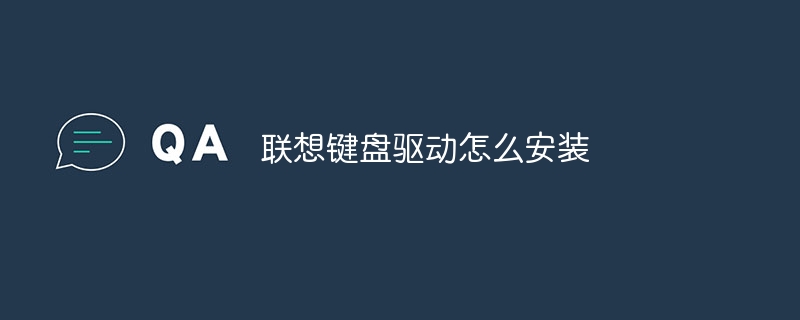
How to reinstall the Lenovo laptop keyboard driver? Many friends don’t know how to do it, so I will give you an answer for those who are interested. Friends can refer to it.

1. Open "Lenovo Computer Manager" and the host number will be displayed in the device status. Copy this to
2. After copying the host number, click Service and Support in the toolbox
3. After clicking Service and Support, it will automatically jump to the official website of Lenovo Services. Enter the host number here, and then click Search
4. After searching, the corresponding computer model will be displayed. Click driver download under the model to enter the driver list interface
5. In the driver download list, first select the corresponding operating system. After selecting the system, find the corresponding driver. Directly click download at the back. After clicking download, the browser will prompt you to select the download directory, etc. After selecting, download normally.
6. After downloading, double-click to install. The method is the same as installing software. The default is OK. If it is in English interface, select I accept the agreement and select Next.
7. Follow the driver installation prompts, follow the step-by-step instructions, and then restart the computer. That's it.
Which is the hotkey driver for Lenovo notebook?
The hotkey driver for Lenovo notebook is the power management software. The name of the installation package is PM. It’s called power management on the official website. If you have a driver disk, find PM and install it. If you download it online, it is available on the official website.
The above is the detailed content of How to install Lenovo keyboard driver. For more information, please follow other related articles on the PHP Chinese website!