How to solve http400 error request
http400 error request solutions: 1. Check the URL; 2. Check the URL parameters; 3. Confirm the request body; 4. Check the request method; 5. Clear the cache.
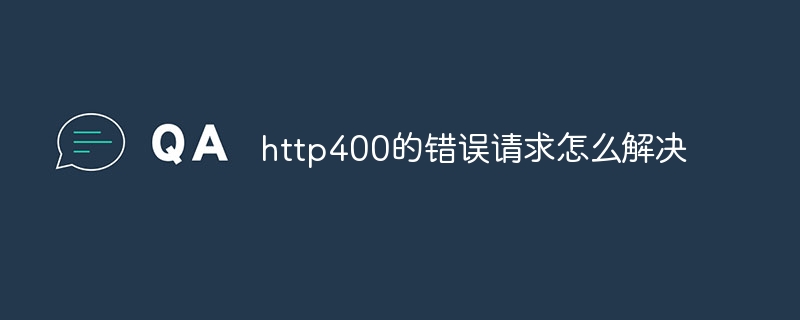
HTTP 400 error means that the server cannot understand the syntax of the request. It is caused by the request sent by the client to the server containing invalid syntax. When users access a web page in a browser, they may encounter HTTP 400 error. In this article, we will explore the causes of HTTP 400 errors and how to fix it.
First of all, HTTP 400 errors are usually caused by the following reasons:
1. Wrong URL: If the user enters a wrong URL or invalid URL in the address bar, the server Will be unable to find the requested resource and return HTTP 400 error. The way to fix this is to make sure the URL you enter is correct and doesn't have any spelling errors.
2. URL parameter error: If the user includes invalid or wrong parameters in the URL, the server will not be able to parse these parameters and return HTTP 400 error. The way to solve this problem is to check that the parameters in the URL are correct and make sure that each parameter has a valid value.
3. Request body error: In some cases, the HTTP request may contain a request body in which the user can submit additional data. If the data format in the request body is incorrect or invalid, the server will return HTTP 400 error. The way to solve this problem is to ensure that the data in the request body is in the correct format and meets the server's requirements.
4. Request method error: HTTP defines different request methods, such as GET, POST, PUT, DELETE, etc. If the user uses the wrong request method in the request, the server will not recognize the request and return HTTP 400 error. The solution to this problem is to check that the request method used is correct and correct it if necessary.
Next, we will discuss how to resolve HTTP 400 errors:
1. Check the URL: First, check that the URL is correct and does not have any spelling errors. Make sure the URL contains the correct protocol headers (such as http:// or https://) and the correct domain name and path.
2. Check URL parameters: If the URL contains parameters, make sure each parameter has a valid value and is encoded correctly. Check the spelling and format of the parameters to make sure they meet the server's requirements.
3. Confirm the request body: If the request contains a request body, please ensure that the data format of the request body is correct and consistent with the server's requirements. You can use developer tools to inspect the contents of the request body and debug it.
4. Check the request method: Choose the correct request method based on the purpose of the request and the requirements of the server. The GET method is used to obtain resources, the POST method is used to submit data, the PUT method is used to update resources, and the DELETE method is used to delete resources. Make sure the request method used is correct and matches the server.
5. Clear cache: Sometimes, HTTP 400 errors may be caused by old pages cached by the browser. Try clearing your browser cache and reloading the page.
To sum up, when encountering HTTP When a 400 error occurs, first check whether the URL, URL parameters, request body, and request method are correct. Make sure there are no typos or incorrect data formatting. If the problem persists, try clearing your browser cache. If the problem still cannot be solved, you can try accessing it on another browser or device.
To sum up, the HTTP 400 error is caused by the syntax error of the request. Most HTTP 400 error. If the problem persists, try using another browser or device.
The above is the detailed content of How to solve http400 error request. For more information, please follow other related articles on the PHP Chinese website!

Hot AI Tools

Undresser.AI Undress
AI-powered app for creating realistic nude photos

AI Clothes Remover
Online AI tool for removing clothes from photos.

Undress AI Tool
Undress images for free

Clothoff.io
AI clothes remover

AI Hentai Generator
Generate AI Hentai for free.

Hot Article

Hot Tools

Notepad++7.3.1
Easy-to-use and free code editor

SublimeText3 Chinese version
Chinese version, very easy to use

Zend Studio 13.0.1
Powerful PHP integrated development environment

Dreamweaver CS6
Visual web development tools

SublimeText3 Mac version
God-level code editing software (SublimeText3)

Hot Topics
 1386
1386
 52
52


