How to recover from http400 error request
http400 error request recovery method: 1. Reload the page; 2. Check the URL; 3. Clear the browser cache; 4. Check the request parameters; 5. Confirm the authentication information; 6. Use other network connections ;7. Contact the website administrator.
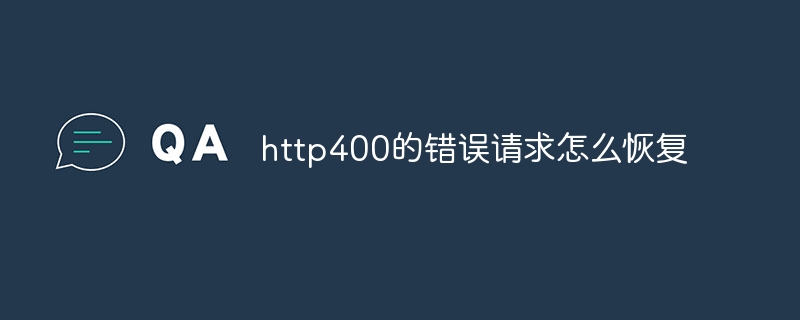
# In the Internet world, HTTP (Hypertext Transfer Protocol) is a common protocol used to send and receive data between clients and servers. When we access a web page or send a request, we sometimes encounter HTTP 400 error, which means there is some kind of problem with our request that prevents the server from understanding or processing it. In this article, we will explore the common causes and solutions for HTTP 400 Bad Request.
1. Reload the page:
The first step is to refresh or reload the page. Sometimes this error is caused by network issues or temporary communication glitches. Click the refresh button in your browser, or press the F5 key on your keyboard to resend the request and get the latest page.
2. Check URL:
HTTP A common cause of 400 Bad Request is a bad or invalid URL. Please make sure that the URL you enter is correct, does not have any spelling errors, and contains the required parameters. Also, pay attention to whether the URL contains special characters or spaces, which may cause a 400 error. If possible, try accessing the page using an alternative browser or device to confirm whether the issue is with a specific browser or device.
3. Clear the browser cache:
The browser cache may store old or corrupted page data, causing HTTP 400 error. Clearing your browser cache can resolve this issue. In most browsers, you can do this by clicking the "Clear Cache" option in the browser settings or options menu, or by pressing Ctrl Shift Delete key combination to access the cache clearing function. Please note that clearing your cache will delete all history, cookies, and temporary files stored by your browser, so be sure to back up any data you need to retain in advance.
4. Check request parameters:
HTTP A 400 Bad Request can be caused by incorrect or invalid parameters passed to the server. Please check the parameters you used in your request and make sure they have the correct value and format. If necessary, you can refer to relevant documentation or resources for correct parameter formats and values.
5. Confirm authentication information:
Some websites require users to authenticate in order to access specific pages or resources. If you enter an incorrect username or password in your request, or do not provide required authentication information, it may cause 400 error. Please make sure you provide correct authentication information and that it is valid.
6. Use another network connection:
If you are using a wireless network connection, try using another Internet connection, such as mobile data or another Wi-Fi network. Sometimes, network connection issues can cause HTTP 400 error. By switching network connections, you can determine whether the problem is related to a specific network connection.
7. Contact the website administrator:
If you have tried the above methods and still cannot resolve the HTTP 400 Bad Request, it is best to contact the website administrator. They may be able to provide more specific solutions or respond to more in-depth questions.
Summary:
HTTP 400 Bad Request is a common network problem, but we can solve it with some simple steps. Reload the page, check the URL, clear the browser cache, check the request parameters, confirm the authentication information, try another network connection or contact the website administrator, these are all troubleshooting HTTP Some methods for 400 bad requests. I hope this article is helpful to you and can help you better understand and solve HTTP bad request issues
The above is the detailed content of How to recover from http400 error request. For more information, please follow other related articles on the PHP Chinese website!

Hot AI Tools

Undresser.AI Undress
AI-powered app for creating realistic nude photos

AI Clothes Remover
Online AI tool for removing clothes from photos.

Undress AI Tool
Undress images for free

Clothoff.io
AI clothes remover

Video Face Swap
Swap faces in any video effortlessly with our completely free AI face swap tool!

Hot Article

Hot Tools

Notepad++7.3.1
Easy-to-use and free code editor

SublimeText3 Chinese version
Chinese version, very easy to use

Zend Studio 13.0.1
Powerful PHP integrated development environment

Dreamweaver CS6
Visual web development tools

SublimeText3 Mac version
God-level code editing software (SublimeText3)

Hot Topics
 1386
1386
 52
52


