 Backend Development
Backend Development
 PHP Tutorial
PHP Tutorial
 How PHP connects with Tencent Cloud Live Broadcasting Service to realize real-time live broadcasting function
How PHP connects with Tencent Cloud Live Broadcasting Service to realize real-time live broadcasting function
How PHP connects with Tencent Cloud Live Broadcasting Service to realize real-time live broadcasting function
How PHP connects with Tencent Cloud Live Broadcast Service to achieve real-time live broadcast function
With the development of the Internet, live broadcast has gradually become a popular interactive method, and Tencent Cloud Live Broadcast Service provides powerful live broadcast functions and Stable and reliable live streaming platform. This article will introduce how to use PHP to connect to Tencent Cloud Live Broadcasting Service to realize the real-time live broadcast function.
- Open Tencent Cloud Live Broadcast Service
First, we need to activate the live broadcast service on the Tencent Cloud official website. Log in to the Tencent Cloud console, select "Cloud Products", find "Live Broadcast" and activate it.
- Get API key
Select "Live Broadcast" in "Cloud Products" of Tencent Cloud Console, find "Live Broadcast Console", and click "Camera Streaming" ” and enter the “API Debugging” page. The API key can be obtained on the page, which is very important for subsequent docking.
- Create a push URL
Before connecting to the live streaming service, we first need to create a push URL. Tencent Cloud Live Broadcast Service provides a URL-based streaming method. We can push the video stream to the Tencent Cloud server through the URL.
The following is a sample code to generate a push URL:
<?php $streamName = "myStream"; // 你的流名称,可以自定义 $streamKey = "yourStreamKey"; // 你的流密钥,在腾讯云控制台获取 $appId = "yourAppId"; // 在腾讯云控制台获取 $bizId = "yourBizId"; // 在腾讯云控制台获取 $currentTime = time(); $txTime = strtoupper(base_convert($currentTime + 60*60*24, 10, 16)); $url = "rtmp://$appId.livepush.myqcloud.com/live/$bizId/$streamName?txSecret=$streamKey&txTime=$txTime"; echo $url; ?>
Through the above code, we can generate a push URL, where $streamName is the stream name, $streamKey is the stream key, $appId is the AppId on Tencent Cloud, and $bizId is the BizId on Tencent Cloud.
- Push to Tencent Cloud Server
Next, we can use PHP code to push the video stream to Tencent Cloud Server. Tencent Cloud Live Broadcast Service supports RTMP protocol and HLS protocol, and we can push the stream through the corresponding URL.
The following is a sample code for pushing a video stream:
<?php
$streamUrl = "yourStreamUrl"; // 推流URL,即上一步获取到的URL
function execCmd($cmd)
{
$descriptorspec = array(
0 => array("pipe", "r"),
1 => array("pipe", "w"),
2 => array("pipe", "w"),
);
$process = proc_open($cmd, $descriptorspec, $pipes);
if (is_resource($process)) {
fclose($pipes[0]);
$output = stream_get_contents($pipes[1]);
fclose($pipes[1]);
fclose($pipes[2]);
proc_close($process);
return $output;
} else {
return false;
}
}
$cmd = "ffmpeg -re -i input.flv -c copy -f flv $streamUrl";
execCmd($cmd);
?>With the above code, we can use the FFmpeg tool to push the video stream to the Tencent Cloud server. Among them, input.flv is the video stream file to be pushed, and $streamUrl is the push URL.
- Play real-time live broadcast
Finally, we can watch the real-time live broadcast through the playback address provided by Tencent Cloud Live Broadcast Service.
The following is a sample code for watching real-time live broadcast:
<!DOCTYPE html> <html> <head> <title>实时直播</title> </head> <body> <video src="yourPlayUrl" width="640" height="480" controls></video> </body> </html>
Through the above code, we can embed a video player on the web page, where yourPlayUrl is Tencent Cloud Live Broadcast The playback address provided by the service.
Through the above steps, we can use PHP to connect to the Tencent Cloud live broadcast service to realize the real-time live broadcast function. I hope this article will be helpful to your development, and I wish you smooth implementation of the live broadcast function.
The above is the detailed content of How PHP connects with Tencent Cloud Live Broadcasting Service to realize real-time live broadcasting function. For more information, please follow other related articles on the PHP Chinese website!

Hot AI Tools

Undresser.AI Undress
AI-powered app for creating realistic nude photos

AI Clothes Remover
Online AI tool for removing clothes from photos.

Undress AI Tool
Undress images for free

Clothoff.io
AI clothes remover

Video Face Swap
Swap faces in any video effortlessly with our completely free AI face swap tool!

Hot Article

Hot Tools

Notepad++7.3.1
Easy-to-use and free code editor

SublimeText3 Chinese version
Chinese version, very easy to use

Zend Studio 13.0.1
Powerful PHP integrated development environment

Dreamweaver CS6
Visual web development tools

SublimeText3 Mac version
God-level code editing software (SublimeText3)

Hot Topics
 1386
1386
 52
52
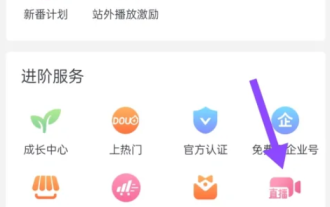 How to start a live broadcast on Douyin How to start a live broadcast on Douyin
Feb 22, 2024 pm 04:20 PM
How to start a live broadcast on Douyin How to start a live broadcast on Douyin
Feb 22, 2024 pm 04:20 PM
Click the Creator Service Center, click Start Live Broadcast, and select the content topic to start the live broadcast. Tutorial Applicable Model: iPhone 13 System: iOS 15.8 Version: Douyin 20.9.0 Analysis 1 Click the three horizontal lines in the upper right corner of Douyin’s personal homepage. 2Click Creator Service Center on the menu bar. 3Click all categories in the Creator Service Center. 4Enter the function list and click to start live broadcast. 5Select the content topic and click to start the live video broadcast. Supplement: How to delete works on Douyin 1. First enter the My page of Douyin and click on the video under the work. 2 Enter the video page and click the three-dot icon on the right. 3. In the menu bar that pops up at the bottom, click the delete icon. 4Finally, in the pop-up window at the bottom, click to confirm the deletion. Summary/notes
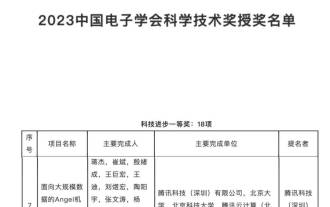 Recognition from the first prize of Science and Technology Progress Award: Tencent solved the problem of training large models with trillions of parameters
Mar 27, 2024 pm 09:41 PM
Recognition from the first prize of Science and Technology Progress Award: Tencent solved the problem of training large models with trillions of parameters
Mar 27, 2024 pm 09:41 PM
The list of recipients of the China Electronics Society’s 2023 Science and Technology Awards has been announced. This time, we discovered a familiar figure—Tencent’s Angel machine learning platform. In the current era of rapid development of large models, the Science and Technology Award is awarded to machine learning platform research and application projects, fully affirming the value and importance of model training platforms. The Science and Technology Award recognizes the research and application of machine learning platform projects, and fully recognizes the value and importance of model training platforms, especially in the context of the rapid development of large-scale models. With the rise of deep learning, major companies have begun to realize the importance of machine learning platforms in the development of artificial intelligence technology. Google, Microsoft, Nvidia and other companies have launched their own machine learning platforms to accelerate
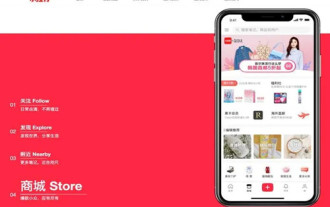 How to start a live broadcast on Xiaohongshu How to start a live broadcast on Xiaohongshu
Mar 28, 2024 pm 01:50 PM
How to start a live broadcast on Xiaohongshu How to start a live broadcast on Xiaohongshu
Mar 28, 2024 pm 01:50 PM
Xiaohongshu is a life community platform application that you are very familiar with. It has many functions and allows everyone to see a variety of information content at any time. There are many notes with pictures and texts. All of them can make everyone very satisfied, and sometimes you can see some live broadcast rooms, so everyone also wants to start a live broadcast and chat with everyone, but they don’t know how to start a live broadcast. The editor below I can also give you specific operation methods, I hope it can help you. How to start live streaming in Xiaohongshu: 1. First open Xiaohongshu and click + at the bottom of the homepage. 2. Then switch to live broadcast and click the start live broadcast entrance.
 How to live broadcast on Douyin - Douyin live broadcast tutorial
Mar 06, 2024 pm 09:00 PM
How to live broadcast on Douyin - Douyin live broadcast tutorial
Mar 06, 2024 pm 09:00 PM
Many novice friends still don’t know how to live broadcast on Douyin, so the editor below has brought a detailed tutorial on Douyin live broadcast. Friends who need it, please take a look. Step 1: First open the Douyin software and enter the Douyin page, then click the [plus sign] icon directly below the page, as shown in the figure below; Step 2: After entering the page, click [Start Live Broadcast] in the lower right corner, as shown below As shown in the picture; Step 3: After entering this page, you can choose what kind of live broadcast to watch. After selecting, click [Start Live Broadcast], as shown in the picture below. The above is the entire content of how to live broadcast on Douyin brought to you by the editor. I hope it can be helpful to everyone.
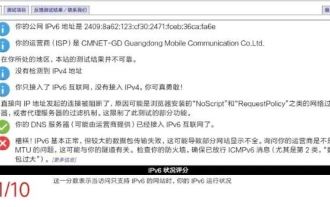 Should I enable IPv6 on my home router? 'Must-see: Advantages of enabling IPV6 on your home router'
Feb 07, 2024 am 09:03 AM
Should I enable IPv6 on my home router? 'Must-see: Advantages of enabling IPV6 on your home router'
Feb 07, 2024 am 09:03 AM
IPv4 is exhausted and IPv6 is urgently needed, but is this upgrade just a passive change? What does IPv6 mean to the general public? How much change can the comprehensive upgrade of IPv6 bring to our network? 01 Large-scale IPv6 transformation is about to be realized. Recently, the General Office of the Ministry of Industry and Information Technology and the General Office of the State Administration of Radio and Television issued a notice proposing requirements to promote the IPv6 transformation of Internet TV services. China Mobile, Alibaba Cloud, Tencent Cloud, Baidu Cloud, JD Cloud, Huawei Cloud and Wangsu Technology need to carry out IPv6 transformation of the content distribution network (CDN) related to Internet TV business. By the end of 2020, Internet TV service capabilities based on IPv6 protocol will reach 85% of IPv4
 Tencent Hunyuan large model has been fully reduced in price! Hunyuan-lite is free from now on
Jun 02, 2024 pm 08:07 PM
Tencent Hunyuan large model has been fully reduced in price! Hunyuan-lite is free from now on
Jun 02, 2024 pm 08:07 PM
On May 22, Tencent Cloud announced a new large model upgrade plan. One of the main models, Hunyuan-lite model, the total API input and output length is planned to be upgraded from the current 4k to 256k, and the price is adjusted from 0.008 yuan/thousand tokens to fully free. The Hunyuan-standardAPI input price dropped from 0.01 yuan/thousand tokens to 0.0045 yuan/thousand tokens, a decrease of 55%, and the API output price dropped from 0.01 yuan/thousand tokens to 0.005 yuan/thousand tokens, a decrease of 50%. The newly launched Hunyuan-standard-256k has the ability to process ultra-long text of more than 380,000 characters, and the API input price has been reduced to 0.015 yuan/thousand toke.
 Use vscode to remotely debug the Linux kernel
Feb 05, 2024 pm 12:30 PM
Use vscode to remotely debug the Linux kernel
Feb 05, 2024 pm 12:30 PM
Preface The previous article introduced the use of QEMU+GDB to debug the Linux kernel. However, sometimes it is not very convenient to directly use GDB to debug and view the code. Therefore, on such an important occasion, how can the artifact of vscode be missing? This article introduces how to use vscode to remotely debug the kernel. Environment for this article: Windows 10 vs Code Ubuntu 20.04. I personally use Tencent Cloud Server, so I save the process of installing a virtual machine. Start directly from vscode configuration. Install the vscode plug-in remote-ssh. Find the Remote-SSH plug-in in the plug-in library and install it. After the installation is complete, there will be an additional function on the right toolbar. Press F1 to call out the pair.
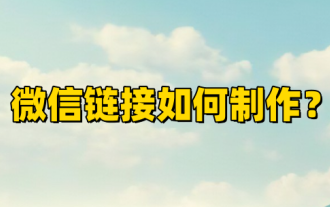 How to make a WeChat link? Sharing how to create WeChat links
Mar 09, 2024 pm 09:37 PM
How to make a WeChat link? Sharing how to create WeChat links
Mar 09, 2024 pm 09:37 PM
WeChat, as a popular social software, not only provides people with the convenience of instant messaging, but also integrates a variety of functions to enrich users' social experience. Among them, the creation and sharing of WeChat links is an important part of WeChat functions. The production of WeChat links mainly relies on the WeChat public platform and its related functions, as well as third-party tools. The following are several common methods of making WeChat links. How to make a WeChat link? The first way to create WeChat links is to use the image and text editor of the WeChat public platform. 1. Log in to the WeChat public platform and enter the image and text editing interface. 2. Add text or images in the editor, and then use the link button to add the required link. This method is suitable for simple text or image links. The second method is to use HTML code



